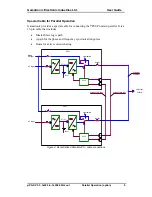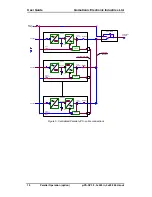Gamatronic Electronic Industries Ltd.
User Guide
µ
PS-SP 3:3, 3x220 in, 3x208 60 Hz out
Control Panel & Indicators
15
TIME
Press the TIME button to
display the unit’s current
day/month (DD/MM), and
current time (HH:MM:SS).
To set the proper time or date
use the SET button, described
on page 23.
UPS OK
0 18/12 12:35:40
STAT (Status)
Press the STAT button to
display the unit’s status and
accumulated working time
(HHHHH:MM:SS).
For status and fault analysis, see
System Fault Diagnostics on
page 25.
UPS OK
TIME 00548:05:40
Note: This is the default display.
TEMP (Temperature)
Press the TEMP button to
display the status of the unit's
thermosensors.
TEMPERATURE
NORMAL
LOG
The LOG, SET, and HELP buttons are described in section 4.3, which begins on page 21.