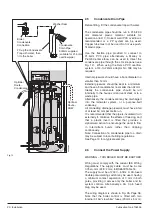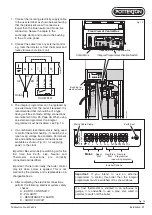Publication No. 5106226
23
2.9
Control Panel, Displays & Diagnostics
The boiler control fitted to Powermax HE has been designed to provide safe, reliable and economical operation of the
boiler - see Fig. 15 for a guide to the control panel.
Fault finding, during both commissioning and subsequent maintenance is much simplified by the clear display of lockout
and error codes which appear in the ‘Status/Error Code Display’. What the codes represent and the remedial actions
required are explained on Page 39.
During normal operation, the ‘Status/Error Code Display’ can be set to show either:
System pressure e.g. P 1.5 (in bar)
or
The selected temperature of the DHW e.g. U 55 (in °C)
or
The flow temperature to the CH circuit e.g. c 80 (in °C)
by pressing the reset button to scroll from one display to the next.
The ‘Programmer Display Window’ shows time of day and, when implemented, is used for setting and checking the timed
on periods.
MAX0010A
D.H.W. 'ON'
Indicator
Light (Green)
Mains 'ON'
Indicator
Light (Amber)
Burner 'ON'
Indicator
Light (Green)
Lock Out
Indicator
Light (Red)
Lock Out
Reset
Button
Integral Programmer
Controls
D.H.W. Temperature
Control
Boiler ON- OFF
Switch
C.Heating 'ON'
Indicator
Light (Green)
Programmer Display Window
Status/Error Code
Display Window
MON
TIME ON 1 ON 2 ON 3
DAY
OFF 3
OFF 2
OFF 1
TUE WED THU FRI SAT SUN
OFF
TIMED
ONCE
ON
OFF
TIMED
ONCE
ON
A
A
P.M
Fig. 15
Installation