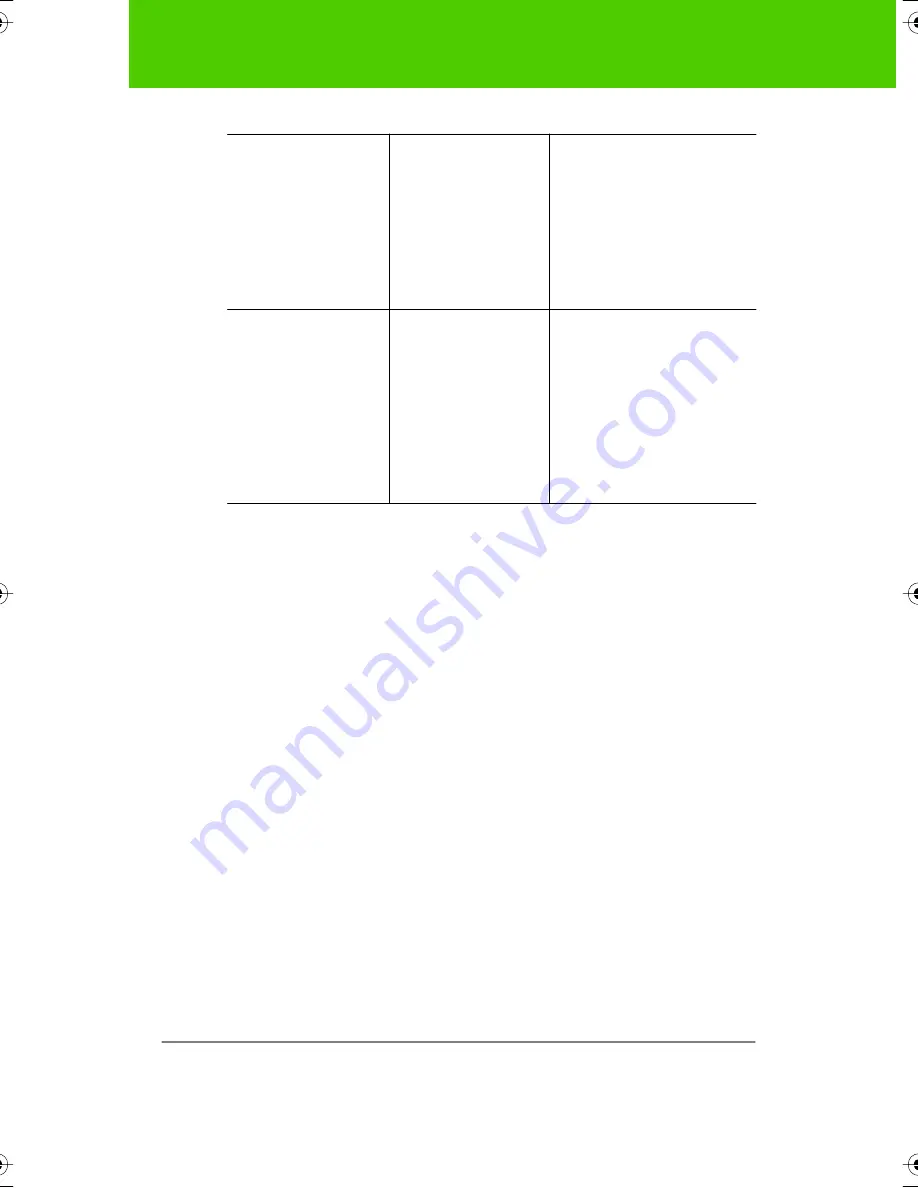
82
User Guide
Appendix 3: Using the TS Wireless option (IR)
The light on one
transceiver is OFF.
This transceiver has
lost power.
1
Check that the cord from
the power supply is fully
plugged into serial
connector
2
Check that the power supply
is plugged into the wall.
3
If a switch controls the wall
plug, make sure the switch
is on.
The connection keeps
breaking and re-
connecting while using
the board.
Something moving in
the room is periodically
shadowing one of the
transceivers. This is
likely to be someone
standing in front of the
whiteboard, or walking
in front of or sitting near
the computer
transceiver.
On the whiteboard side, move
the transceiver higher on the
wall.
On the computer side, move
the transceiver away from any
aisles or walkways.
Particularly, move the
transceiver away from any
place where a person is likely
to sit in front of the transceiver.
9A67)DQQMHO2CIG(TKFC[,WPG#/
































