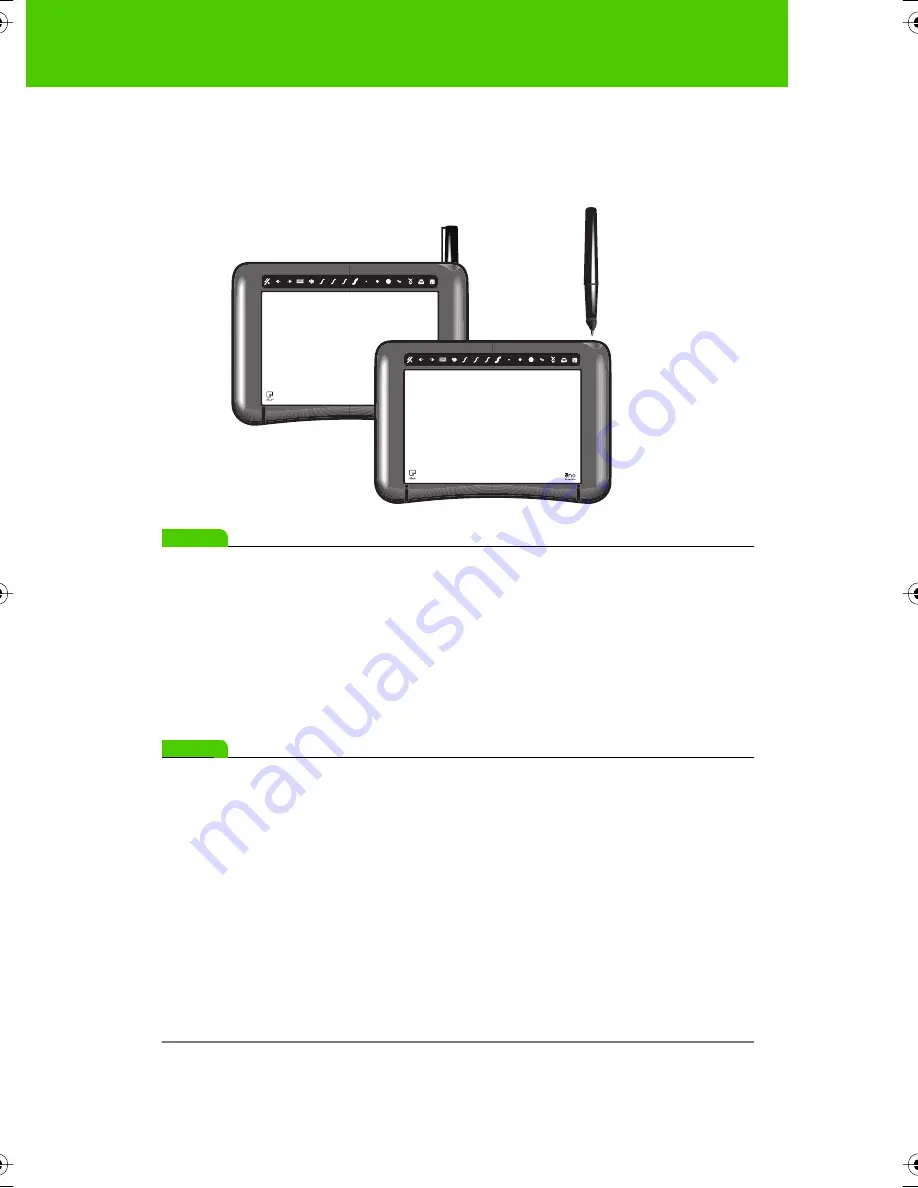
PolyVision
19
Using
ē
no mini
ē
no mini provides a handy stylus holder that can accept the stylus with or
without the stylus cap. If the stylus cap is absent, the stylus fits in the
holder tip first and the Bluetooth radio shuts off to preserve battery life.
note:
NOTE:
When the stylus is not in use, always replace the cap or store it in the stylus
holder to preserve battery life.
The computer which is paired with your stylus provides on-screen
warnings when:
Ŗ
the
ē
no stylus battery is low, to remind you to replace the battery
Ŗ
the stylus has been idle for five minutes, to remind you to replace the
cap
note:
NOTE:
Note that NiMH rechargeable batteries are not suitable for the
ē
no stylus.
You can use either AAA or Lithium batteries. To maximize performance, use
Lithium batteries.
Pairing the
ē
no stylus Bluetooth signal with your computer
If the computer you want to use with the
ē
no mini is not paired to the
ē
no
stylus Bluetooth signal, you can pair it at any time.
PolyVision provides a Bluetooth adapter with the
ē
no mini (or with the
ē
no
interactive whiteboard for some models) that automatically adds Bluetooth
9A67)DQQMHO2CIG(TKFC[,WPG#/






























