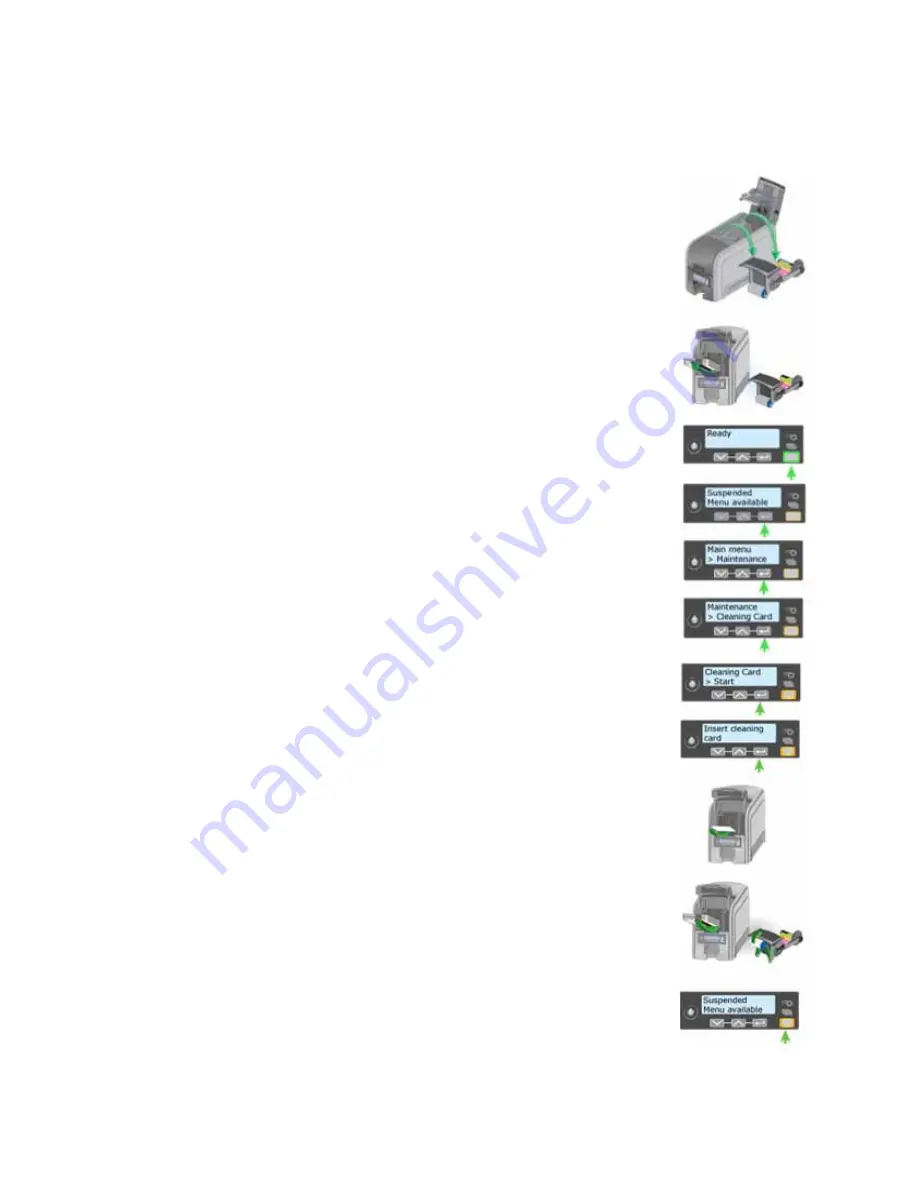
129
How to Run a Cleaning Card
Run a printer cleaning card to clean debris from the inside of
the printer. The cleaning card can remove most contaminants
from the printer.
1.
Begin with the printer powered on.
2.
Open the printer cover and remove the print ribbon
cartridge.
3.
Close the cover. The Ribbon Light will blink rapidly.
4.
Open the input hopper and remove unprinted cards. The
Card light will blink rapidly if the printer has the Card
Present option.
5.
Begin with the printer “Ready”. The U
SER
button shows
steady green.
6.
Press the U
SER
button to display “Suspended” on Line 1
of the LCD panel.
7.
Press the E
NTER
key to enter the menu system.
8.
Press the E
NTER
key to enter the Maintenance menu.
9.
Press the E
NTER
key to choose Cleaning Card.
10.
With Cleaning Card displayed on Line 2, press the E
NTER
key to display Start on Line 2.
11.
Press the E
NTER
key to display “Insert Cleaning Card” in
the LCD panel. The U
SER
button and the Card light blink.
12.
Open the cleaning card package.
Place the cleaning card in the input area and press the
U
SER
button to start the cleaning cycle.
The printer moves the card through the printer several
times and ejects it in the output stacker.
13.
Remove the used cleaning card. Wait a few minutes for
the rollers to dry.
14.
Replace the cards in the input hopper.
15.
Replace the cleaning sleeve with a new sleeve, and
remove the protective cover.
Содержание 539957-020 Rev. A
Страница 1: ...Polaroid XPS Card Printer Installation and User Guide June 2011 Part No 539957 020 Rev A ...
Страница 10: ...8 ...
Страница 13: ...3 Inside a printer Printer with Duplex Option ...
Страница 15: ...5 ...
Страница 18: ...8 Welcome to Card Printer Information ...
Страница 51: ...41 ...
Страница 52: ...42 Printing Cards ...
Страница 92: ...82 Printer Driver ...
Страница 95: ...85 ...
Страница 96: ...86 Updates Upgrades and More ...
Страница 100: ...90 Removing a Printer from a Windows PC ...
Страница 118: ...108 Troubleshooting ...
Страница 183: ...173 ...
Страница 184: ...174 Legal Notices ...






























