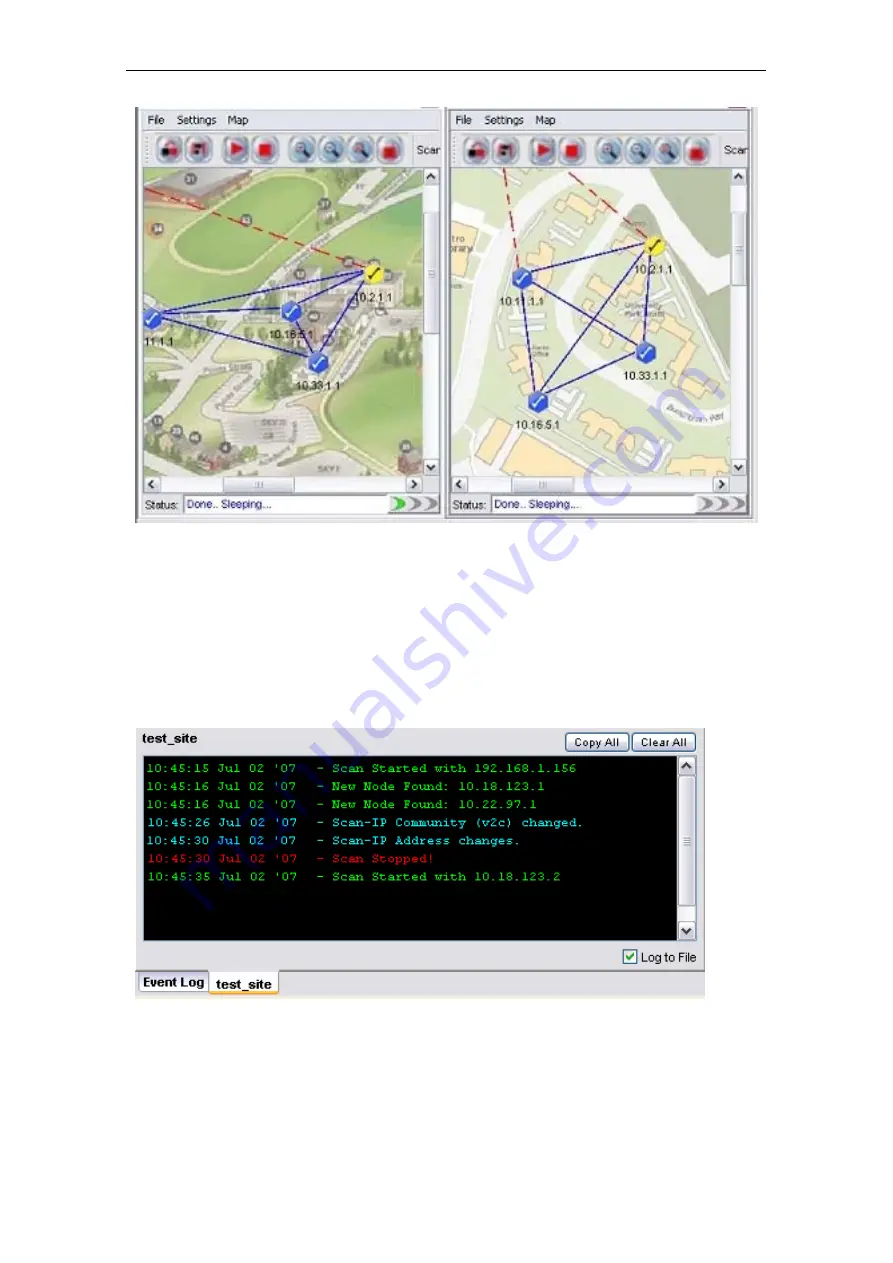
PLANET Mesh Network Manager Guide
(Tile Mode)
4.2.3.7
Status Pane
The status pane is located at the bottom of the map container. It displays the nodes’ status
with the time and date; enable users to keep track of the changes in the topology.
The type of message can be varied by the color of the text. Green text indicating positive
message such as scan started or nodes found; red text shows the negative message such as
nodes down or timeout; whereas cyan text displaying system message, for instance, system
settings changed.
The
Copy All
and
Clear All
buttons on the top of the pane performs the copy and delete text
PLANET Mesh Network Manager Guide
Page25 of 124
















































