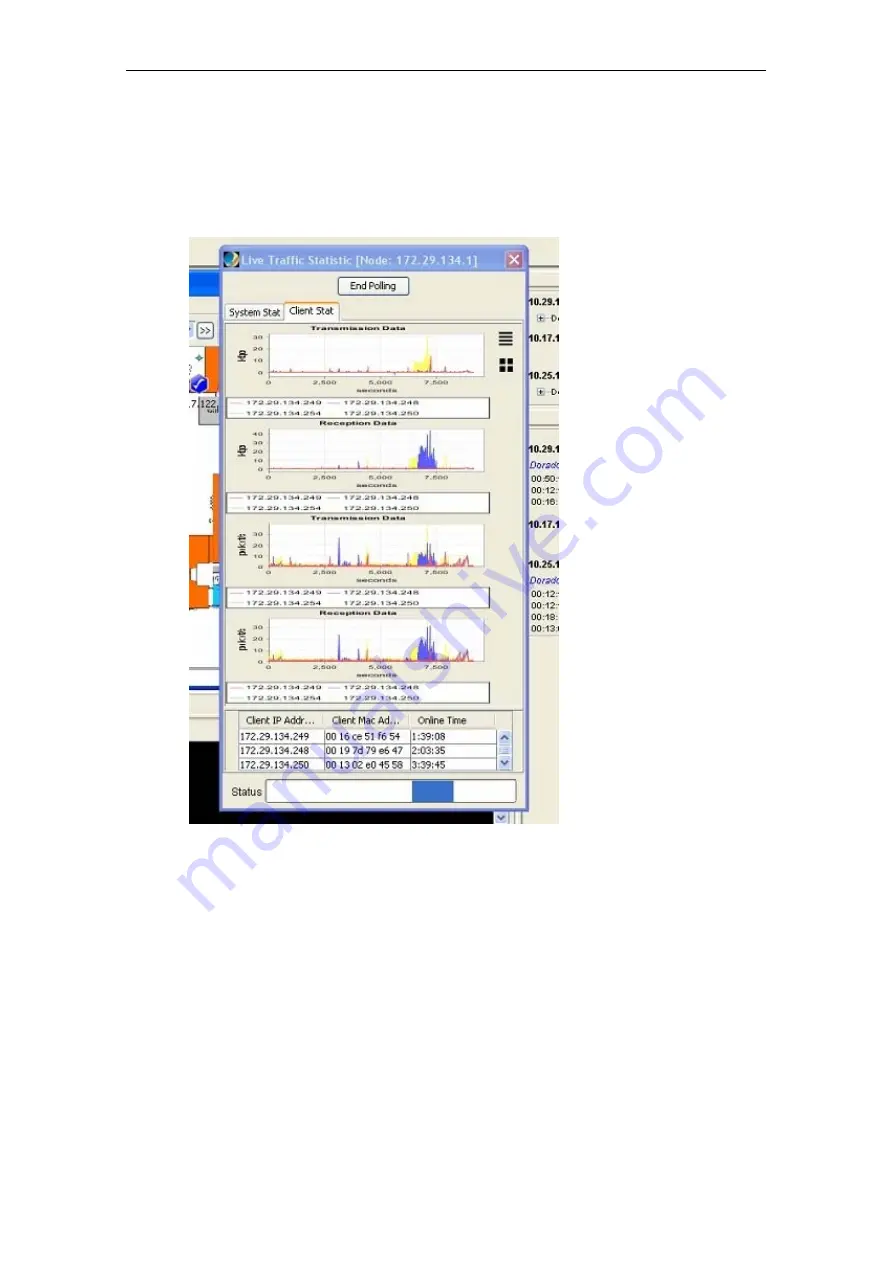
PLANET Mesh Network Manager Guide
The second page shows the throughput statistic of every client that associated to target node.
The results of the transmission and reception data packet rate are displayed in the form of
graph. The table at the bottom of the graphs tabulates the client list with their respective MAC
Address and online time. To stop the polling process, click the
End Polling
button at the top.
4.2.3.32 Logout
Client
With the NMS, the administrator is able to log out and block the user from accessing the
network, by using the
Logout and Block user
button at the Live Stat Window
In order to remove the client, user must run the Live Stat Window. In the Client Stat portion,
the table at the bottom lists the client that has log on to the network. Select the client (Mac
Address) that to be removed, and hit the
Logout and Block user
button.
PLANET Mesh Network Manager Guide
Page60 of 124
















































