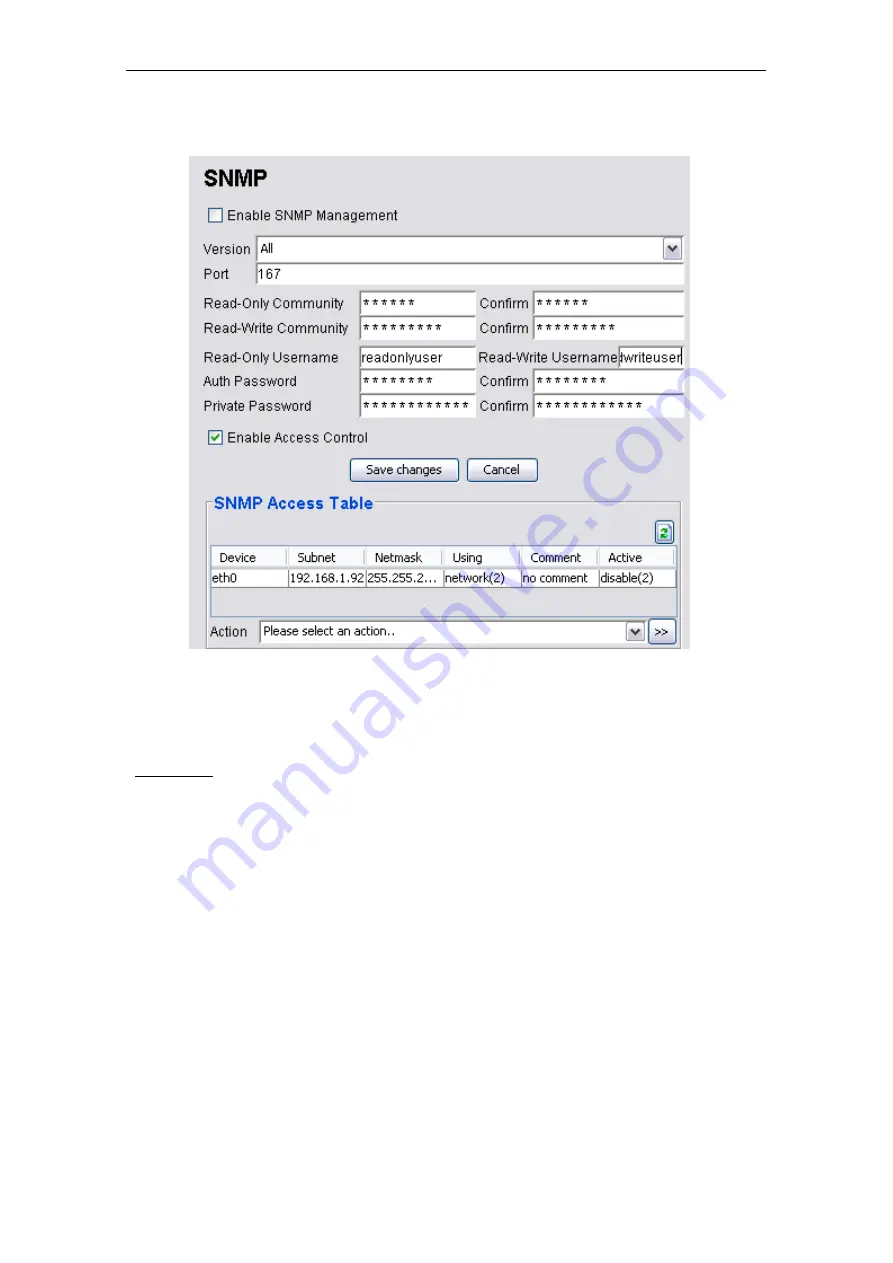
PLANET Mesh Network Manager Guide
5.3.1.31 Management > SNMPD
This configuration page is used to alter the setting of the SNMP daemon in the Mesh AP unit.
The SNMP Access Table defines the access control of the SNMP management.
Parameters
1) Enable SNMP Management
•
A checkbox to enable or disable the SNMP management
2) Version
•
Define the SNMP version to use.
•
Available selection: Version 1 or 2c, Version 3 and All
3) Port
•
This field specifies the port used for SNMP management
•
Data type: Integer, default is 161
4) Read-Only
Community
•
The community keyword used for SNMP version 1 or 2c, which allow the
read accessing only.
PLANET Mesh Network Manager Guide
Page115 of 124










































