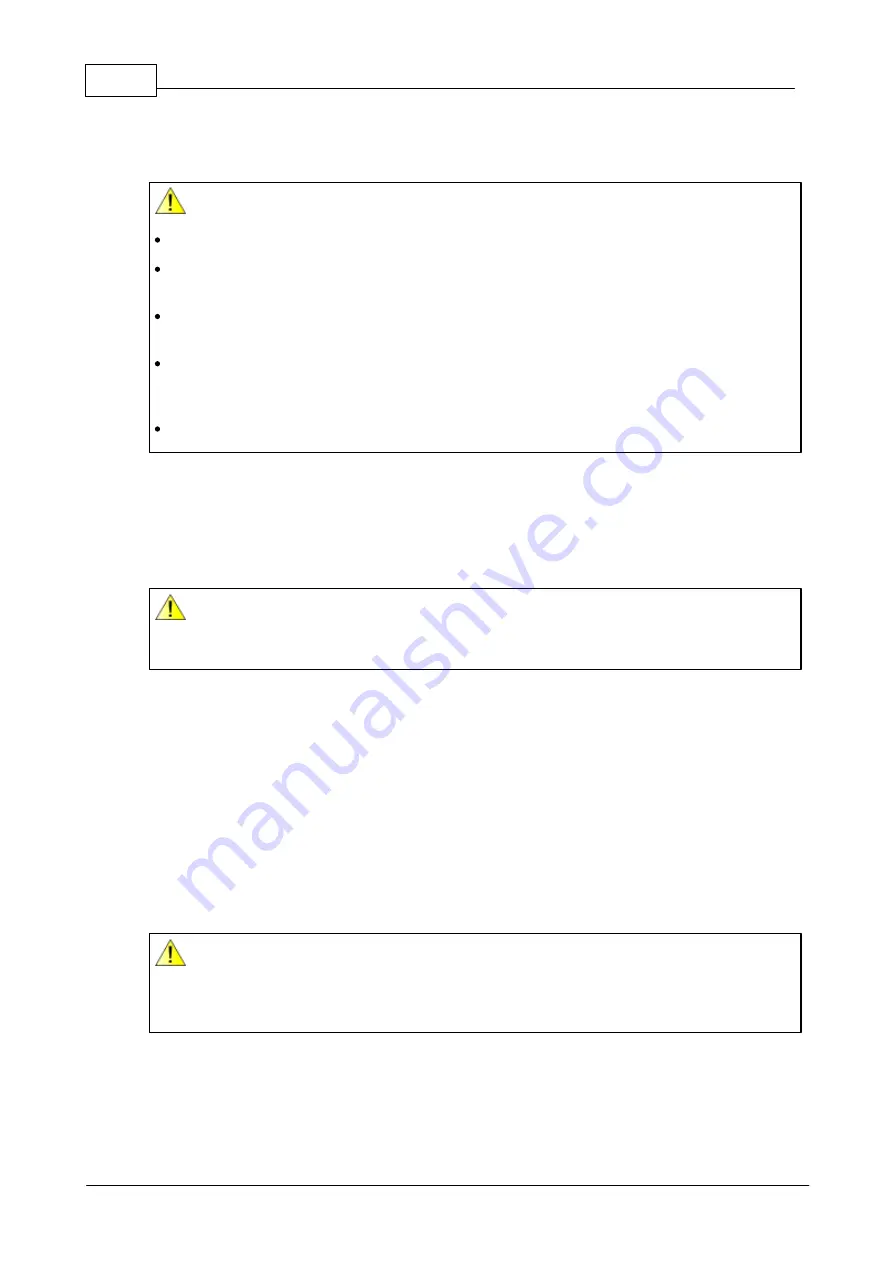
62
Liquidus Tracker
4
Routine maintenance and troubleshooting
4.1
Cleaning the system
Warning
Disconnect the power supplies before cleaning the system.
Ensure the system has been cleaned as necessary to ensure that it is safe to handle and is free
from any biohazard or toxic materials.
Note that disinfectants are potentially hazardous to health. Ensure that you obtain a material
safety data sheet (MSDS) before use and follow the instructions contained therein.
Cryoprotectants that may have contaminated the equipment are potentially hazardous to health.
Ensure that you obtain a material safety data sheet (MSDS) before use and follow the
instructions contained therein.
Do not allow modular power supplies to become wet.
1. Excluding the power supplies, clean the system periodically with a cloth containing water and
detergent or 70% isopropyl alcohol (IPA). Leave to dry fully before reapplying power.
2. Power supplies should be wiped clean with a damp cloth. Ensure that water is not allowed to
enter the supply. Leave to dry fully before reapplying power.
3. Check the mains cable to the power supply unit for signs of damage.
Warning
Repetition of potentially damaging high-voltage flash tests should be avoided.
4. The mains connecting cord should be regularly checked by suitably trained personnel using a
Portable Appliance Tester (PAT) or similar equipment.
5. The earth continuity of the mains installations to which the equipment is connected must be
regularly inspected by the person responsible for the safety of the installation.
4.2
Troubleshooting
The Liquidus Tracker has been designed to provide you with trouble-free operation. However, there
may be occasions when problems occur. This section is designed to help you resolve any issues
as quickly as possible.
Warning
All parts of this equipment must only be replaced by a suitably trained person. With the exception
of batteries, all parts should be supplied by Planer plc.
Содержание Kryo360-1.7
Страница 1: ...Liquidus Tracker Operator s Guide...
Страница 5: ...Introduction Section I...
Страница 20: ......
Страница 21: ...Installing the system Section II...
Страница 29: ...25 Installing the system...
Страница 33: ...29 Installing the system 10 Connect the power supply cables to the pumps and chamber...
Страница 35: ...Operating the system Section III...
Страница 65: ...Routine maintenance and troubleshooting Section IV...
Страница 68: ......
Страница 69: ...Additional information Section V...
Страница 76: ......
Страница 80: ...MA101894 Issue 2 Liquidus Tracker Operator s Guide...















































