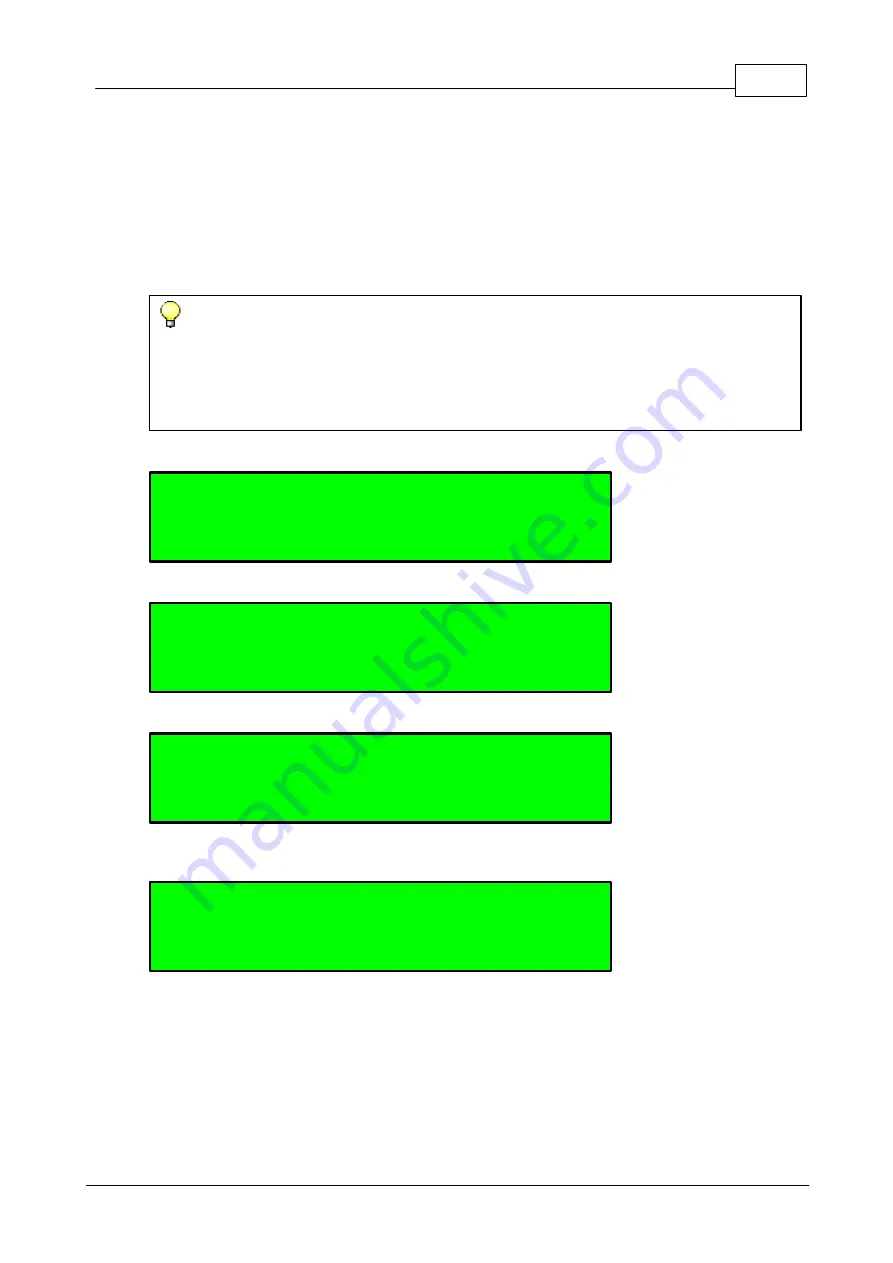
33
Operating the system
3.2
Preparing the system
Before you can use the Liquidus Tracker to cryopreserve your samples, there are some preparatory
steps that must be undertaken.
3.2.1
Setting the clock
The controller has an internal clock used for providing time and date stamps for the runs. It is
important that when you first receive the controller, you check that this is set correctly.
Tip
Once set, the clock will be maintained by the internal battery. If a memory error is detected, the
system will automatically present you with the clock screen every time the system is switched on.
This means that you can continue to use the system but you should contact your distributor to get
the fault corrected.
1. When the power-up cycle has completed the main menu will be displayed.
Main menu
<Run from panel>
2. Press the
Right
key until the set clock option is displayed.
Main menu
<Set clock>
3. Then press
Enter
.
Edit date
<2008>-04-14
4. The Cursor keys can then be used to change the year. Pressing
Enter
will move on to the
month.
Edit date
2008-<04>-14
5. Repeat this process to set the year, month and date. When the day has been set the system will
move to the time editing screen.
Содержание Kryo360-1.7
Страница 1: ...Liquidus Tracker Operator s Guide...
Страница 5: ...Introduction Section I...
Страница 20: ......
Страница 21: ...Installing the system Section II...
Страница 29: ...25 Installing the system...
Страница 33: ...29 Installing the system 10 Connect the power supply cables to the pumps and chamber...
Страница 35: ...Operating the system Section III...
Страница 65: ...Routine maintenance and troubleshooting Section IV...
Страница 68: ......
Страница 69: ...Additional information Section V...
Страница 76: ......
Страница 80: ...MA101894 Issue 2 Liquidus Tracker Operator s Guide...






























