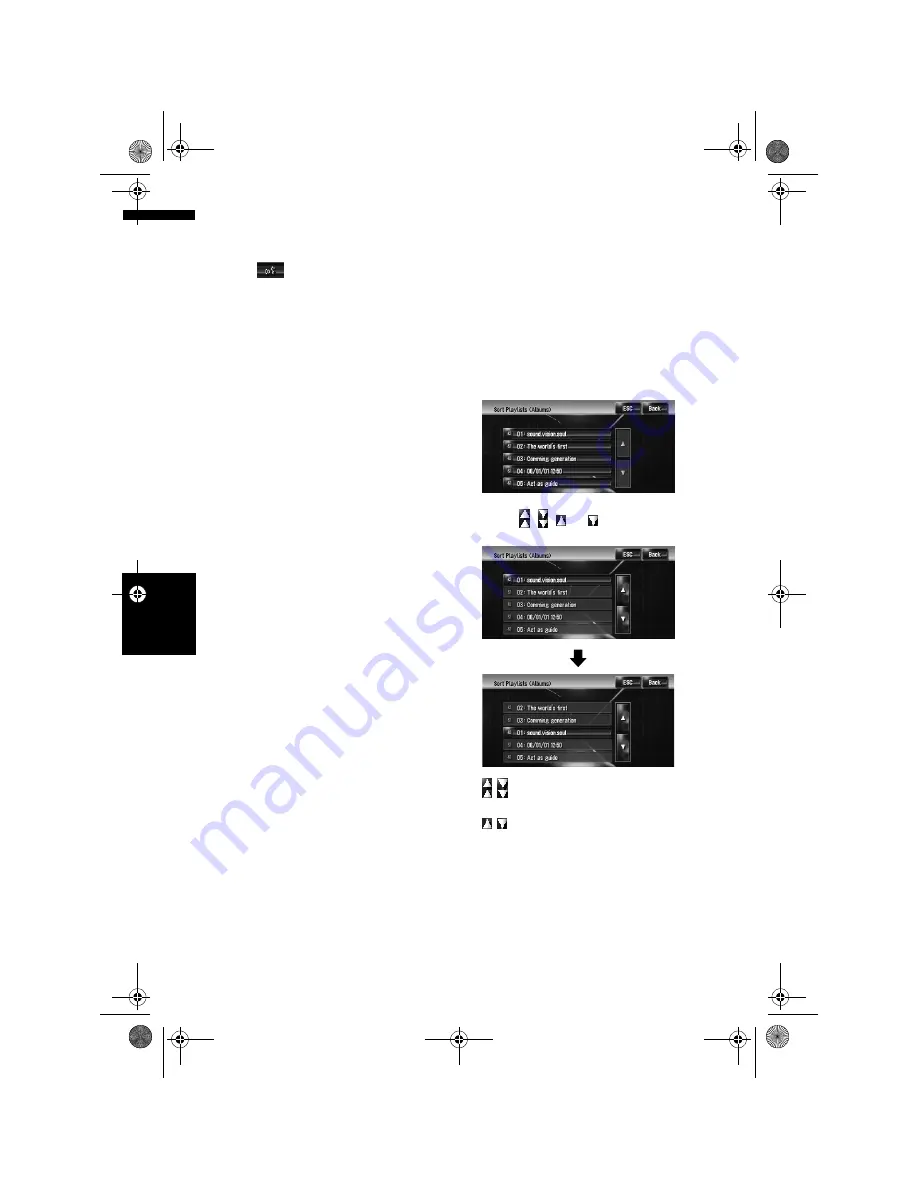
118
Cha
p
te
r
11
U
si
n
g
th
e A
V
So
ur
ce
(
M
us
ic
Li
b
rar
y)
AV
1
Enter the playlist edit mode or track edit
mode.
➲
“Switching to the edit mode”
➞
Page 115
2
Touch .
3
Enter a new character string, and then
touch [OK].
The system pronounces the character once,
and the pronunciation confirmation message
appears. Touch [
Yes
] to fix the change.
[No]:
Returns to the detailed information screen.
[Repeat]:
You can listen to the pronunciation again.
❒
If the pronunciation is not the desired one,
edit the characters so that the pronuncia-
tion matches your desired pronunciation.
4
Touch [Yes].
The changed character is fixed and the sys-
tem returns to the previous screen.
Renaming an artist name in the playlist
or track
You can rename the artist name in the playlist or
track.
1
Enter the playlist edit mode or track edit
mode.
➲
“Switching to the edit mode”
➞
Page 115
2
Touch [Artist].
3
Touch [Select from history List].
[Keyboard Input]:
The character input screen appears, and you
can change the artist name with the keyboard.
4
Select an artist name from the list.
The artist name is changed to the one you
selected. In the playlist edit mode, touching
[
Yes
] changes the artist name to the one you
selected.
Sorting the playlists
The playback order of playlists in the group can
be changed.
❒
If there is only one playlist, the playback order
cannot be changed.
1
Enter the playlist edit mode.
➲
“Switching to the edit mode”
➞
Page 115
2
Touch [Sort Playlists].
3
Touch the playlist that you want to
change the order for.
4
Touch , , ,
or
to
determine
the
position you want to put.
:
Moves playlists by page.
:
Moves playlists one by one.
5
Touch the selected playlist again.
The position of that playlist is fixed.
MAN-HD3-SOFTW-EN.book Page 118 Wednesday, January 10, 2007 9:33 AM
Содержание AVIC-HD3
Страница 18: ...16 MAN HD3 SOFTW EN book Page 16 Wednesday January 10 2007 9 33 AM ...
Страница 36: ...34 Chapter 2 Basic Operation NAVI MAN HD3 SOFTW EN book Page 34 Wednesday January 10 2007 9 33 AM ...
Страница 50: ...48 Chapter 4 Modifying Map Configurations NAVI MAN HD3 SOFTW EN book Page 48 Wednesday January 10 2007 9 33 AM ...
Страница 72: ...70 Chapter 7 Using Traffic Information NAVI MAN HD3 SOFTW EN book Page 70 Wednesday January 10 2007 9 33 AM ...
Страница 132: ...130 Chapter 13 Using the AV Source AV EXT AUX AV MAN HD3 SOFTW EN book Page 130 Wednesday January 10 2007 9 33 AM ...
Страница 200: ...198 Appendix NAVI AV MAN HD3 SOFTW EN book Page 198 Wednesday January 10 2007 9 33 AM ...
Страница 201: ...MAN HD3 SOFTW EN book Page 1 Wednesday January 10 2007 9 33 AM ...






























