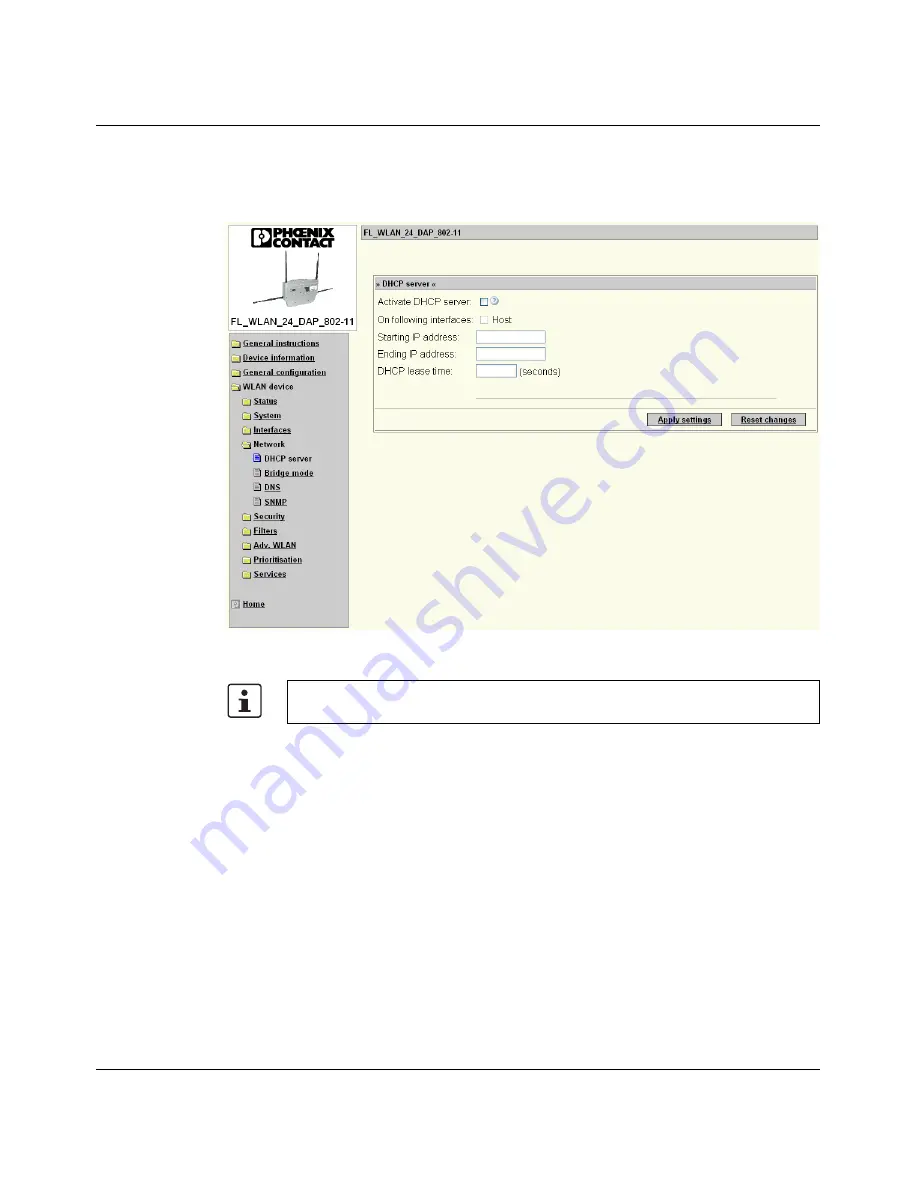
Factory Line - Wireless LAN
3-38
PHOENIX CONTACT
7190_en_02
3.5.4.4
"WLAN device/Network" menu
DHCP server
The DHCP server can be used to distribute IP addresses in the network. By default it is
disabled.
Figure 3-36
"Network/DHCP server" menu
Bridge mode
The "Bridge mode" menu offers the following options:
Fully Transparent Bridge:
This option is the default setting, which can also be selected in the Filter wizard. For 100%
compatibility with APs from other manufacturers, both "MCB" and "SCB" mode can be used.
Multi Client Bridge:
This mode enables the operation of the client on access points from third-party
manufacturers.
Single Client Bridge:
In this mode, only one Ethernet device can be connected after the client, which is masked
with Layer 2 transparent. The MAC address should be entered manually.
The IP address area, which is to be distributed by the DHCP server, must be in the same
area as the IP of the interface.
Содержание FL WLAN 24 AP 802-11
Страница 2: ......
Страница 66: ...Factory Line Wireless LAN 3 32 PHOENIX CONTACT 7190_en_02 Figure 3 32 Status WLAN menu...
Страница 100: ...Factory Line Wireless LAN 4 4 PHOENIX CONTACT 7190_en_02...
Страница 122: ...Factory Line Wireless LAN 5 22 PHOENIX CONTACT 7190_en_02 plDevWlanIf2VisibleAccessPointEntry 8 END...
















































