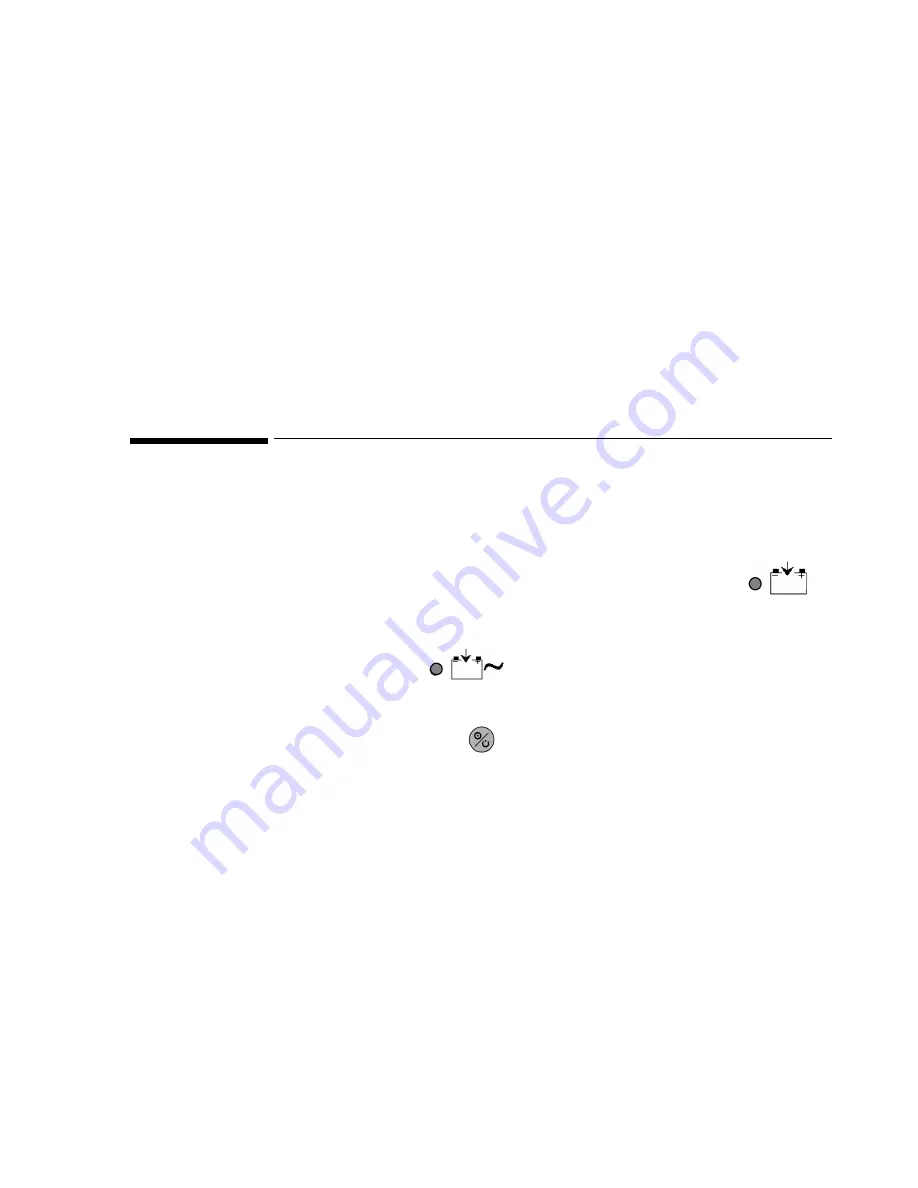
Power-On Self-Test
Performance Verification
13
9. The A1 and A3 mono monitors must operate for at least 4 hours before they
automatically power down due to low battery condition. The A3 color monitor
must operate for at least 3 hours before the monitor automatically powers down
due to low battery condition.
10. Verify that the low battery alarm occurs 15-30 minutes before the battery fully
discharges.
11. Allow the monitor to operate until it automatically powers down due to low
battery condition. Verify that the audible alarm sounds when the monitor
automatically shuts down. Press the Alarm Silence button to terminate this
audible alarm.
12. If monitor passes this test, immediately recharge the battery. (See “Battery
Charge” on page 11
)
.
Power-On Self-Test
1. Connect the monitor to an AC power source. For the A1, use the PS-120V or
PS-240V power supply and power cord. For the A3, use the proper power cord
supplied.
2. • For the A1, verify that the
EXTERNAL POWER
indicator
is
lit.
• For the A3, verify that the
BATTERY CHARGING/AC SOURCE
indicator
is
lit.
3. Do not connect any input cables to the monitor.
4. Observe the monitor front panel. With the monitor off, press the
ON/
STANDBY
button
. The monitor must perform the following sequence:
a.
The A1 emits a beep.
The A3 emits three consecutively higher pitched beeps.
b. A few seconds later, the display backlight illuminates, but the display is
blank.
c.
The version numbers of the boot and operational software display in the
lower left corner of the display.
d. A beep signals the end of the power-on self-test. Power-on self-test takes
approximately 10 seconds to complete.
e.
Upon successful completion of the power-on self-test, the display is in
normal monitoring screen configuration. No vital-sign numeric values or
waveforms are displayed.
Содержание M3921A
Страница 12: ...xii Contents ...
Страница 16: ...Related Documents 4 Introduction ...
Страница 48: ...Safety Tests 36 Performance Verification ...
Страница 72: ...Troubleshooting Guide 60 Chapter 5 Troubleshooting ...
Страница 99: ...Disassembly Procedures A3 Chapter 6 Disassembly Guide 87 NiBP pump assembly Main PCB Main ribbon cable ...
Страница 100: ...Disassembly Procedures A3 88 Chapter 6 Disassembly Guide ...
Страница 102: ...Top Level Assembly 90 Chapter 7 Spare Parts Top Level Assembly Figure 1 A1 Top Level Assembly Drawing 1 of 2 ...
Страница 103: ...Top Level Assembly Chapter 7 Spare Parts 91 Figure 2 A1 Top Level Assembly Drawing 2 of 2 ...
Страница 105: ...Top Level Assembly Chapter 7 Spare Parts 93 Figure 3 A3 Top Level Assembly Drawing ...
Страница 107: ...Front Case Assembly Chapter 7 Spare Parts 95 Front Case Assembly Figure 4 A1 Front Case Assembly Drawing 1 of 3 ...
Страница 108: ...Front Case Assembly 96 Chapter 7 Spare Parts Figure 5 A1 Front Case Assembly Drawing 2 of 3 ...
Страница 110: ...Front Case Assembly 98 Chapter 7 Spare Parts Figure 7 A3 Front Case Assembly Drawing 1 of 2 ...
Страница 111: ...Front Case Assembly Chapter 7 Spare Parts 99 Figure 8 A3 Front Case Assembly Drawing 2 of 2 ...
Страница 114: ...Rear Case Assembly 102 Chapter 7 Spare Parts Figure 9 A3 Rear Case Assembly Drawing 1 of 3 ...
Страница 115: ...Rear Case Assembly Chapter 7 Spare Parts 103 Figure 10 A3 Rear Case Assembly Drawing 2 of 3 ...
Страница 116: ...Rear Case Assembly 104 Chapter 7 Spare Parts Figure 11 A3 Rear Case Assembly Drawing 3 of 3 ...
Страница 124: ...Repacking In A Different Carton 112 Chapter 8 Packing For Shipment ...
Страница 132: ...Theory of Operation and System Architecture 120 Chapter 10 Training Program Block Diagram A1 Figure 1 A1 Block Diagram ...
Страница 144: ...Preventative Maintenance 132 Chapter 10 Training Program ...
Страница 150: ......
















































