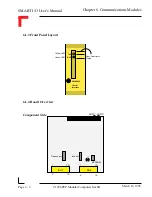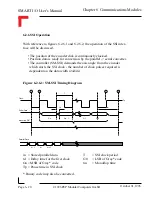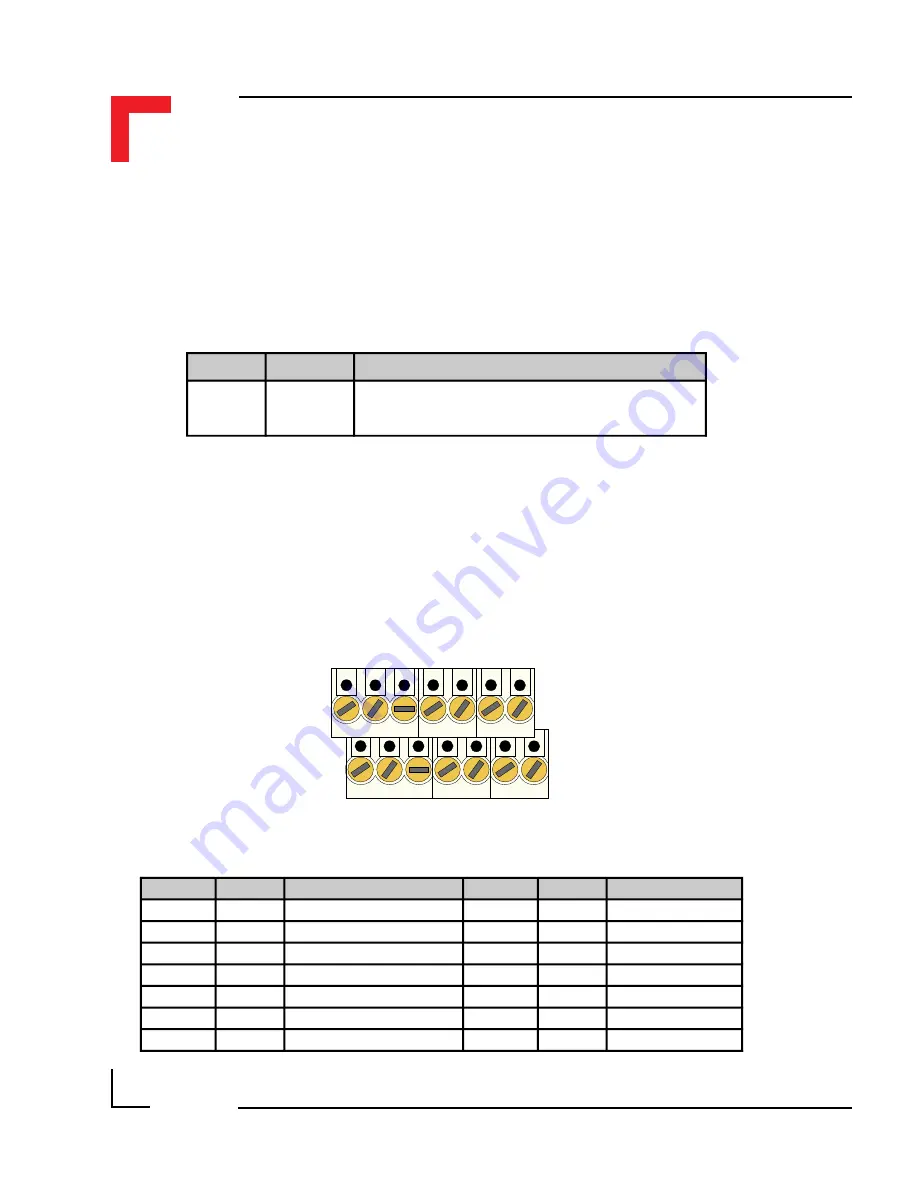
SMART I/O User’s Manual
March 12, 1996
©1996 PEP Modular Computers GmbH
Page 6 - 8
Chapter 6 Communications Modules
Pin Nr. Signal
Description
Pin Nr. Signal
Description
1
TxD
Transmit Signal
2
N/C
No Connection
3
RxD
Receive Signal
4
N/C
No Connection
5
DTR
Data Terminal Ready
6
N/C
No Connection
7
CTS
Clear to Send
8
N/C
No Connection
9
N/C
No Connection
10
N/C
No Connection
11
N/C
No Connection
12
N/C
No Connection
13
GND
Ground
14
GND
Ground
Pin 1
Pin 2
Pin 13
Pin 14
6.1.7 Pinouts
Screw Terminal Pinouts
The following shows the pinout/signal relationship for the SM-RS232 when
connected to a particular screw terminal block.
6.1.6 Configuration
Jumper J1 - EEPROM Protection
Jumper S e t t i n g s
Description
J1
set
EEPROM is not hardware write protected
open
EEPROM is hardware write protected
Содержание Modular Computers RS232
Страница 2: ...This page was intentionally left blank ...
Страница 12: ...This page was intentionally left blank ...
Страница 18: ...SMART I O User s Manual March 12 1996 1996 PEP Modular Computers GmbH Page 1 6 Introduction ...
Страница 89: ...Digital Modules 08 Jan 98 SMART I O User s Manual Page 4 1 Manual ID 09901 Rev Index 0500 Digital Modules ...
Страница 92: ...This page was intentionally left blank ...
Страница 143: ...Digital Modules 08 Jan 98 SMART I O User s Manual Page 4 57 Manual ID 09901 Rev Index 0500 Figure 4 3 Solder Side ...
Страница 149: ...Digital Modules 08 Jan 98 SMART I O User s Manual Page 4 63 Manual ID 09901 Rev Index 0500 Figure 4 7 Connection ...