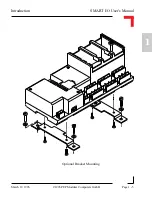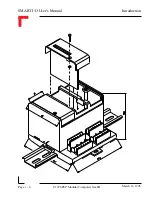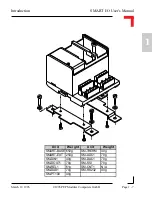SMART I/O User’s Manual
©1996 PEP Modular Computers GmbH
March 12, 1996
Page 1 - 19
Introduction
1
1.5.2 Installation of the ISaGRAF for Windows Workbench
The following steps should be followed to ensure successful installation of
the ISaGRAF software. Initially the disk labelled
Workbench Disk 1/4
will
be required.
• Start Windows
• Insert diskette
Workbench Disk 1/4
into the floppy drive (usually A:)
• Select
File
from the Windows Program Manager and select
Run ...
• Type
A:\INSTALL
in the command field and select
OK
The ISaGRAF installation will start automatically. Figure 1.5.2.1 illustrates a
typical opening screen.
Figure 1.5.2.1 Typical Opening Screen
Содержание Modular Computers RS232
Страница 2: ...This page was intentionally left blank ...
Страница 12: ...This page was intentionally left blank ...
Страница 18: ...SMART I O User s Manual March 12 1996 1996 PEP Modular Computers GmbH Page 1 6 Introduction ...
Страница 89: ...Digital Modules 08 Jan 98 SMART I O User s Manual Page 4 1 Manual ID 09901 Rev Index 0500 Digital Modules ...
Страница 92: ...This page was intentionally left blank ...
Страница 143: ...Digital Modules 08 Jan 98 SMART I O User s Manual Page 4 57 Manual ID 09901 Rev Index 0500 Figure 4 3 Solder Side ...
Страница 149: ...Digital Modules 08 Jan 98 SMART I O User s Manual Page 4 63 Manual ID 09901 Rev Index 0500 Figure 4 7 Connection ...