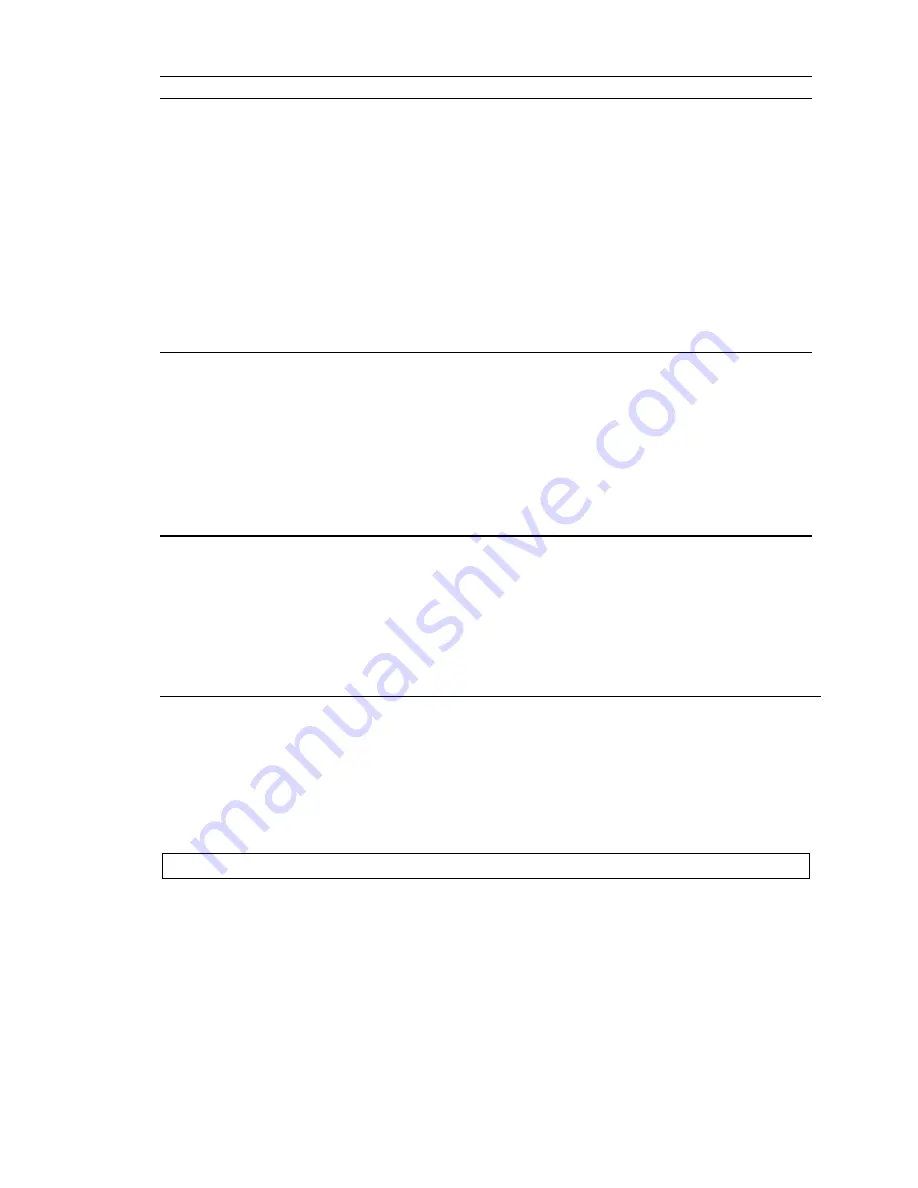
Command Descriptions
223
Data Field
Description
Field 1:
<i>
Set #
: There are 4 possible
OUTTW
sets (1-4). This field identifies which set to use.
Field 2:
<i-i>
Strobe Output #s
: Data reads with the
TW
command are strobed by the outputs selected
in this field. The first number is the first output, and the second number is the last output.
The outputs must be consecutive. The number of outputs should be compatible to the
thumbwheel device. Refer to page
8
for help in identifying which output bits are available
to place in this field.
Field 3:
<i>
Thumbwheel Enable Output
: This field identifies an output that becomes active on a
TW
command and then turns off on completion of the
TW
command. This output can enable a
thumbwheel module to respond, thus allowing multiple thumbwheels to be wired to the
inputs and outputs. A zero in this field will not activate any output.
Field 4:
<i>
Strobe Time
: This field identifies the length of time an output will stay active to read the
BCD digits. The strobe time (in milliseconds) should be set to a minimal debounce time.
Range = 1-5000 milliseconds.
Example:
INSTW2,1-4,5
; Set INSTW set 2 as BCD digits on onboard inputs 1-4, with
; input 5 as the sign bit
OUTTW2,1-3,4,50
; Set OUTTW set 2 as output strobes on onboard outputs 1-3,
; with onboard output 4 as the output enable bit, and
; strobe time of 50 milliseconds
A(TW2)
; Read data into acceleration using INSTW set 2 and
; OUTTW set 2 as the data configuration
[ PC ]
Position Commanded
Type
Assignment
or
Comparison
Syntax
See
below
Units
n/a
Range
n/a
Default
n/a
Response
n/a
See Also
ERES, [ FB ], GOWHEN, [ PCC ], [ PE ], [ PER ], PSET, SCALE,
SCLD, SMPER, TAS, TFB, TPC, TPCC, TPE, TPER
Product Rev
GT6K 6.0
GV6K 6.0
Use the
PC
operator to assign the current
commanded position
(scalable by
SCLD
) to a variable, or to make
a comparison against another value. If you issue a
PSET
command, the commanded position value will be
offset by the
PSET
command value.
Servo Axes
: The
PC
value is measured in encoder or resolver counts. The commanded position (
PC
) and
the actual position (
FB
) are used in the control algorithm to calculate the position error (
PC
-
FB
=
PER
) and thereby determine the corrective control signal.
Stepper Axes
: The
PC
value is measured in commanded counts (“motor counts”).
UNITS OF MEASURE
and
SCALING
: refer to page
16
.
Syntax:
VARn=PC
where “
n
” is the variable number; or
PC
can be used in an expression such as
IF(PC>5Ø).
Example:
VAR1=PC
; Commanded position is assigned to variable 1
IF(PC<50)
; If the commanded position is <50, do the IF statement
VAR2=PC+500
; Commanded position plus 500 is assigned to variable 2
NIF
; End IF statement
www.comoso.com
Содержание Gemini GT6K
Страница 24: ...www comoso com ...
Страница 40: ...www comoso com ...
Страница 344: ...www comoso com ...
Страница 350: ...www comoso com ...






























