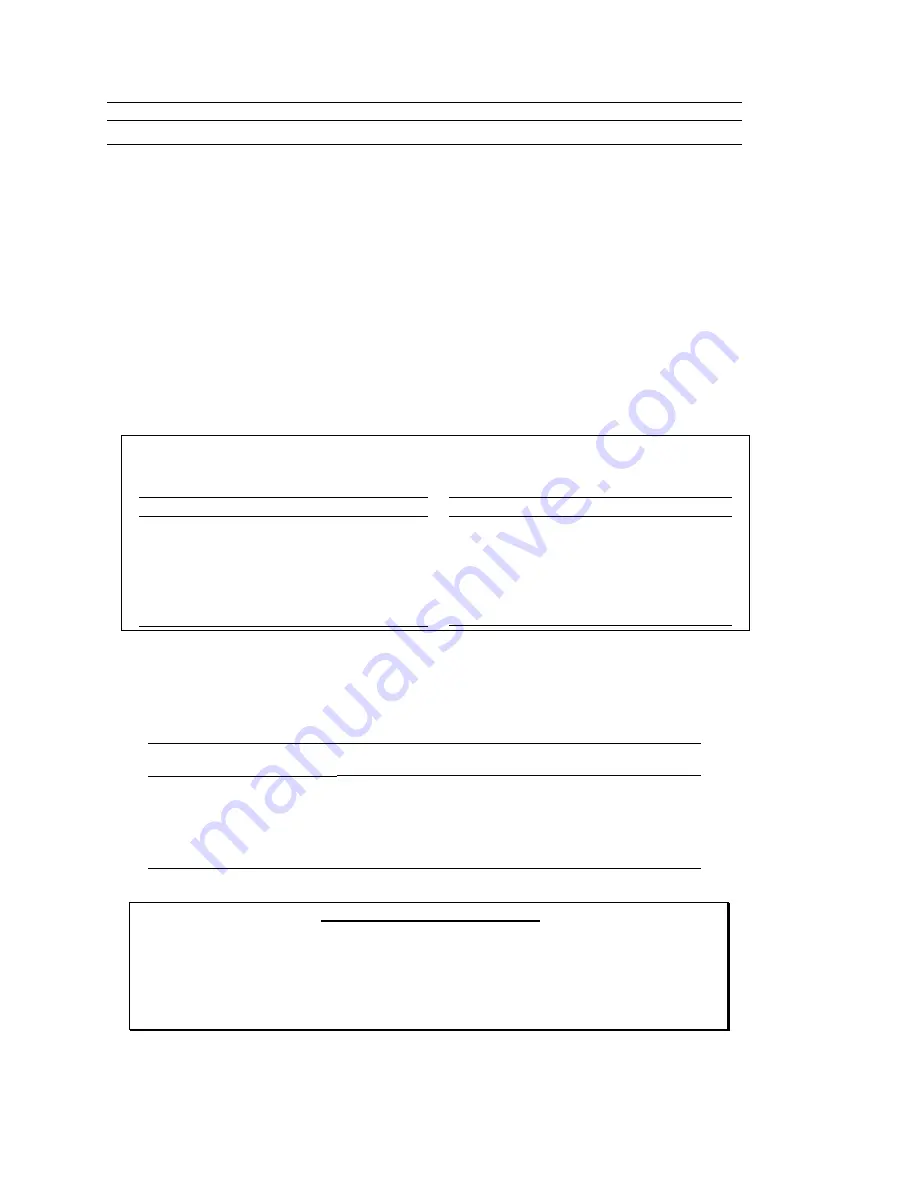
20
Gemini GV6K/GT6K Command Reference
Use the following table to determine the maximum velocity for your product type.
Max. Velocity for Stepper Axes
Max. Velocity for Servo Axes
50 revs/sec
200 revs/sec
NOTE
: These velocity limitations are hardware based. Make sure the velocity scaling value used with the desired velocity
(
V
command) does not exceed these velocities. The Gem6K will generate an error message if you try to exceed these
maximums. The maximum servo velocity may also be limited when using encoder feedback, depending on the encoder
resolution `used. Refer to the
Gem6K Hardware Installation Guide
for the maximum encoder input frequency.
Distance Scaling (
SCLD
and
SCLMAS
)
Stepper Axes: If scaling is enabled (
SCALE1
), all distance values entered are internally multiplied by the
distance scaling factor to convert user units to commanded counts (“motor steps”).
Servo Axes:
If scaling is enabled (
SCALE1
), all distance values entered are internally multiplied by the
distance scaling factor to convert user units to encoder or analog input counts.
All standard motion distance commands (e.g.,
D
,
PSET
,
REG
,
SMPER
,
STRGTD
) and are multiplied by the
SCLD
command value. The only exception is for master distance values (see table below):
Scaling for Following Motion:
The
SCLD
command defines the follower axis distance scale factor, and the
SCLMAS
command defines the master’s distance scale factor. The Following-related commands that are affected
by
SCLD
and
SCLMAS
are listed in the table below.
Commands Affected by Master Scaling (
SCLMAS
)
Commands Affected by Follower Scaling (
SCLD
)
FMCLEN
:
Master Cycle Length
FMCP
:
Master Cycle Position Offset
FOLMD
:
Master Distance
FOLRD
:
Follower-to-Master Ratio (Denominator)
GOWHEN
:
Conditional GO
(left-hand variable is
PMAS
)
TPMAS
& [
PMAS
]:
Position of Master Axis
TVMAS
& [
VMAS
]:
Velocity of Master Axis
FOLRN
:
Follower-to-Master Ratio (Numerator)
FGADV
:
Geared Advance
FSHFD
:
Preset Phase Shift
GOWHEN
:
Conditional GO
(left-hand variable
≠
PMAS
)
TPSHF
& [
PSHF
]:
Net Position Shift of Follower
TPSLV
& [
PSLV
]:
Position of Follower Axis
As the
SCLD
or
SCLMAS
scaling factor changes, the distance command’s range and its decimal places also
change (see table below). A distance value with greater resolution than allowed will be truncated. For
example, if scaling is set to
SCLD4000
, the
D105.2776
command would be truncated to
D105.277
.
SCLD
or
SCLMAS
Value
(counts/unit)
Distance Resolution
(units)
Distance Range *
(units)
Decimal
Places
1 - 9
1.0
0 - ±999999999
0
10 - 99
0.10
0.0 - ±99999999.9
1
100 - 999
0.010
0.00 - ±9999999.99
2
1000 - 9999
0.0010
0.000 - ±999999.999
3
10000 - 99999
0.00010
0.0000 - ±99999.9999
4
100000 - 999999
0.00001
0.00000 - ±9999.99999
5
NOTE FRACTIONAL STEP TRUNCATION NOTE
If you are operating in the incremental mode (
MAØ
), or specifying master distance values with
FOLMD
, when the distance scaling factor (
SCLD
or
SCLMAS
) and the distance value are multiplied,
a fraction of one step may be left over. This fraction is truncated when the distance value is used
in the move algorithm. This truncation error can accumulate over a period of time, when
performing incremental moves continuously in the same direction. To eliminate this truncation
problem, set
SCLD
or
SCLMAS
to 1, or a multiple of 10.
www.comoso.com
Содержание Gemini GT6K
Страница 24: ...www comoso com ...
Страница 40: ...www comoso com ...
Страница 344: ...www comoso com ...
Страница 350: ...www comoso com ...






























