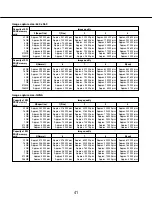48
48
49
[Refresh interval (JPEG)*]
Select an interval to refresh the displayed JPEG image
from the following.
SW395
SC385
0.1 fps/ 0.2 fps / 0.33 fps / 0.5 fps / 1 fps / 2 fps /
3 fps / 5 fps / 6 fps / 10 fps / 12 fps *(PAL only)/
15 fps * /30 fps *
Default:
10 fps
SC384
0.1 fps / 0.2 fps / 0.33 fps / 0.5 fps / 1 fps / 2 fps /
3 fps / 5 fps / 6 fps */ 10 fps */ 12 fps *(PAL only)/
15 fps * / 30 fps *
Default:
5 fps
Note:
• When "On" is selected for "H.264 transmission" (or
"MPEG-4 transmission"), the refresh interval may be
longer than the set value when any value with an
asterisk (*) on the right is selected.
[Image capture size]
Select the image capture size to display the JPEG
image on the "Live" page for the first time.
When "4:3(VGA)" is selected for "Aspect ratio"
QVGA/ VGA/ 1280x960
When "4:3(800x600)" is selected for "Aspect ratio"
SW395
SC385
QVGA/ 800x600/ 1280x960
When "16:9" is selected for "Aspect ratio"
320x180/ 640x360/ 1280x720
Default:
1280x960
[Image quality]
Select the capture size of the JPEG image displayed
initially on the "Live" page.
Default:
Quality1
[Image quality setting]
Select two types of image quality of JPEG images for
each image capture size.
0 Super fine/ 1 Fine/ 2/ 3/ 4/ 5 Normal/ 6/ 7/ 8/ 9 Low
Default:
Quality1: 5 Normal
Quality2: 8
The setting for "Quality1" is activated for FTP periodic
image transmission, files attached to alarm mails and
SD memory recording.