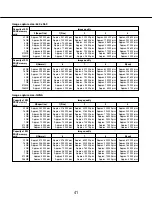32
32
33
Operation status
Indicator status
When the power is
turned on
Before the net-
work connection
is established
Blinks orange
When the network
connection is
established
Blinks orange
→
Blinks green
→
Lights green
During the standby or connection (Cable
is not connected.)
Lights orange
During standby or connection (Cable is
connected.)
Lights green
During the upgrade process
Blinks orange
During the initialization
Blinks orange
→
Lights off
Port forwarding error caused by the
UPnP function
Blinks orange (in 2
seconds intervals
(on for 1 second /
off for 1 second))
Trouble happening on the camera
Blinks red
Failure in writing data on the SDHC/SD
memory card
Lights red
[Alarm status update mode]
Select an interval of the camera status notification from
the following.
When the status of the camera changes, the alarm
occurrence indication button, the [AUX] button or the
SD saving status indicator will be displayed to notify of
the camera status.
Polling(30s):
Updates the status each 30 seconds and
provide notification of the camera status.
Real time:
Provide notification of the camera status
when the status has changed.
Default:
Real time
Note:
• Depending on the network environment, notification
may not be provided in real time.
[Alarm status reception port]
When selecting "Real time" for "Alarm status update
mode", designate a port number to which the status
change notification is to be sent.
Available port number:
1 - 65535
Unavailable port number:
Refer to the help window.
Default:
31004
[Automatic installation of viewer software]
Determine whether or not to install the viewer software
from this camera.
On:
Installs the viewer software from the camera auto-
matically.
Off:
The viewer software cannot be installed from the
camera.
Default:
On
Important:
• It is impossible to display images and to receive/
transmit audio between the camera and the PC
when the viewer software "Network Camera View
4S" is not installed on the PC.
• The number of the viewer software installations can
be checked on the [Upgrade] tab of the
"Maintenance" page.