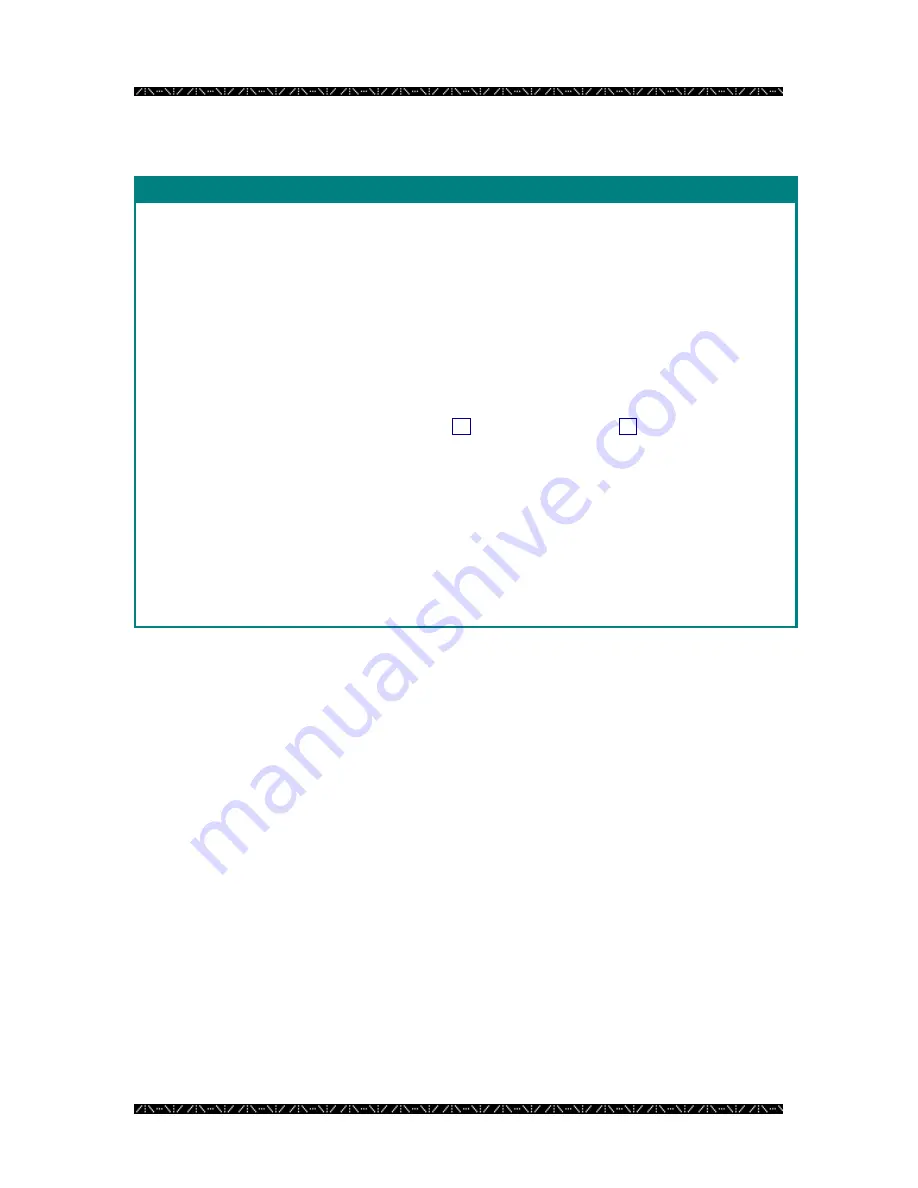
Configuration
78
D I G I T A L R E C O R D E R S - D e f i n i t i o n
F i e l d D a t a
ID
Unique record ID assigned by Admin Console as a Digital Recorder is added, in order to
identify one recorder to the system. 1 to 64.
Admin Console automatically generates this number in consecutive order. Upon adding
recorders, the system will automatically assign the next available number.
Component ID and sequence ID numbers are used primarily in the permission tabs to identify
one component or sequence from another in row and column style. Since logical and local
numbers are not necessarily unique or consecutive; and the permission grids are displayed as
consecutive, unique numbers; Admin Console generates these ID numbers.
Logical
Unique number assigned by an NSS administrator, usually designated by combining two
references, such as having the first 2 digits represent a logical group (such as a group of
recorders surveying a loading dock), and up to three serial digits assigned for other logical
reasons. 1 to 99,999.
Examples:
8 4 001, 84002, 84003, 84004; 36 001, 36002, 36003, 36004.
An operator will select recorders to view by this logical number.
Video: - Switch
Choose the switch type to which the recorder output is connected from the drop-down list.
- Port
The video input port that is connected to the output from the recorder.
IPA
Unique Internet Protocol address assigned by the system administrator. Dotted decimal, 15
characters (including dots).
Example:
128.010.050.125
Unit Address
Enter the recorder’s internally defined Unit Address.
Digital Bitrate
Choose from the dropdown the bitrate that the recorder will support.
Ser. (optional)
The serial number of the recorder.
Model
Choose the recorder model from the dropdown. Admin Console uses this information to
determine the total number of available channels.
Содержание WJMPU955A - CENTRAL PROCESSING UNIT
Страница 6: ...2 This page intentionally left blank ...
















































