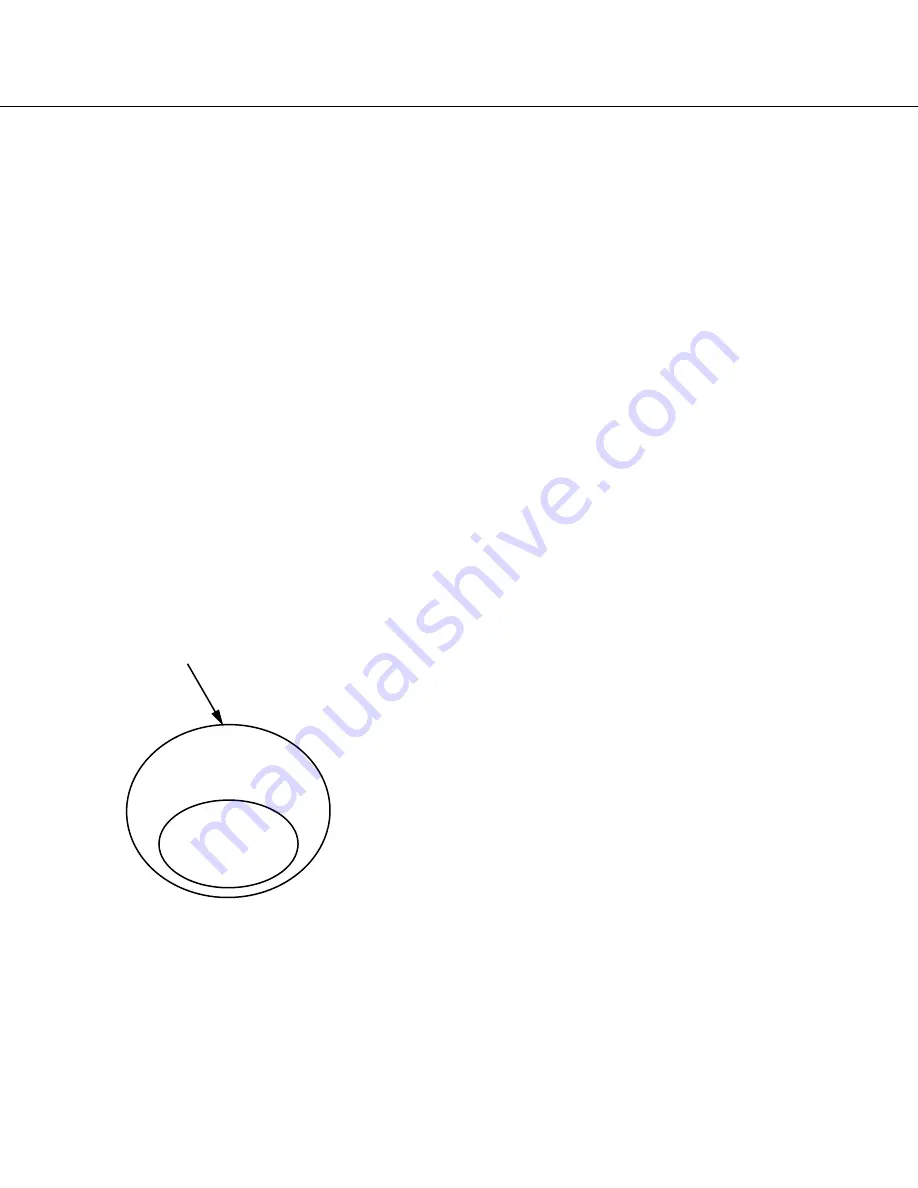
38
Event
Configure the settings of event recording that is to be performed at an event occurrence. Event recording includes
the pre-event recording (records images before an event occurs) and post-event recording (records images after an
event occurs).
How the event action is taken
About events
In this product, "event" is defined as phenomenon
which triggers a specific action (event action) in the
recorder.
This product regards reception of a terminal alarm, a
command alarm, and a site alarm as an "event".
For example, when the recorder receives a site alarm
issued by a camera, the recorder regards it as an event
occurrence.
About the event action
When an event occurs, the recorder will take a speci-
fied event action.
The following actions will be taken as the event actions
according to the settings.
• Record images/audio
• Record logs
• Notify of an event occurrence (by mail, LED, buzzer,
image transmission to a FTP server, etc.)
Notifications of an event occurrence are described
as "alarm action" in these operating instructions.
The recorder will take an event action when the follow-
ing event occurs.
Terminal alarm:
When a signal from an external alarm
device such as a door sensor is supplied to the
alarm input terminal (ALARM connector on the rear
of the recorder), it will be regarded as a terminal
alarm.
Command alarm:
When receiving a command from a
PC via a network, it will be regarded as a command
alarm.
Site alarm:
When receiving a Panasonic alarm protocol
from a network camera, it will be regarded as a site
alarm.
The following are the event actions and their
descriptions.
• Start recording.
Recording will start according to the settings config-
ured on the setup menu such as the recording rate,
the recording duration, etc. Images recorded before
an event occurrence can be associated with images
recorded by the corresponding event recording so
that images recorded at the event occurrence can
be played as if the recording started before the
event occurrence. (Pre-event recording) Refer to the
"Program" section on page 43 for information on
how to set recording rate.
• Display the event notification window
A pop-up window that notifies of an event occur-
rence will be displayed.
• The alarm indicator on the front panel will start
blinking.
• Sounds the buzzer
The buzzer will start sounding for the duration set in
advance. (Page 39)
• Move a camera to the preset position
The camera registered in advance will move to the
preset position according to the settings. Refer to
the operating instructions (PDF) for further informa-
tion.
• Notifies of an event occurrence by sending e-mails
A mail that notifies of the event occurrence with the
time and date of the event occurrence will be sent.
(Alarm mail)It is possible to attach an image to the
alarm mail. (Alarm image)Up to 4 destination
addresses of the alarm mail can be registered. Refer
to the "Mail" section on page 60 for information
about the settings.
• Output signals from the ALARM/CONTROL connec
-
tor on the rear of the recorder (Alarm output)
When an event occurs, a signal will be output from
the ALARM/ CONTROL connector on the rear of the
recorder to sound an external alarm buzzer, etc. The
output duration can be configured on the setup
menu. (Page 39)
Image of event/alarm action
Event action
-Event recording
-Log
Events
(Terminal alarms, site alarms,
and command alarms)
Alarm action
-Mail notification
-LED
-Buzzer
-FTP transmission
















































