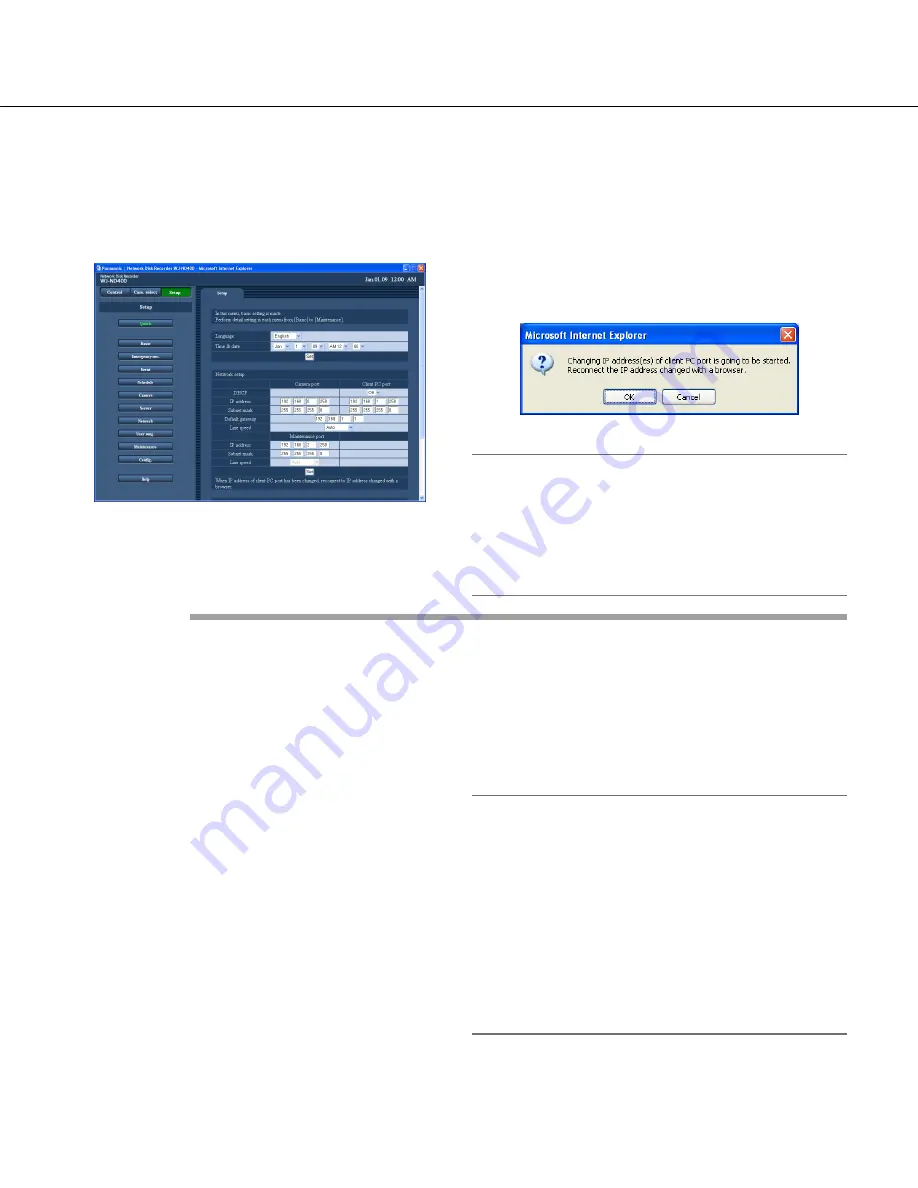
27
1
Click the [Quick] button.
The "Quick" page will be displayed.
2
Configure each setting item.
Refer to "Setup items" mentioned below.
3
Click the [Set] button in the "Network setup"
section.
When the IP address of the client PC port is
changed, the following window will be displayed.
Click the [OK] button to apply the setting.
Note:
• When the IP address of the client PC port is
changed, all login users will forcibly be logged out.
It is necessary for users to access the changed IP
address to reconnect to the recorder.
• When the "Line speed" setting is changed and the
[Set] button is clicked, the recorder will reboot.
Network settings
Configure the network settings of the recorder.
■
Network setup - Camera port/Client PC port
Configure the following setting items for each port.
[DHCP]
Select "On" or "Off" to determine whether or not to use
the DHCP server.
Select "On" to obtain an IP address, a subnet mask
and a gateway address from the DHCP server. Select
"Off" when entering values manually.
On:
Uses the DHCP server.
Off (default):
Does not use the DHCP server.
[IP address] *
1
When "Off" is selected for "DHCP", enter an IP
address.
[Subnet mask] *
1
Enter a subnet mask according to the network configu-
ration when "Off" is selected for "DHCP".
[Default gateway] *
1
Enter the address of the default gateway according to
the network configuration when "Off" is selected for
"DHCP".
[Line speed]
The following are available for "Line speed".
Auto (default)/1000M-Full/100M-Full/100M-Half/
10M-Full/10M-Half
■
Network setup - Maintenance port
[IP address] *
1
Enter an IP address.
[Subnet mask] *
1
Enter a subnet mask.
*1 Refer to page 11 about the default setting.
Important:
• The network settings for each port (IP address, etc.)
should be configured with a different subnet.
• When "On" is selected for "DHCP" and any frame
rate other than "Off" is select for "SD memory rec.",
a request for writing data onto the SD memory card
demanded at the startup of the recorder may fail.
This error may occur when the response from the
DHCP server is slow.
However, a request for writing data onto the SD
memory card will be accepted once the addresses
have been obtained from the DHCP server.
Setup items






























