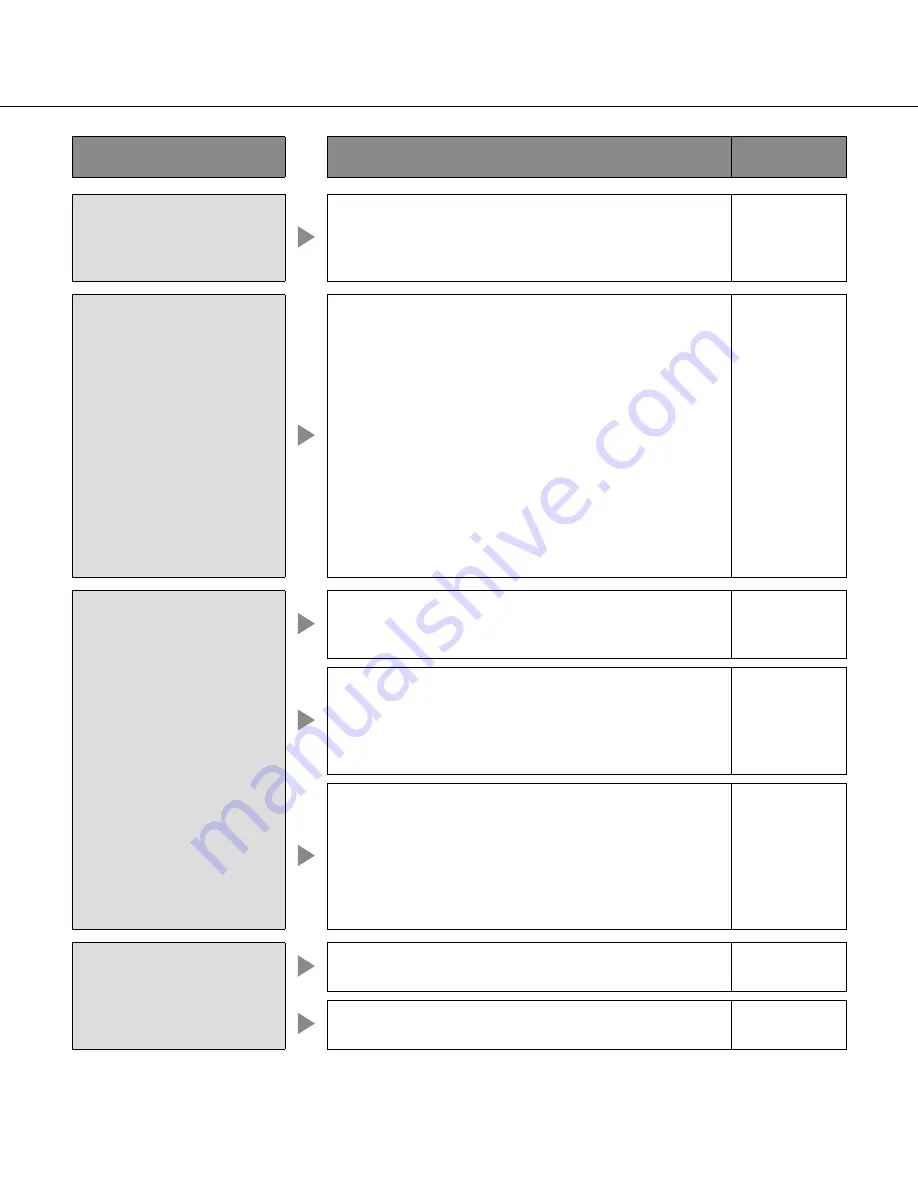
100
Problem
Check item/Remedy
Reference
page
Playback of recorded images
stops, and resumes after a
while.
Playback of recorded images may stop when auto-cor-
rection of the recorder clock causes a gap in playback
time.
In this case, wait for a while until playback resumes.
–
Live/recording images are
not displayed.
When logging in to a network that requires the active
directory authentication, installation of ActiveX may fail.
1. Register the URL of the recorder as a trusted site.
2. Launch Microsoft Internet Explorer and click "Tools"
on the menu bar.
3. Select "Internet options".
4. Click the "Security" tab on the displayed window, and
select "Trusted sites".
5. Select "Low" for "This zone's security level". (This
may lower the security level of the PC being used).
6. Click "Site". Register the URL of the recorder by
clicking "Add". Make sure that the "Must check all
servers (https:) of sites in this zone" checkbox is not
checked.
–
Refresh of live images is
unstable.
The web browser is discon-
nected.
Network performance is
poor.
Image file downloaded from
the FTP server is faulty.
Images cannot be displayed/
recorded/played correctly.
When the image compression method of all cameras in
use is not the same, performance may become lower.
(Refresh of images will be unstable.)
–
It may be possible that the settings are configured to
require performance beyond the capabilities of the net-
work line and the network function of the recorder.
Lower the value/rate of the settings relating to the net-
work such as the transmission rate, recording rate, etc.
43
The line speed settings may be not the same between the
recorder and the hub, for example, 100BASE-TX Full for
the recorder and 100BASE-TX half, etc. The line speed
may sometimes not be conformed depending on the hub.
Check the line speed settings of both the recorder and
the hub, and configure the line speed setting of both to
conform them.
–
Cannot operate the camera.
Check the model of the set camera on the setup menu
("Camera" - "NW camera").
49
Check if the user name and password are set correctly on
the setup menu NW camera".
49

























