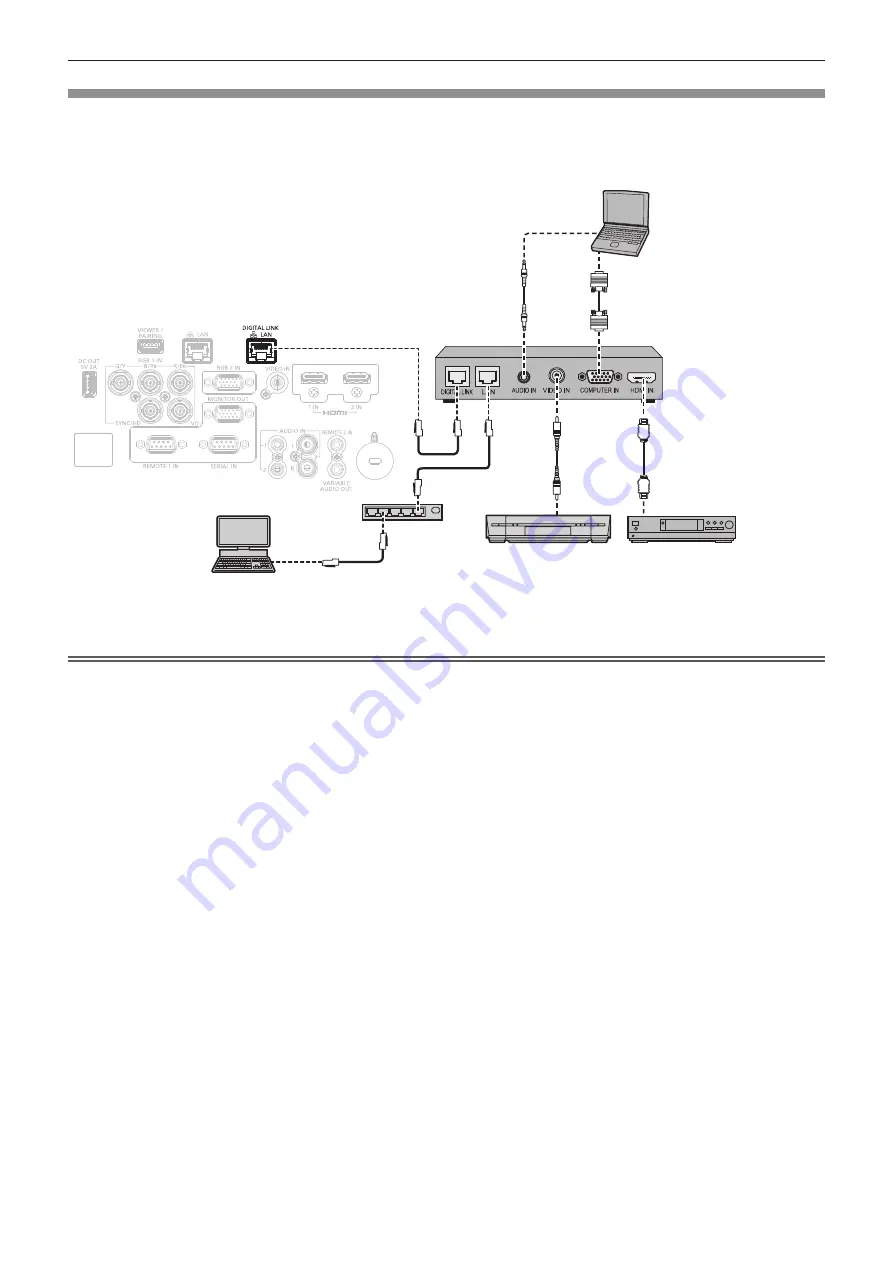
Chapter 2
Getting Started — Connecting
ENGLISH - 55
Connecting example using DIGITAL LINK
Twisted-pair-cable transmitter based on the communication standard HDBaseT
TM
such as the optional DIGITAL
LINK output supported device (Model No.: ET-YFB100G, ET-YFB200G) uses the twisted pair cable to transmit
input images, audio, Ethernet, and serial control signal, and the projector can input such digital signal to the
<DIGITAL LINK/LAN> terminal.
Computer
Computer cable (commercially
available)
Projector connecting terminals
Example of twisted-pair-cable transmitter
HDMI cable (commercially
available)
Hub
VCR (with built-in TBC)
Blu-ray disc player
Control computer
*1
*1 Control target is the projector or the twisted-pair-cable transmitter. The control itself may not be possible depending on the twisted-pair-cable
transmitter. Check the operating instructions of the device to be connected.
Attention
f
Always use one of the following when connecting a VCR.
g
Use a VCR with built-in time base corrector (TBC).
g
Use a time base corrector (TBC) between the projector and the VCR.
f
The image may be disrupted when nonstandard burst signal is connected. In such a case, connect the time base corrector (TBC) between
the projector and the external devices.
f
Ask a qualified technician or your dealer to install the cable wiring between the twisted-pair-cable transmitter and the projector. Image may
be disrupted if cable transmission characteristics cannot be obtained due to inadequate installation.
f
For the LAN cable between the twisted-pair-cable transmitter and the projector, use a cable that meets the following criteria:
g
Conforming to CAT5e or higher standards
g
Shielded type (including connectors)
g
Straight-through
g
Single wire
f
When laying cables between the twisted-pair-cable transmitter and the projector, confirm that cable characteristics are compatible with
CAT5e or higher using tools such as a cable tester or cable analyzer.
When a relay connector is used, include it in the measurement.
f
Do not use a hub between the twisted-pair-cable transmitter and the projector.
f
When connecting to the projector using a twisted-pair-cable transmitter (receiver) of other manufacturers, do not place another twisted-pair-
cable transmitter between the twisted-pair-cable transmitter of other manufacturers and the projector. This may cause image to be disrupted.
f
The <DIGITAL LINK/LAN> terminal and the <LAN> terminal are connected inside the projector. When using both the <DIGITAL LINK/
LAN> terminal and the <LAN> terminal, configure the system to prevent them from being connected to the same network directly or via the
peripheral devices such as a hub or twisted-pair-cable transmitter.
f
Do not pull cables forcefully. Also, do not bend or fold cables unnecessarily.
f
To reduce the effects of noise as much as possible, stretch out the cables between the twisted-pair-cable transmitter and the projector
without any loops.
f
Lay the cables between the twisted-pair-cable transmitter and the projector away from other cables, particularly power cables.
f
When laying multiple cables, run them side by side along the shortest distance possible without bundling them together.
f
After laying the cable, confirm that the value of [SIGNAL QUALITY] in the [NETWORK/USB] menu
→
[DIGITAL LINK STATUS] is displayed
in green, which indicates a normal quality. (
x
page 140)
Содержание PT-MZ770
Страница 57: ...ENGLISH 57 Chapter 3 Basic Operations This chapter describes basic operations to start with...
Страница 153: ...ENGLISH 153 Chapter 5 Operations This chapter describes how to use each function...
Страница 210: ...210 ENGLISH Chapter 7 Appendix This chapter describes specifications and after sales service for the projector...
















































