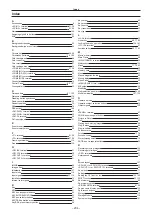– 195 –
Chapter 12 Appendix — Setting menu table
Column
Item
Setting item
Default
[DSK PVW
Base]
[DSK Base]
[PGM], [PST]
[PST]
[DSKPVW
ASSIGN]
[DSK1CLN]
[DSK1CLN], [DSK1PVW] [DSK1CLN]
[DSK2CLN]
[DSK2CLN], [DSK2PVW] [DSK2CLN]
[DSK3CLN]
[DSK3CLN], [DSK3PVW] [DSK3CLN]
[DSK4CLN]
[DSK4CLN], [DSK4PVW] [DSK4CLN]
[DSKPVW2]
[DSKPVW2],
[DSK1PVW],
[DSK2PVW],
[DSK3PVW],
[DSK4PVW]
[DSKPVW2]
[Sel KeyPVW] tab
Column
Item
Setting item
Default
[Mode]
[Panel Ctrl]
[Off], [On]
[On]
[ME1]/[ME2]/
[DSK]
[Key1 Enable]
[Off], [On]
[On]
[Key2 Enable]
[Off], [On]
[On]
[Key3 Enable]
[Off], [On]
[On]
[Key4 Enable]
[Off], [On]
[On]
[CTRL PANEL] (function menu)
[Main Panel] tab
Column
Item
Setting item
Default
[Sound]
[Touch Sound]
[Off], [On]
[Off]
[Register
Sound]
[Off], [On]
[On]
[Error Sound]
[Off], [On]
[On]
[Delegation]
[MenuPanel]
[Off], [On]
[On]
[Select Panel]
[Off], [On]
[On]
[Saver Time]
[Saver Time]
[Off], [On], [60], [120],
[180]
[On]
[Brightness]
[MenuPanel]
[0.6] - [1.3]
[1.0]
[Select Panel]
[0.7] - [1.3]
[1.0]
[Source Name]
[0.6] - [1.4]
[1.0]
[Button Dimmer] [0.0] - [1.0]
[0.2]
[SubPanel1] tab
Column
Item
Setting item
Default
[Sound]
[Touch Sound]
[Off], [On]
[Off]
[Register
Sound]
[Off], [On]
[On]
[Error Sound]
[Off], [On]
[On]
[Delegation]
[MenuPanel]
[Off], [On]
[On]
[Select Panel]
[Off], [On]
[On]
[Saver Time]
[Saver Time]
[Off], [On], [60], [120],
[180]
[On]
[Brightness]
[MenuPanel]
[0.6] - [1.3]
[1.0]
[Select Panel]
[0.7] - [1.3]
[1.0]
[Source Name]
[0.6] - [1.4]
[1.0]
[Button Dimmer] [0.0] - [1.0]
[0.2]
[Network]
[IP Address]
[0] - [255]
―
[SubPanel2] tab
Column
Item
Setting item
Default
[Sound]
[Touch Sound]
[Off], [On]
[Off]
[Register
Sound]
[Off], [On]
[On]
[Error Sound]
[Off], [On]
[On]
[Delegation]
[MenuPanel]
[Off], [On]
[On]
[Select Panel]
[Off], [On]
[On]
[Saver Time]
[Saver Time]
[Off], [On], [60], [120],
[180]
[On]
Column
Item
Setting item
Default
[Brightness]
[MenuPanel]
[0.6] - [1.3]
[1.0]
[Select Panel]
[0.7] - [1.3]
[1.0]
[Source Name]
[0.6] - [1.4]
[1.0]
[Button Dimmer] [0.0] - [1.0]
[0.2]
[Network]
[IP Address]
[0] - [255]
―
[Button Color] tab
Column
Item
Setting item
Default
[Select Button]
[High Tally]
[Red], [Green], [Yellow],
[Orange], [ColorGroup1] -
[ColorGroup8]
[Red]
[Low Tally]
[Red], [Green], [Yellow],
[Orange], [ColorGroup1] -
[ColorGroup8]
[Yellow]
[Preset]
[Red], [Green], [Yellow],
[Orange], [ColorGroup1] -
[ColorGroup8]
[Green]
[Lighting Logic]
[Button], [Source]
[Button]
[No Sel ME1]/
[No Sel ME2]
[XPT]
[Input], [ColorGroup1] -
[ColorGroup8]
[Input]
[Select Panel]
[ColorGroup1] -
[ColorGroup8]
[ColorGroup1]
[BKGD]
[ColorGroup1] -
[ColorGroup8]
[ColorGroup1]
[Key]
[ColorGroup1] -
[ColorGroup8]
[ColorGroup1]
[No Sel Other]
[XPT]
[Input], [ColorGroup1] -
[ColorGroup8]
[Input]
―
―
―
[Macro Attach]
[ColorGroup1] -
[ColorGroup8]
[ColorGroup1]
[DSK]
[ColorGroup1] -
[ColorGroup8],
[AssignableME]
[AssignableME]
[Common]
[ColorGroup1] -
[ColorGroup8]
[ColorGroup1]
[Color Group] tab
Column
Item
Setting item
Default
[Color Group1] -
[Color Group8]
[R]
[0.0] - [1.5]
―
[G]
[0.0] - [1.5]
―
[B]
[0.0] - [1.5]
―
[PERIPHERAL] (function menu)
[General] tab
Column
Item
Setting item
Default
[MF COM4]
[Master/Slave]
[Master], [Slave]
[Master]
[Tally] tab
Column
Item
Setting item
Default
[Tally Mode]
[MV Tally]
[Internal], [External]
[Internal]
[Key Judge]
[Off], [On]
[On]
Содержание AV-HS60C1E
Страница 5: ...Please read this chapter and check the accessories before use Chapter 1 Overview ...
Страница 32: ...This chapter describes basic operations and matters to be performed prior to use Chapter 4 Preparations ...
Страница 52: ...This chapter describes menu operations Chapter 5 Basic Operations ...
Страница 118: ...This chapter describes the input output signal settings Chapter 6 Input Output Signal Settings ...
Страница 129: ...This chapter describes how to operate the CONFIG menu displayed when the CONF button is pressed Chapter 7 CONFIG Menu ...
Страница 140: ...This chapter describes how to operate the system menu displayed when the SYS button is pressed Chapter 8 System Menu ...
Страница 162: ...This chapter describes the difference with the Standard mode Chapter 9 3G mode 4K mode ...
Страница 168: ...This chapter describes the terminals and signals of the unit Chapter 10 External Interfaces ...
Страница 173: ...This chapter describes the dimensions and specifications of this product Chapter 11 Specifications ...
Страница 184: ...This chapter describes the setting menu table and terms Chapter 12 Appendix ...
Страница 206: ...Web Site http www panasonic com Panasonic Corporation 2014 ...