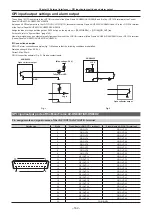– 157 –
Chapter 8 System Menu — Maintenance settings
2
Select an item in the [Alarm Enable] column below each [Main frame]/[Main Panel]/[Sub Panel1]/[Sub Panel2] column.
[On]
Alarm detection is enabled.
[Off]
Alarm detection is disabled.
Log file recording
Each type of information in this unit such as alarms, are recorded in the built‑in log file.
Log files can be saved in a memory card and a local computer connected to the LAN terminal of the Main Frame AV‑HS60U1/AV‑HS60U2.
r
To save a log file to a memory card
1
Select the <SYS> button
→
[MAINTENANCE]
→
[Alarm] tab.
2
Select an item in [Log File] in the [Log] column.
3
Select [OK].
f
Save the log file to a memory card.
r
To save a log file to a local computer
1
Connect the Main Frame AV‑HS60U1/AV‑HS60U2 and a computer.
For details, refer to “Connecting a computer” (page 17).
2
Enter the address (http://192.168.0.5/log/log.txt) in the Web browser of a computer.
f
A log file is saved in an internal storage of the computer.
f
Enter the IP address for the <LAN> terminal of the Main Frame AV-HS60U1/AV-HS60U2 in the place of “192.168.0.5”. If the address has been
changed from the default setting (192.168.0.5), enter the changed value. For details on IP address setting, refer to “Configuring the network for the
Main Frame AV-HS60U1/AV-HS60U2” (page 48).
Initialization
Initializing the setting data
The setting data can be reset to factory settings.
1
Select the <SYS> button
→
[MAINTENANCE]
→
[Boot] tab.
2
Select an item in the [Initial] column.
f
Select the mode to be initialized.
[Initial]
Initializes the unit.
f
Plug-in software is not deleted.
f
Network setting values are not initialized.
[with Plugin]
Initializes the unit. All plug-in software applications are deleted.
f
Network setting values are not initialized.
[with Plugin/NW]
Initializes the unit including network setting values. All plug-in software applications registered in the unit are deleted.
3
Select [OK] in the confirmation screen.
f
Initialize the settings data.
@
@
NOTE
t
Data of the video memory is erased when the setting data is initialized. Data stored in the Storage Module AV-HS60D1 (optional) is not initialized.
t
The setting of date and time is not initialized. (page 159)
t
Initialization cannot be performed during video (Clip) recording/playback or during event memory playback.
t
When you have deleted plug-in software, turn off the power, and restart the unit.
Initializing the fader lever
The transition range of the fader lever can be initialized.
f
Initialization should be performed when the fader lever becomes out of adjustment by moving the installation location, etc., and transitions are not
completed even if the fader lever has been pushed as far as it will go.
1
Select the <SYS> button
→
[MAINTENANCE]
→
[Boot] tab.
2
Select [Fader Initial] in the [Fader Initial] column.
3
Select [OK] in the confirmation screen.
4
Move the fader lever back and forth once.
Содержание AV-HS60C1E
Страница 5: ...Please read this chapter and check the accessories before use Chapter 1 Overview ...
Страница 32: ...This chapter describes basic operations and matters to be performed prior to use Chapter 4 Preparations ...
Страница 52: ...This chapter describes menu operations Chapter 5 Basic Operations ...
Страница 118: ...This chapter describes the input output signal settings Chapter 6 Input Output Signal Settings ...
Страница 129: ...This chapter describes how to operate the CONFIG menu displayed when the CONF button is pressed Chapter 7 CONFIG Menu ...
Страница 140: ...This chapter describes how to operate the system menu displayed when the SYS button is pressed Chapter 8 System Menu ...
Страница 162: ...This chapter describes the difference with the Standard mode Chapter 9 3G mode 4K mode ...
Страница 168: ...This chapter describes the terminals and signals of the unit Chapter 10 External Interfaces ...
Страница 173: ...This chapter describes the dimensions and specifications of this product Chapter 11 Specifications ...
Страница 184: ...This chapter describes the setting menu table and terms Chapter 12 Appendix ...
Страница 206: ...Web Site http www panasonic com Panasonic Corporation 2014 ...