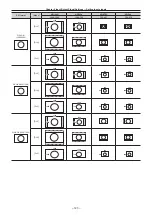– 122 –
Chapter 6 Input/Output Signal Settings — Setting input signals
[OFF]
Does not convert the DVI input signal level.
Set this when the connected device outputs the DVI signal in the 0 to 255 (8 bit) range.
[ON]
Converts the DVI input signal level.
Set this when the connected device outputs the DVI signal in the 16 to 235 (8 bit) range.
r
List of DVI input scaling sizes
DVI format
[Mode]
HD/1080i
HD/720p
SD/NTSC
SD/PAL
1920
×
1080
1280
×
720
720
×
487
720
×
576
XGA (1024
×
768)
[Fit-V]
1440
1080
720
960
487
720
576
720
[Fit-H]
487
720
576
720
[Full]
1920
1080
720
1280
487
720
576
720
SXGA (1280
×
1024)
[Fit-V]
1350
1080
720
900
487
675
576
675
[Fit-H]
[Full]
1920
1080
720
1280
487
720
576
720
WXGA (1280
×
768)
[Fit-V]
[Fit-H]
[Full]
Содержание AV-HS60C1E
Страница 5: ...Please read this chapter and check the accessories before use Chapter 1 Overview ...
Страница 32: ...This chapter describes basic operations and matters to be performed prior to use Chapter 4 Preparations ...
Страница 52: ...This chapter describes menu operations Chapter 5 Basic Operations ...
Страница 118: ...This chapter describes the input output signal settings Chapter 6 Input Output Signal Settings ...
Страница 129: ...This chapter describes how to operate the CONFIG menu displayed when the CONF button is pressed Chapter 7 CONFIG Menu ...
Страница 140: ...This chapter describes how to operate the system menu displayed when the SYS button is pressed Chapter 8 System Menu ...
Страница 162: ...This chapter describes the difference with the Standard mode Chapter 9 3G mode 4K mode ...
Страница 168: ...This chapter describes the terminals and signals of the unit Chapter 10 External Interfaces ...
Страница 173: ...This chapter describes the dimensions and specifications of this product Chapter 11 Specifications ...
Страница 184: ...This chapter describes the setting menu table and terms Chapter 12 Appendix ...
Страница 206: ...Web Site http www panasonic com Panasonic Corporation 2014 ...