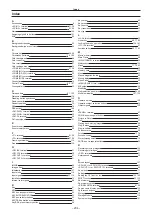– 200 –
Chapter 12 Appendix — Setting menu table
<PLUG IN> button (top menu)
[PLUGIN Maint] (function menu)
[Configuration] tab
Column
Item
Setting item
Default
[1] - [30]
[Plugin Name]
―
―
[Enable on boot] [Off], [On]
[On]
[Version]
―
―
[Delete]
―
―
[Load] tab
Column
Item
Setting item
Default
[Total]
[Storage
Use(B)]
―
―
[Storage
Remain(B)]
―
―
[Program
Use(KB)]
―
―
[Prgram
Remain(KB)]
―
―
[1] - [30]
[Plugin Name]
―
―
[Storage
Use(B)]
―
―
[Program
Use(KB)]
―
―
[SD Load]
([SD Load] screen)
―
[Local Load]
([Local Load] screen)
―
<PRJ> button (top menu)
[PROJECT] (function menu)
[SD/SSD] tab
Column
Item
Setting item
Default
[SD]
[Load]
([Load] screen)
―
[Save]
([Save] screen)
―
[Misc]
([Misc] screen)
―
[Format]
―
―
―
―
―
[SSD]
[Load]
([Load] screen)
―
[Save]
([Save] screen)
―
[Misc]
([Misc] screen)
―
―
―
―
[Local] tab
Column
Item
Setting item
Default
[Load]
[Load]
([Load] screen)
―
[Save]
[without VMEM]
―
―
[with Still]
―
―
[with Still/Clip]
―
―
[Save All]
―
―
<CONF> button (top menu)
[BUTTON INHIBIT] (function menu)
[MainPanel] tab, [SubPanel1] tab, [SubPanel2] tab
The assignment setting screen is displayed.
[XPT ASSIGN] (function menu)
[MainPanel] tab, [SubPanel1] tab, [SubPanel2] tab
The assignment setting screen is displayed.
[SOURCE NAME] (function menu)
[Panel Name] tab
Column
Item
Setting item
Default
[SDI IN 1] - [SDI
IN 32]
[Type]
[Default], [User], [Picture] [Default]
[Name]
―
―
―
―
―
[Get Src
Picture]
―
―
[Color Group]
[ColorGroup1] -
[ColorGroup8]
[ColorGroup1]
Column
Item
Setting item
Default
[DVI IN 1],
[DVI IN 2],
[Still 1V] - [Still
4V], [Still 1K] -
[Still 4K], [Clip
1V] - [Clip 4V],
[Clip 1K] - [Clip
4K], [CBGD
1], [CBGD 2],
[CBAR], [Black]
[Type]
[Default], [User], [Picture] [Default]
[Name]
―
―
―
―
―
[Get Src
Picture]
―
―
[Color Group]
[ColorGroup1] -
[ColorGroup8]
[ColorGroup1]
Содержание AV-HS60C1E
Страница 5: ...Please read this chapter and check the accessories before use Chapter 1 Overview ...
Страница 32: ...This chapter describes basic operations and matters to be performed prior to use Chapter 4 Preparations ...
Страница 52: ...This chapter describes menu operations Chapter 5 Basic Operations ...
Страница 118: ...This chapter describes the input output signal settings Chapter 6 Input Output Signal Settings ...
Страница 129: ...This chapter describes how to operate the CONFIG menu displayed when the CONF button is pressed Chapter 7 CONFIG Menu ...
Страница 140: ...This chapter describes how to operate the system menu displayed when the SYS button is pressed Chapter 8 System Menu ...
Страница 162: ...This chapter describes the difference with the Standard mode Chapter 9 3G mode 4K mode ...
Страница 168: ...This chapter describes the terminals and signals of the unit Chapter 10 External Interfaces ...
Страница 173: ...This chapter describes the dimensions and specifications of this product Chapter 11 Specifications ...
Страница 184: ...This chapter describes the setting menu table and terms Chapter 12 Appendix ...
Страница 206: ...Web Site http www panasonic com Panasonic Corporation 2014 ...