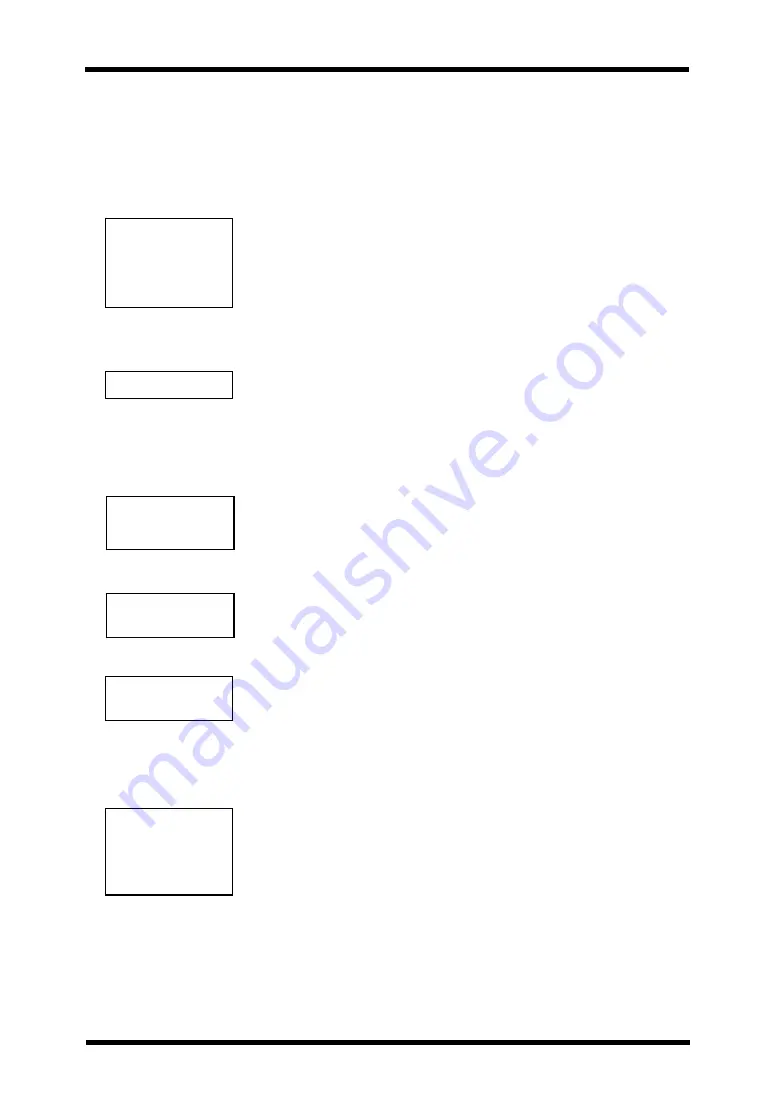
Aicure ANUP5255V2
UV irradiation
42
■
Flow on the “main screen”
On the first screen of the “main screen”, press the “
▲
” and “
▼
” buttons to select an item and switch
the screen.
*1
UV control:
Switches UV control between ON and OFF when Auto
is selected in the control setting of the setting mode.
(The initial setting is Auto.)
When the AUTO switch is ON, automatic irradiation is
made according to the pattern preset in Intensity
Setting if UV control ON is established.
If UV control OFF is established, the shutter is opened
for the shutter timer value set in the setting mode.
UV control OFF
UV intensity
Manual intensity
control
Back Next ON
「▲」「▼」
Intensity
check:
When the “MANUAL” switch is ON and the shutter is
open, intensity check is made.
If UV control ON is established, the intensity is
adjusted to the value selected in Intensity selection.
If UV control OFF is established, the intensity is
measured at the current position and displayed.
Intensity check
「▲」「▼」
Shutter timer:
Illumination time:
Change time:
Displays the shutter timer value set in the setting
mode.
Displays the cumulative lamp illumination time.
Displays the lamp-change time set in the setting mode.
Shutter timer
Illumination time
Change time
「▲」「▼」
Details of
intensity setting:
Displays the intensity set value selected in the setting
mode.
Details of intensity
setting
「▲」「▼」
Illumination time
clearing:
Clears the cumulative lamp illumination time.
Turning the “SET” button to ON for 3 seconds or more
clears the cumulative time.
Illumination time
clearing
*1 When “Manual” is selected in the control setting of the setting mode, the screen shown below
becomes the main screen.
Manual
UV intensity
Manual intensity
control
Back Next On
















































