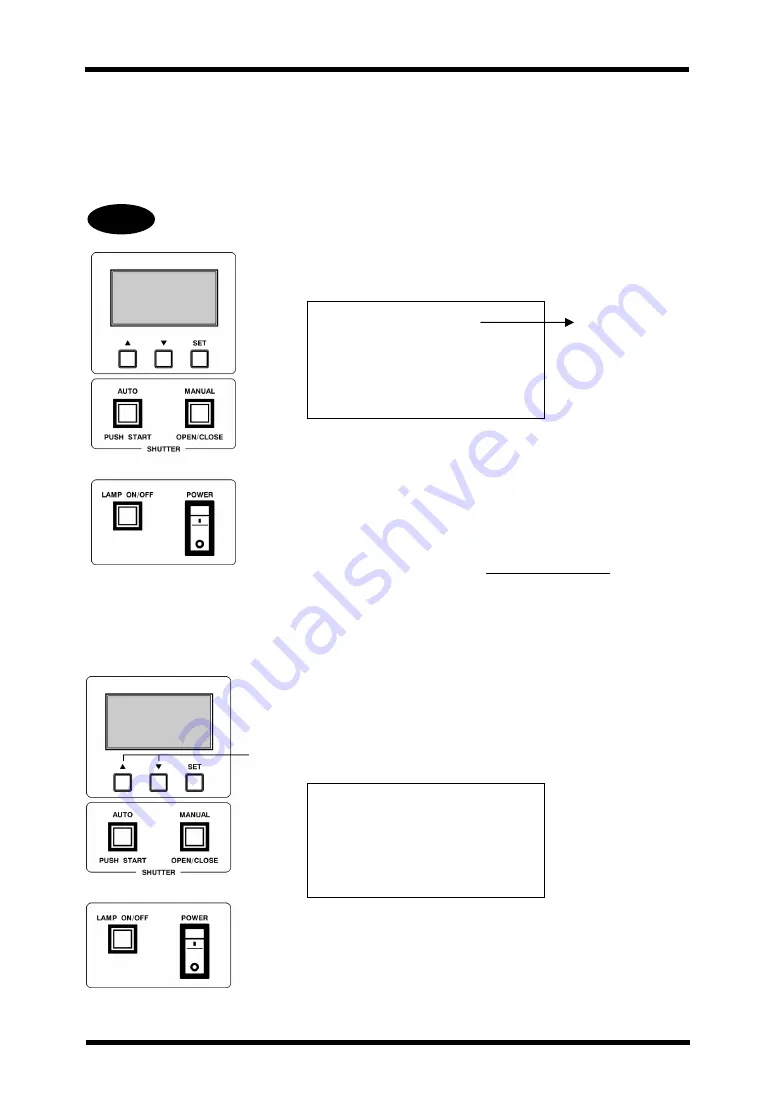
Aicure ANUP5255V2
UV irradiation
46
■
Illumination time clearing
This function clears (resets) the cumulative lamp ON time when the lamp is attached anew
Before using for the first time or when changing the lamp, be sure to perform this clearing operation.
If it is not executed, the actual life of the lamp becomes unknown and the “Change”
message becomes useless.
1
Select “Illumination time clearing” with the “
▲
” and “
▼
”
buttons.
Illumination time
001
Hr
Clear illumination time?
Yes: Hold the SET button down for 3
seconds
Back Next Clear
▲
(Back)
Moves to the option immediately above the current
option.
▼
(Next)
Moves to the option immediately below the current
option.
SET (Clear)
Clears the cumulative lamp time. (3 seconds or
more)
2
Press the “SET” button for 3 seconds or more to reset
the cumulative lamp ON time to 0.
■
Rewrite protection for setting details
Setting mode switching and UV control ON/OFF operation can be protected.
1
On the main screen, press the “
▲
” and “
▼
” buttons at
the same time until the “Lock ON” display is given.
(When the button is released, the display disappears.)
In this condition, setting mode switching and UV control
ON/OFF switching are impossible.
UV control ON
UV intensity 0800 mW
Manual intensity control 40%
Back Next On
When you want to cancel rewrite-protection, press the “
▲
” and
“
▼
” buttons at the same time one again until the “Lock OFF”
display is given. (When the button is released, the display
disappears.)
Caution:
Resets to 0
Press
at the
same
time






























