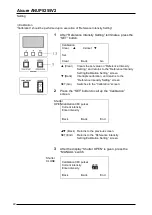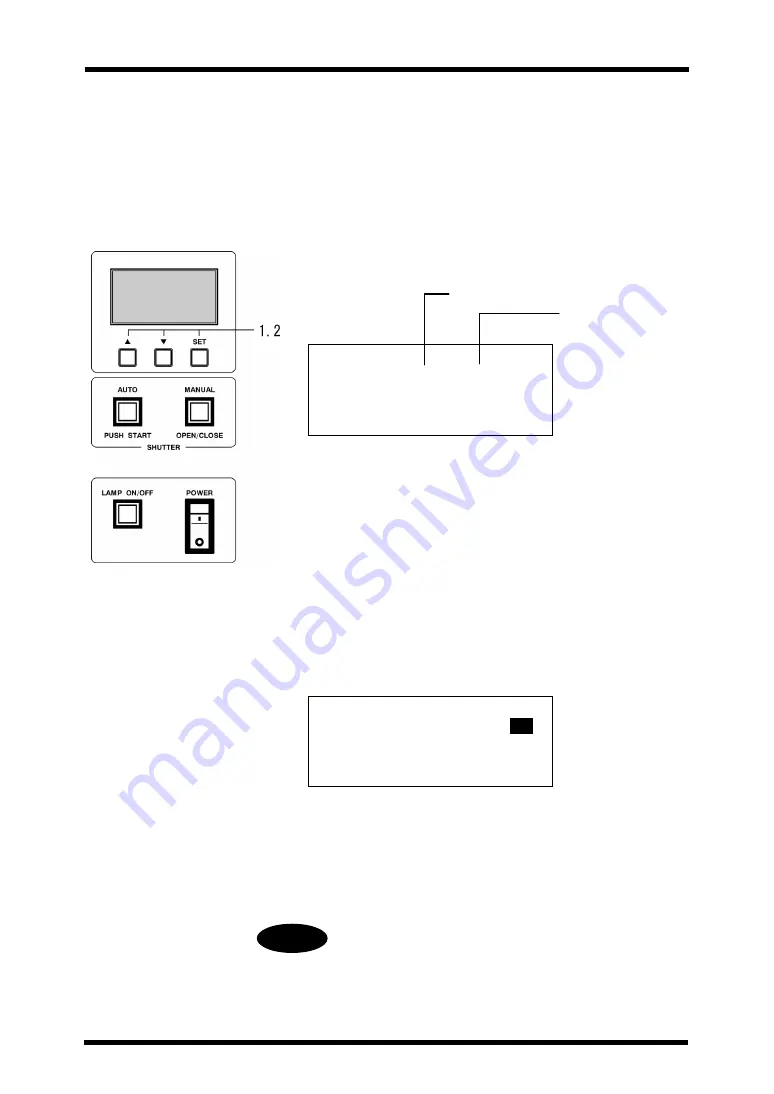
Aicure ANUP5255V2
Setting
31
4
After the completion of “Special Intensity” setting, press
the “
▲
” button (Back) to return to the “Special Intensity”
screen.
■
Manual intensity control
This function allows the manual opening and closing of the intensity control shutter, and with the
shutter open, measures and displays the intensity of UV irradiation at the opening (fiber connection).
* The results will serve as a reference when setting irradiation conditions.
1
Calls up the “Manual Intensity Control” screen.
Setting mode
Manual intensity control 100%
000
UV intensity
Back
Next
Go
▲
(Back)
Moves to the option immediately above the
current option.
▼
(Next)
Moves to the option immediately below the
current option.
SET (Go)
Calls up the “Manual Intensity Control” screen.
Select “Manual Intensity Control” with the “
▲
” and “
▼
” buttons,
and press the “SET” button. Then the “Manual Intensity
Control” screen is called up. (The item is displayed inversely.)
2
With the “
▲
” and “
▼
” buttons, change the intensity
control rate (the open area ratio of the intensity control
shutter).
Setting mode
Manual intensity control 100%
000
UV intensity
Close
Open
End
▲
(Close)
Moves the intensity control shutter in the
direction that “closes” it. (The number of pulses is
incremented.)
▼
(Open)
Moves the intensity control shutter in the
direction that “opens” it. (The number of pulses is
decremented.)
SET (End)
Terminates the setting
If the intensity of UV irradiation is set at less than 15% in
the intensity control rate, the rate of change in the
intensity of UV irradiation relative to one pulse may
become larger, increasing the possibility of a UV intensity
error occurring. For this reason, use at a intensity control
rate of 15% or more whenever possible.
Caution:
Intensity control
rate
Number of pulses from
the original point
(opening)