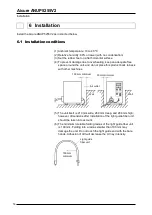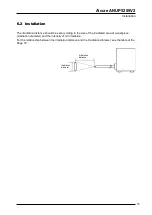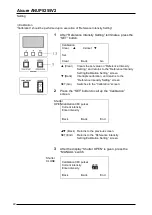Aicure ANUP5255V2
Setting
20
8.2
Details of setting items
■
Reference intensity setting and calibration setting (To be performed with the lamp illuminated and
stabilized)
The intensity of UV irradiation greatly varies depending on the fiber used, installation state, etc. For
that reason, perform “reference intensity setting” in the actual installation state to match the display
intensity with the actual intensity. Moreover, compensate for the rate of change in the intensity of UV
irradiation by doing “calibration”.
These should be performed without fail.
* The actual intensity of UV irradiation that strikes the workpiece should be measured with a
commercial UV power meter.
•
Harmonize the type of fiber and the irradiation distance with the actual
conditions, and take care that the UV power meter and fiber are not displaced
until calibration is completed.
* The displacement causes the display intensity not to match the actual
intensity.
•
If any of the irradiation conditions such as the irradiation distance and the
type of fiber is changed, re-set the calibration.
* The change causes the display intensity not to match the actual intensity.
①
Reference intensity setting
1
Press the “SET” button to enter the “Reference Intensity
Setting” screen.
Setting mode
Reference intensity setting
Calibration setting
Back
Next
Go
2
After the “Shutter OPEN” is displayed, press the
“MANUAL” switch.
Setting mode
Shutter
Reference intensity
3000
Back
Back
Help
Caution:
2