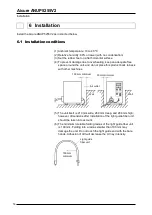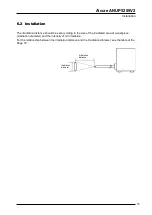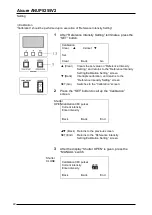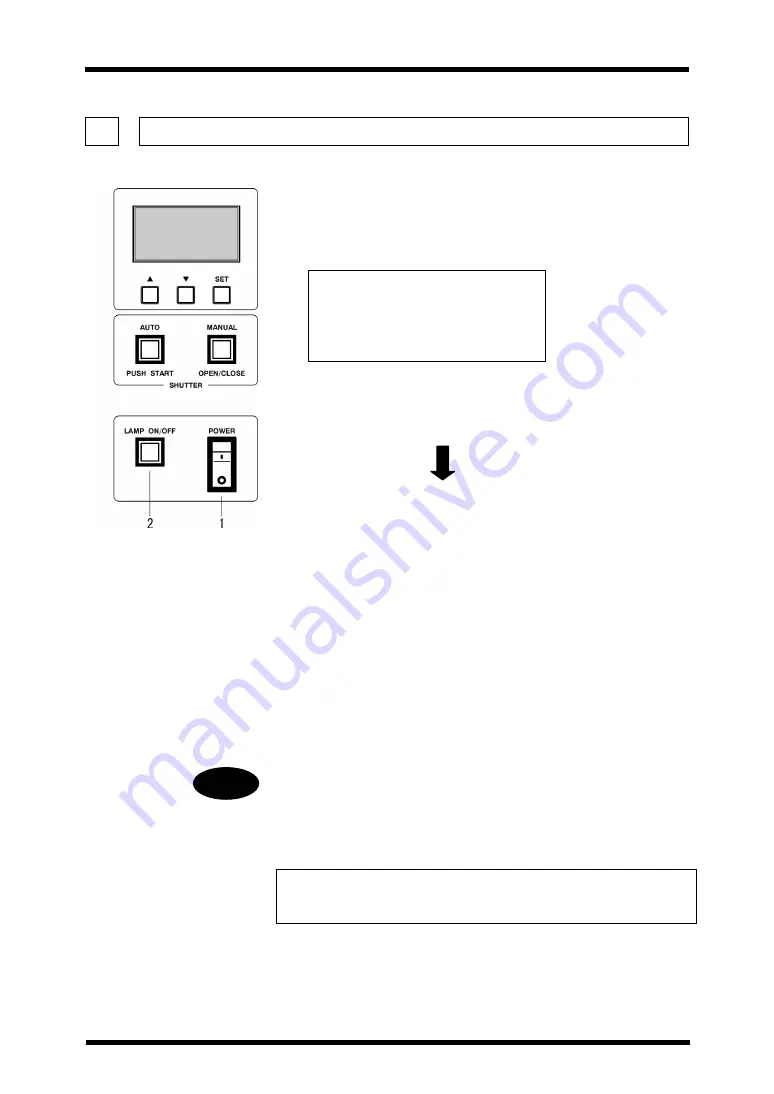
Aicure ANUP5255V2
Power ON/OFF
16
7 Power ON/OFF
7.1
Power ON
1
Turn the “POWER” switch to the ON position (I).
After the intensity control plate returns to the origin, the
“Main Screen” appears.
UV control
OFF
UV intensity
Mnual intensity control
40%
Back
Next
On
2
Press the “LAMP ON/OFF” switch.
The LED of the “LAMP ON/OFF” switch blinks, and the
cooling fan stops.
After the lamp is stabilized, the LED of the “LAMP
ON/OFF” changes from a blinking state to an illuminated
state. (The cooling fan turns on two minutes after the
stoppage, or after the lamp is stabilized.)
After the LED of the “LAMP ON/OFF” switch illuminates,
UV irradiation can be started.
7.2
Power OFF (The lamp goes out)
1
Press the “LAMP ON/OFFF” switch.
The LED of the “LAMP ON/OFF” switch goes out. Ten
minutes later, the cooling fan stops.
Lighting up the lamp again should be done after the stoppage of the
cooling fan. If the lamp won’t illuminate, retry it after resetting
(turning off the power and then turning it on).
2
Turn the “POWER” switch to the OFF position.
When resuming operation, check to see that the liquid crystal panel
is not showing anything and its backlight is off, then turn the
“POWER” switch to the ON position
.
Caution:
(The lamp illuminates at power-up)