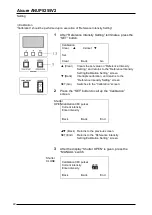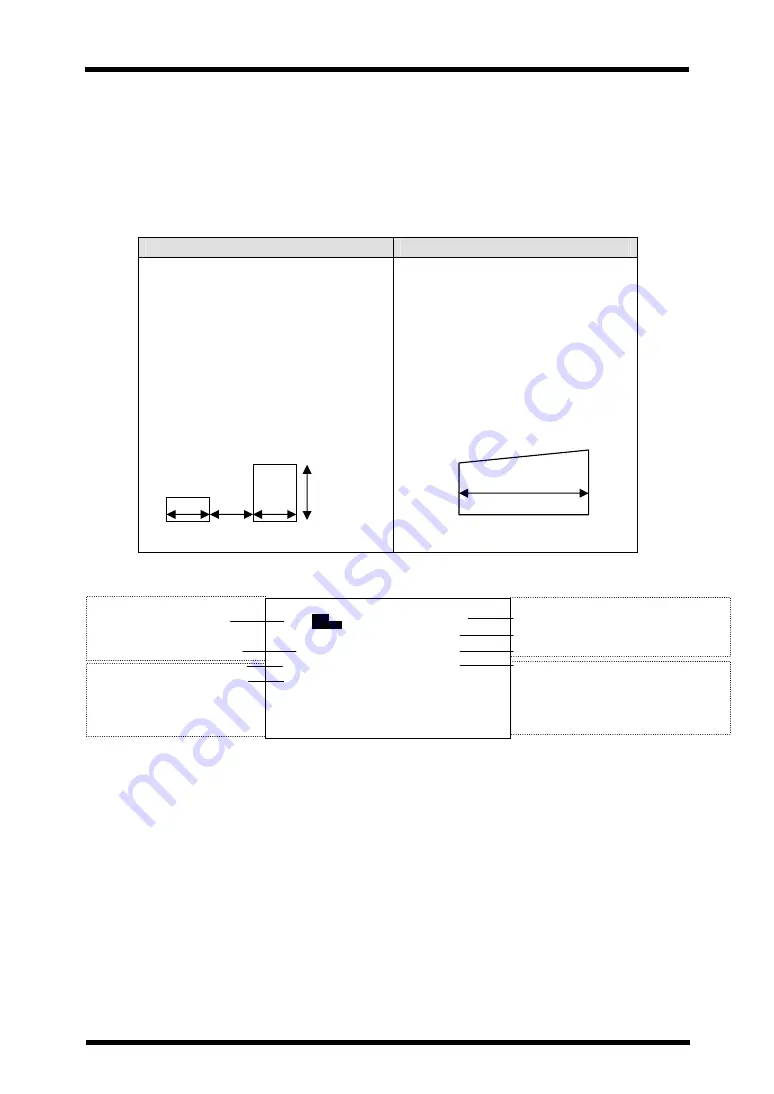
Aicure ANUP5255V2
Setting
30
3
Set the “UV Intensity” (mW) and “Irradiation Time” (s)
with the “
▲
” and “
▼
” buttons, and press the “SET”
button to determine.
“Interval Irradiation” (UV5) and “Analog Irradiation” (UV6) have
different setting items. Set the items in the following order.
Interval irradiation
(
UV5
)
Analog irradiation
(
UV6
)
First-step UV intensity
↓
Second-step UV intensity
↓
First-step irradiation time
↓
Wait time until start of the second
step
↓
Second-step irradiation time
Initial value of UV intensity
↓
Final value of UV intensity
↓
Irradiation
time
Setting mode
Intensity setting
*(5)
0500
T0003
T0003
1500
T0003
(6) 0500
T0010
2000
Up
Down
Set
▲
(Up)
Increases the indicated value.
▼
(Down)
Decreases the indicated value.
SET (Set)
Determines the indicated value.
When the value is determined by pressing the “SET” button, the
screen for setting the next item is called up.
Until all the setting operations are completed, repeat Step 3.
When completed, the screen returns to Step 2.
To correct the set value just determined, set the “SET” button
once again to repeat Step 3.
To set another irradiation pattern, switch the irradiation pattern
in Step 2, and perform Step 3.
Intensity
UV1
T1
T
T
UV2
T1
UV
UV
First-step UV intensity
Second-step UV intensity
Initial value of UV intensity
Final value of UV intensity
First-step irradiation time
Wait time until start of the second step
Second-step irradiation time
Irradiation time