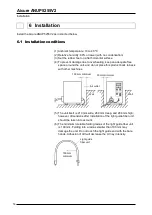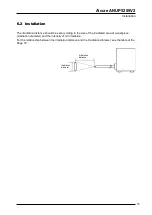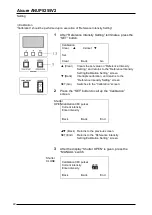Aicure ANUP5255V2
Setting
23
4
After the shutter is opened ("SHUTTER CLOSE" will be
indicated), measure the intensity of UV irradiation.
5
Immediately after measuring, press the "MANUAL" switch to
close the shutter. ("SHUTTER CLOSE" will disappear).
6
Match the “intensity input” indicated value with the
measured intensity of UV irradiation by using the “
▲
”
and “
▼
” buttons, and then press the “SET” button.
Calibration 080 pulses
Current intensity
2800
Enter intensity
2800
Up
Down
Set
▲
(Up)
Increases the indicated value.
▼
(Down)
Decreases the indicated value.
SET (Set)
Determines the indicated value.
The screen switches to the “Calibration” screen as the next
step.
Calibration 180 pulses
Current intensity
Enter intensity
Back
Back
End
Repeat steps 3 to 6 until “Calibration” terminates. (Pulse
indication switches among 80, 180, 300, 350, and 400 in this
order.)
7
After calibration is completed, the screen returns to the
“Reference Intensity Setting/Calibration Setting” screen.
Shutter
OPEN