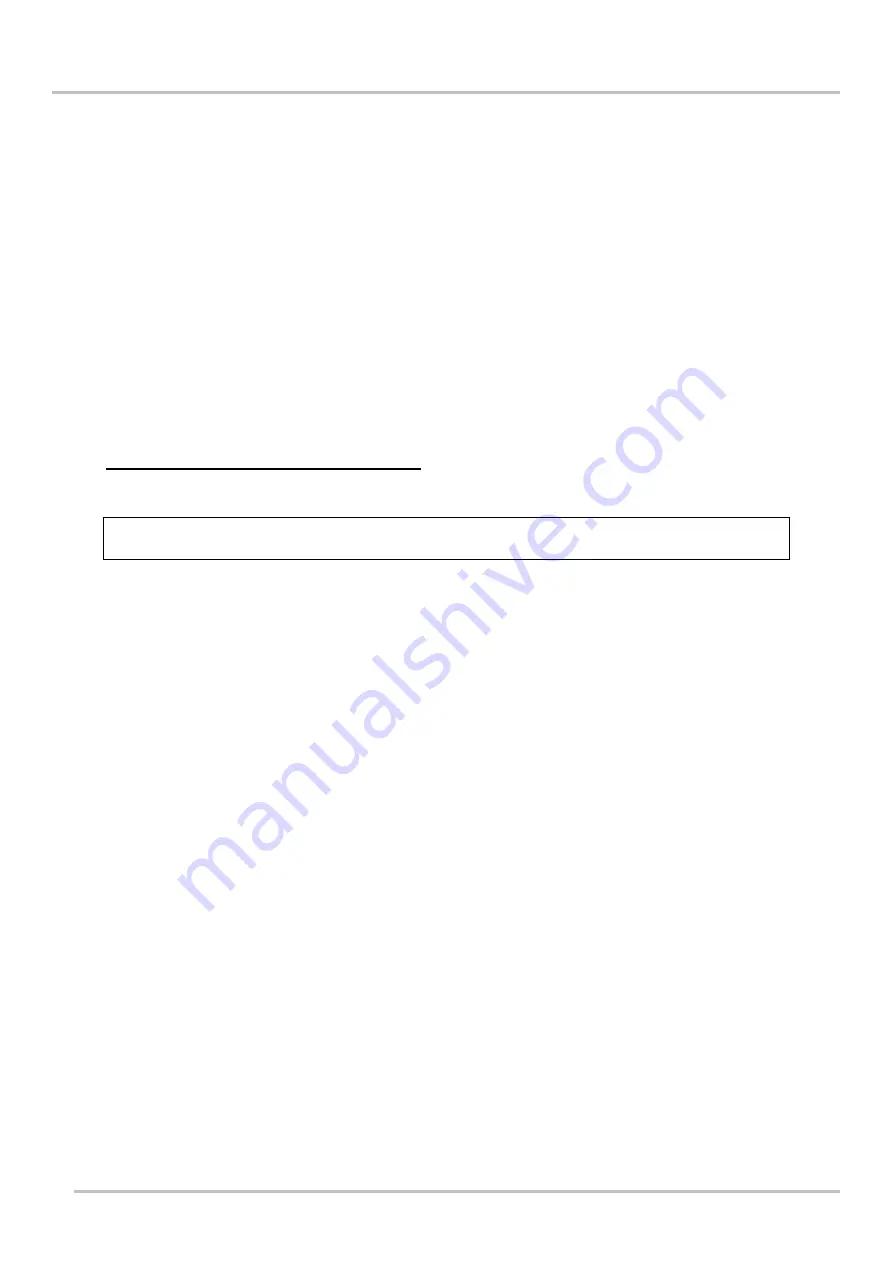
Setting the exits manually
7
Subject to change without notice
45
7
Setting the exits manually
Setting the exits manually enables testing and adjusting of the BA700‘s components.
The exits can be called up in normal operation using code 204. However, if the password
has already been entered, the exits can be set or deleted manually using the "E" or "C"
buttons..
Instruction:
Enter password in code 100 and confirm with "E".
Go to the exit level with code 204 and using the arrow up/down button, press until the
required exit appears (see exit list).
Now the exit can be switched on or off by pressing the "E" or "C" buttons.
For moving the elevation table manually
ATTENTION!
Moving the elevation table up manually is intended for faults under the table. Ensure that
nothing is lying on the table when it is moved upwards manually..
Instruction:
Enter password in code 100 and confirm with "E".
Go to the exit level with code 204 and using the arrow up/down button, press until Y18
appears.
Now the table can be moved up or down by pressing the "E" or "C" buttons.
Содержание 102-13
Страница 2: ......
Страница 6: ...6 Subject to change without notice ...
Страница 43: ...Pneumatics 5 Subject to change without notice 43 ...
Страница 68: ...0 68 Änderungen vorbehalten ...






























