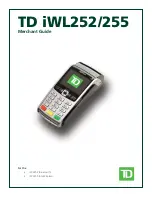Installing PG-Flex System Hardware
38
12
Factors to consider in selection of the line unit are:
•
size of shelf installed
•
loop test systems utilized
•
end terminal type
Refer to Table 4 on page 21 through Table 8 on
page 24 for line unit compatibility.
13
Select type of channel unit using the following
factors:
•
number of channels required
•
size of the shelf installed (timeslots available)
•
type of service required
•
Loop Start POTS only
•
Loop/Ground Start POTS
•
ISDN
(Repeat this step until all channel units are installed
in the COT shelf and RT terminals).
Table 12. Installing Central Office Terminal Equipment (Continued)
Steps
Go To
Comments
Содержание PG-Flex
Страница 10: ...PG Flex System Overview 2 Figure 1 Typical PG Flex Configuration 23 Shelf shown ...
Страница 24: ...PG Flex System Overview 16 ...
Страница 44: ...Installing PG Flex System Hardware 36 Figure 16 Line Unit and Channel Unit Installation Locations ...
Страница 52: ...Installing PG Flex System Hardware 44 Figure 21 Connecting the Metallic Bypass Pair ...
Страница 62: ...Installing PG Flex System Hardware 54 ...
Страница 66: ...Terminal Management 58 Figure 28 Connecting an ASCII Terminal to a Line Unit ...
Страница 104: ...Performance Monitoring 96 ...
Страница 120: ...Troubleshooting 112 ...
Страница 158: ...Screen Menus and Definitions A 36 ...
Страница 162: ...Acronyms and Glossary Glossary 4 ...
Страница 167: ......
Страница 168: ......