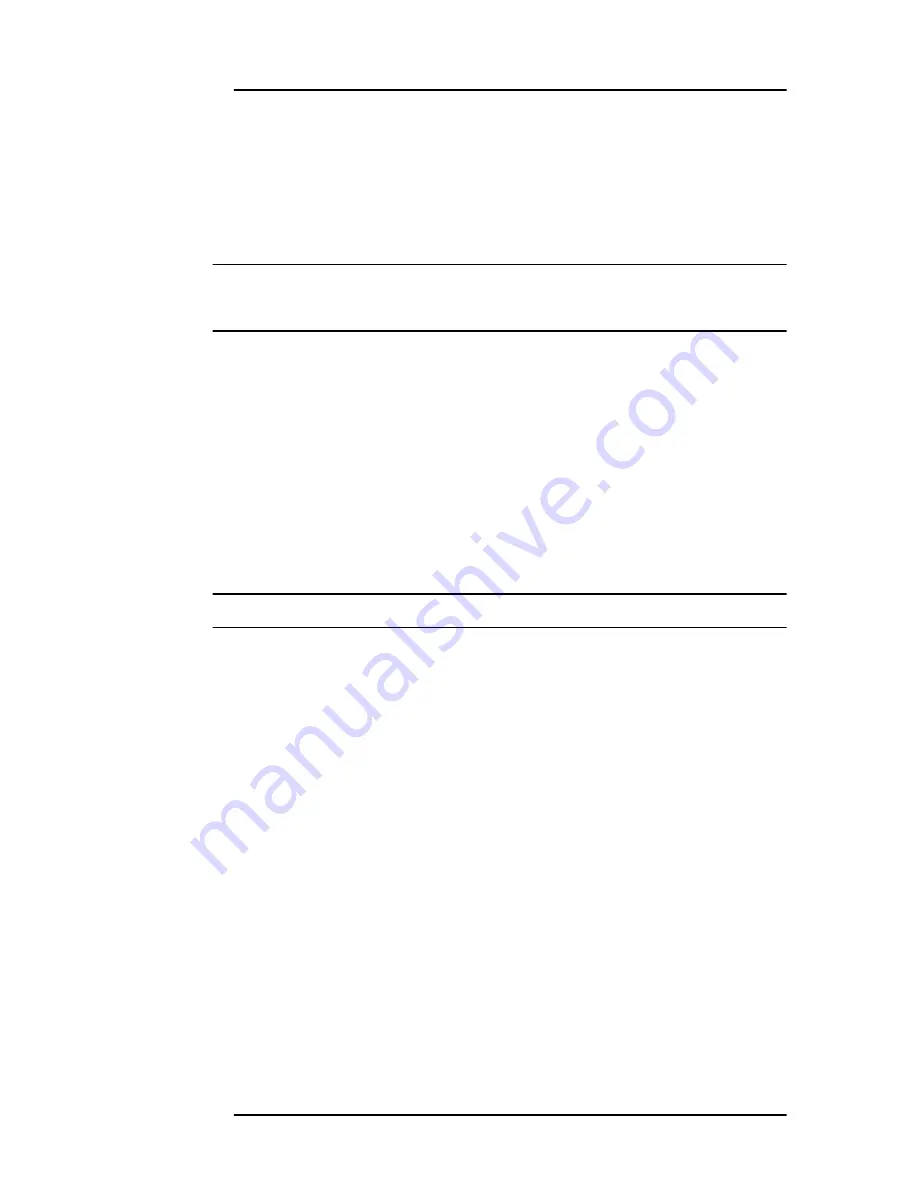
42
EPOCH 4PLUS
A “P” appears at the right side of the display to indicate the function is active.
2. Scan over the reflector to acquire the echo envelope. Continue to scan slowly until the
live waveform peak matches the peak amplitude of the echo envelope. When these
two points match, the signal will be peaked up.
3. Press [PEAK MEM] again to shut off Peak Memory.
Note:
The EPOCH 4PLUS software allows you to select whether to view the live
waveform and/or the Peak Memory echo envelop as an outline or a filled-in
trace.
5.3
Peak Hold
The Peak Hold function is similar to Peak Memory as it captures the current screen that
is displayed on the EPOCH 4PLUS when the function is accessed. The difference is that
with Peak Hold, the captured waveform is frozen on the screen and will not update even
if the live waveform exceeds the frozen waveform’s amplitude.
Peak Hold is useful when an operator wants to obtain a waveform from a known sample,
and compare it to a waveform from an unknown test piece. Similarities and/or differences
in the waveforms can be noted to help determine the unknown material’s acceptability
status.
Note:
The Peak Hold function cannot be activated in the unrectified, RF display.
To activate Peak Hold, follow these steps:
1. Obtain an echo on the EPOCH 4PLUS screen that you want to capture.
2. Press [2nd F], [PEAK MEM] (PEAK HOLD). This captures the screen and still
allows viewing of the live waveform.
A “PH” appears on the right side of the A-Scan display indicating the function is
active.
3. Select the captured waveform to view as a single trace by pressing [F1], or as a filled-
in trace by pressing [F2].
4. Press [2nd F], [PEAK MEM] (PEAK HOLD) again to shut off Peak Hold.
5.4
Screen Freeze
The Screen Freeze function holds or freezes the information on the screen at the moment
[FREEZE] is pressed. Once the Freeze function is activated, the pulser/receiver of the
EPOCH 4PLUS becomes inactive and does not acquire any further data. An “F” appears
to the right of the A-Scan display indicating the function is active.
The Freeze function is useful when storing waveforms as it holds the current A-Scan
allowing the transducer to be uncoupled from the test material. Once the display is frozen,
Содержание Panametrics Epoch 4 Plus
Страница 4: ...EPOCH 4PLUS...
Страница 10: ...EPOCH 4Plus...
Страница 18: ...8 EPOCH 4PLUS...
Страница 40: ...30 EPOCH 4PLUS...
Страница 50: ...40 EPOCH 4PLUS...
Страница 54: ...44 EPOCH 4PLUS...
Страница 92: ...82 EPOCH 4PLUS...
Страница 172: ...162 EPOCH 4PLUS...
Страница 184: ...174 EPOCH 4PLUS Figure D 3 VGA Adapter Cable Olympus NDT Part EP4 C 15VGA 6 Figure D 4 VGA Adapter Cable Wire Run List...






























