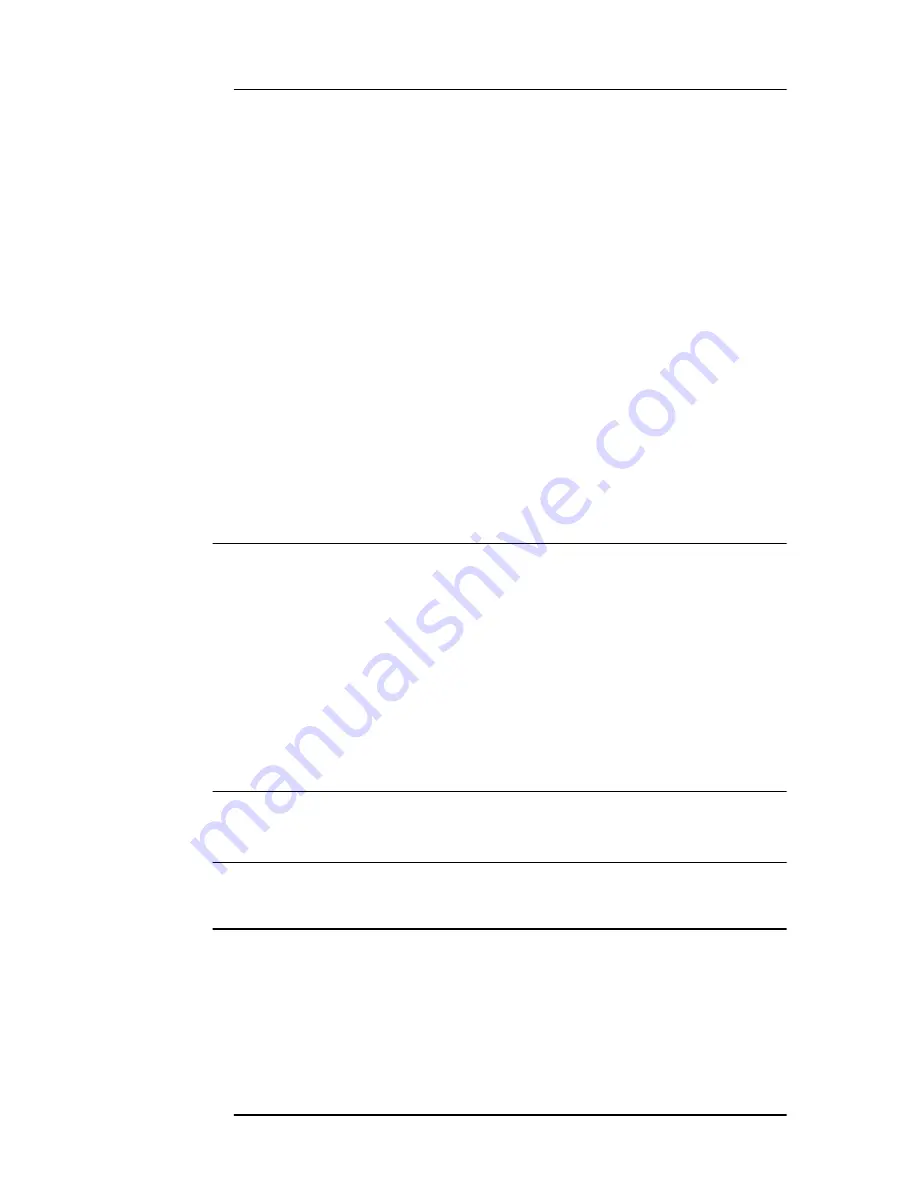
Managing Basic Operations
Part # 910-250C
9
3
Managing Basic Operations
This chapter describes how to get started with basic EPOCH 4PLUS operations.
Topics are as follows:
•
Powering-up
•
Using the Keypad
•
Summarizing Keypad Functions
•
Managing the Display
•
Setting-up Parameters
•
Customizing Colors
3.1
Powering-up/LCD Screen Adjustment
Pressing [ON/OFF] causes an initial beep from the unit and then a series of relay clicks.
The display lights up and the unit goes through a self-test for five (5) seconds.
Note:
You can do a Master Reset on the EPOCH 4PLUS during power-up. Press
and hold [EDIT] and then turn the unit on. Do not release [EDIT] until the
screen lights up with a Powerup Reset prompt box. Press [OPTION] to
cancel master reset, and the unit will proceed to the live screen. Otherwise,
press [ENTER] to continue. Use the slewing keys to move the highlight bar
over the desired selection:
Parameters - Resets the unit’s parameters to the factory settings
Database - Erases the EPOCH 4PLUS’s memory
Para Database - Completes both above operations
Use the slewing keys to highlight your selection and press [ENTER]. An
!
appears. Press [OPTION] to complete the MASTER RESET and proceed to
the live screen.
With LCD screen adjustment, you can adjust the screen for maximum viewing under the
harshest and most extreme lighting conditions.
Note:
Brightness settings affect battery life. A minimum brightness setting results
in approximately seven (7) hours running time; a maximum brightness
results in approximately four (4) hours.
To adjust the screen, follow these steps:
1. Press [2nd F], [CALIBRATION] (BRIGHTNESS).
2. Use the slewing keys to adjust the setting. BRIGHTNESS: Depending on sunlight
conditions, you may need to adjust the brightness of the LCD to maximize the screen
Содержание Panametrics Epoch 4 Plus
Страница 4: ...EPOCH 4PLUS...
Страница 10: ...EPOCH 4Plus...
Страница 18: ...8 EPOCH 4PLUS...
Страница 40: ...30 EPOCH 4PLUS...
Страница 50: ...40 EPOCH 4PLUS...
Страница 54: ...44 EPOCH 4PLUS...
Страница 92: ...82 EPOCH 4PLUS...
Страница 172: ...162 EPOCH 4PLUS...
Страница 184: ...174 EPOCH 4PLUS Figure D 3 VGA Adapter Cable Olympus NDT Part EP4 C 15VGA 6 Figure D 4 VGA Adapter Cable Wire Run List...






























