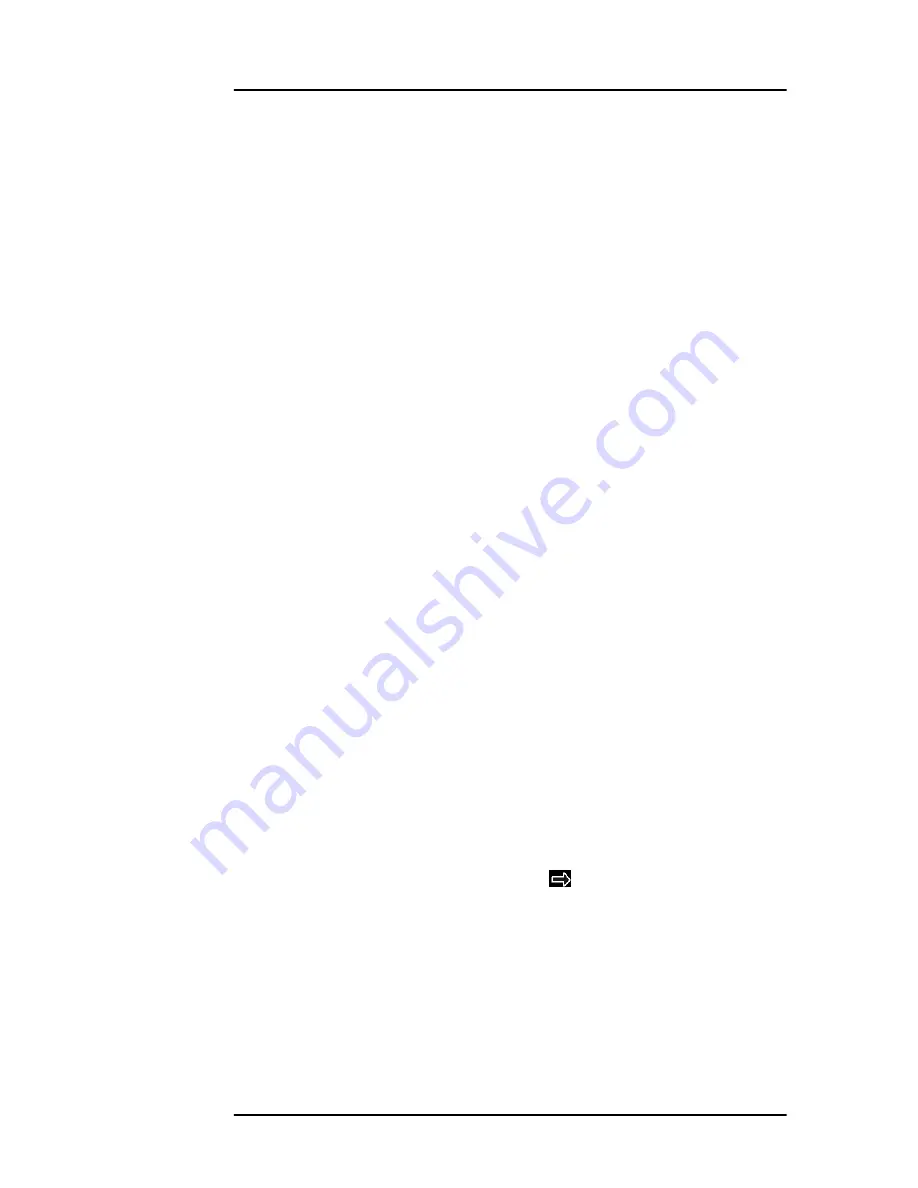
26
EPOCH 4PLUS
3.7.5
Advanced User
Several EPOCH 4PLUS functions can be customized with either a standard setting or an
advanced setting for users needing additional flexibility and control. All functions are
reset to the standard setting with an instrument Master Reset or when it initially ships from
the factory.
To change to the advanced user settings, follow these steps:
1. Move the highlight bar over Advanced User and press [ENTER].
2. Use the slewing keys and [ENTER] to select or deselect the individual setting.
!
signifies the advanced user setting has been selected.
3. Press [OPTION] to exit.
X-Value
The X-Value Correction feature is used during angle beam inspections to account for the
distance between the front of the wedge and the Beam Index Point (B.I.P.), which is the
location at which focused sound energy leaves the wedge and enters the material. This is
useful as it adjusts the surface distance value of the soundpath calculator, so that the
adjusted value corresponds to the distance from the front of the wedge to the location at
which the flaw is being detected. This allows you to butt the end of a ruler up against the
front of the wedge to find the surface distance to the detected flaw.
To activate the X-Value feature, follow these steps:
1. Press [OPTION].
2. Use the slewing keys to move the highlight bar over Setup and press [ENTER].
3. Use the slewing keys to move the highlight bar over Advanced User and press
[ENTER].
4. Use the slewing keys to move the highlight bar over X-VALUE and press [ENTER].
5. Press [ENTER] to toggle the X-Value Correction On/Off.
When turned on, use the slewing keys to enter the actual X-Value. This is the distance
between the front of the wedge and the Beam Index Point (B.I.P.).
6. Press [OPTION] to return to the live screen.
When the X-Value Correction is activated, the surface distance symbol for the
soundpath calculator appears as a hollow arrow
.
Save ID
You can choose to save either the Minimum Depth or the Current Depth in the
datalogger when you press the [SAVE THICK] key. The default selection is to save the
Current Depth. If the Minimum Depth is saved, the value in the datalogger will be
tagged with a "M" symbol to signify Minimum Depth.
To select the value to be saved, follow these steps:
Содержание Panametrics Epoch 4 Plus
Страница 4: ...EPOCH 4PLUS...
Страница 10: ...EPOCH 4Plus...
Страница 18: ...8 EPOCH 4PLUS...
Страница 40: ...30 EPOCH 4PLUS...
Страница 50: ...40 EPOCH 4PLUS...
Страница 54: ...44 EPOCH 4PLUS...
Страница 92: ...82 EPOCH 4PLUS...
Страница 172: ...162 EPOCH 4PLUS...
Страница 184: ...174 EPOCH 4PLUS Figure D 3 VGA Adapter Cable Olympus NDT Part EP4 C 15VGA 6 Figure D 4 VGA Adapter Cable Wire Run List...
















































