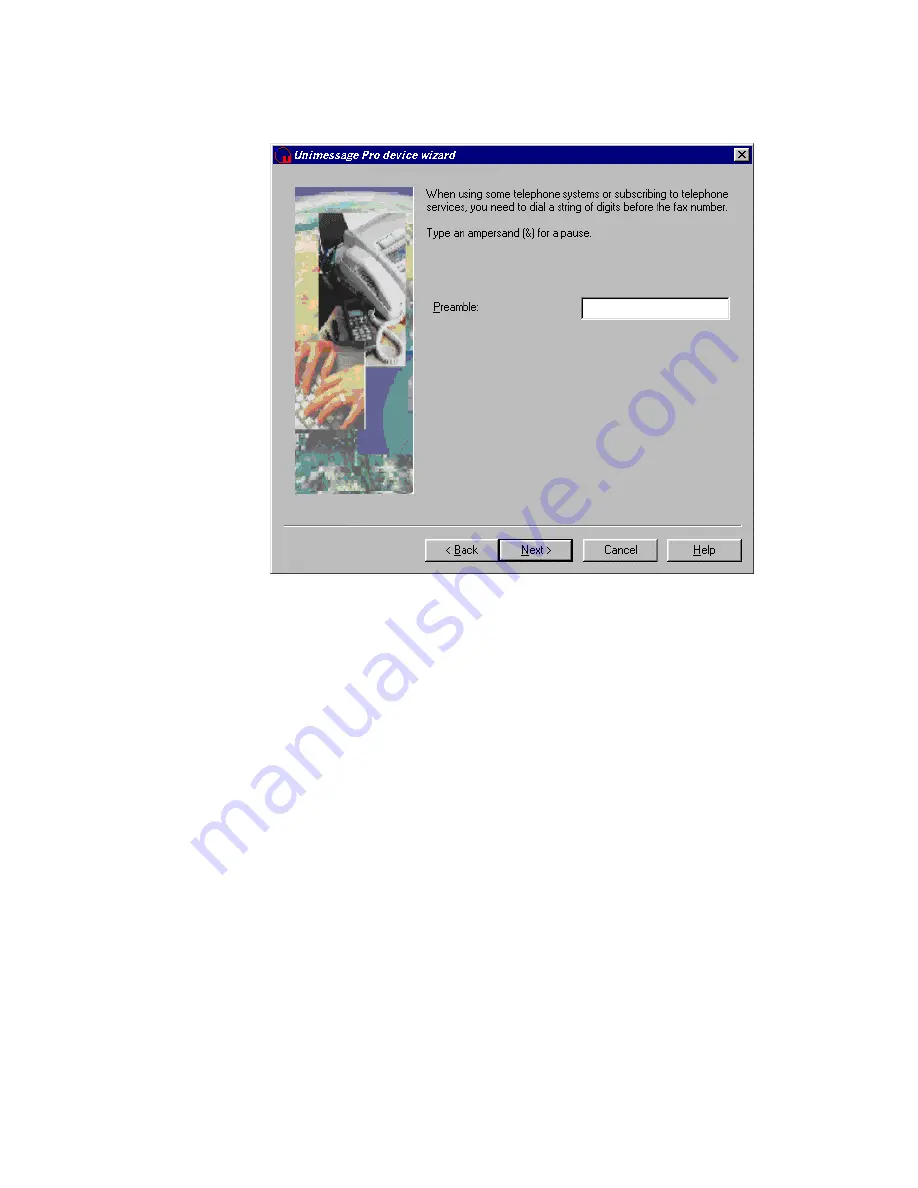
50
Device Wizard: Preamble
If you have to dial "9" to get an outside line (or any other digits) you should enter
it here.
If you would like a delay anywhere in this dialing preamble you should enter an
ampersand (&) to give a pause of about one second.
If you are using Unimessage Pro at home and need to dial a code number to
charge the cost of your fax messages to a different account, you could enter the
code number here.
Remember that you can use the "/" character at the start of a fax number in
Unimessage Pro to tell Unimessage Pro to ignore any Preamble you might have
entered.
For example "9&" meaning "dial 9 for an outside line, pause for about 1 second,
then dial the rest of the number."
Содержание OF5650
Страница 1: ...1 User s Guide...
Страница 41: ...41 Device Wizard Detect Device Introduction...
Страница 43: ...43 Start Up Wizard Device Choose a fax device from the list Any earlier devices will be updated if necessary...
Страница 44: ...44 Start Up Wizard Email Device Choose an email device from the list...
Страница 46: ...46 Device Wizard Use for Fax Select Yes if you want to send faxes with this device...
Страница 59: ...59 How to Define More Email Accounts...
Страница 62: ...62 Congratulations...
















































