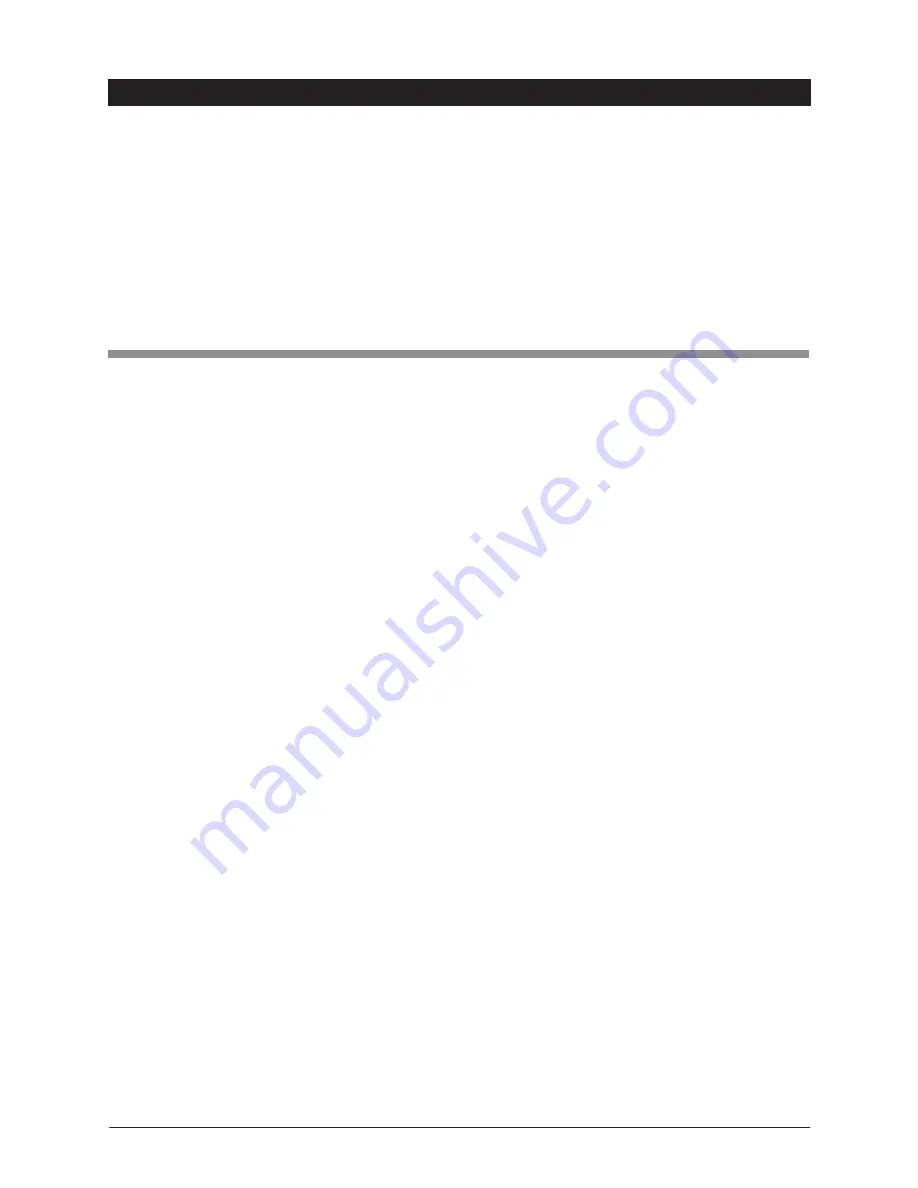
Setting Up Remote Terminals 4-7
101–1386–001
Edition 2
The PC must be an IBM or IBM-compatible with a serial COM port for the modem and
enough memory to run the communications software. If the PC is used for other
functions, there should be enough memory to run both the terminal-emulation software
and other applications. You must have approximately 400 KB of conventional memory to
run MIRROR III, or approximately 200 KB to run ProComm Plus.
Configuring and Connecting the VP Modem
Use the following procedures for the VP modem:
-
Configure the VP modem.
-
Connect the VP modem to the Octel Overture 250 server.
-
Connect the VP modem to the Octel Overture 350 server.
-
Configure the CPU channels (Octel Overture 350 server only).
Configuring the VP Modem
Before you connect the VP modem to the server, configure the modem from any terminal
or PC, as follows:
1. Connect the modem to any terminal or PC using the appropriate cable.
2. Configure the terminal or PC communications program to 9600 baud, 8 bits, no
parity, 1 stop bit, and full-duplex operation.
3. Connect the modem power source.
4. Turn on the modem power switch. Check that the TR (terminal ready) and MR
(modem ready) LEDs on the modem are lit.
5. From the keyboard, type AT, and press the Return key. Depending on the current
modem configuration, either OK or 0 appears on the screen. If either of these
appears, skip to step 8.
6. If nothing appears on the screen after you have pressed Return, watch the RD (receive
data) and the SD (send data) LEDs on the front of the modem as you type AT E1 on
the keyboard. The RD and the SD LEDs should light as you type the commands.
The modem is now configured to echo the keyboard commands. If the LEDs light,
skip to step 8.
















































