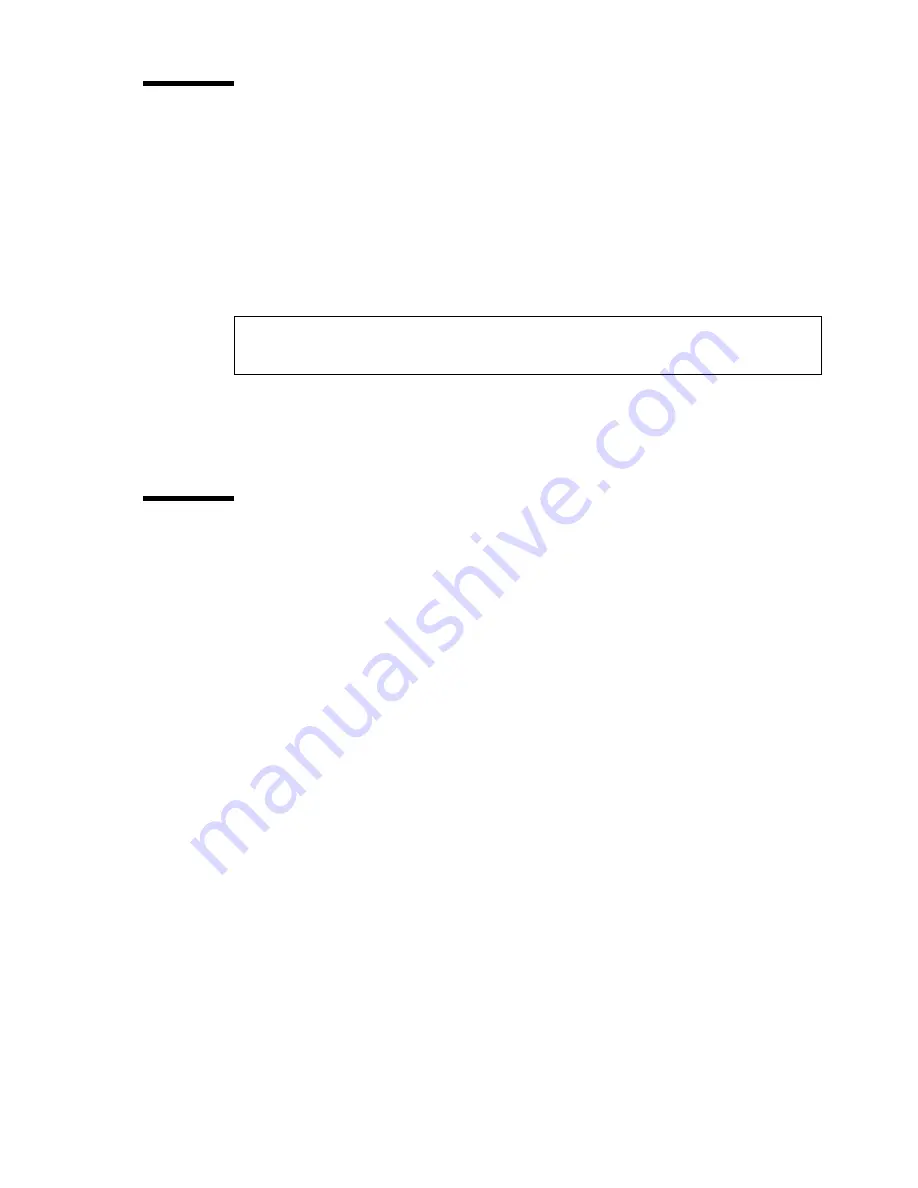
Installation of the Océ 5250 printer
29
Message display window
A two-line message display window shows the menu options, and the status or
error messages.The control panel messages are designed to be
self-explanatory.
■
The first line gives the status of the printer
■
The second line explains how to proceed
■
Example:
Note:
See chapter 8, ‘Troubleshooting’ on page 135 for a list of status
messages and error messages.
Using the printer menu
The printer menu has an arborescent structure. It contains different menu
levels, each with different options available. You navigate up and down, and
across the levels to reach the desired option. Refer to the ‘Quick Reference
Card’ (User Documentation CD) for the complete menu tree.
Note:
You can also print the complete menu tree directly from the printer. For
more details, refer to section‘Printing the menu tree’ on page 51.
▼
▼
▼
▼
To make a selection from the printer menu
1
Press the ‘down’ arrow on the control panel once, to enter the menu.
2
Using the arrows, follow the ‘Quick Reference Card’ to navigate through the
menu, until the desired option displays.
3
Press ‘enter’ to select the option.
Note:
An asterisk precedes the selected option. It remains to indicate that
the selected option is active, until you select another one.
Note:
When you reach the end of a menu branch and there are no more options, the
message
‘
ENTER CHOICE
’
appears for two seconds.
HEAD MISSING
PRESS ENTER TO INSTALL HEAD
Содержание 5250
Страница 1: ...Oc 5250 User manual...
Страница 8: ...8 Oc 5250 user manual...
Страница 11: ...Installation of the Oc 5250 printer 11 3 Required space when installed on the stand 1170mm 1405mm...
Страница 63: ...Print management 63 Mirror off x mirror y mirror Configuration Media type Print manager Transform...
Страница 82: ...82 Oc 5250 user manual Examples of a dump configuration...
Страница 120: ...120 Oc 5250 user manual...
Страница 121: ...121 Oc 5250 User manual Chapter 6 Use of media Media types Choosing media Storing and handling media...
Страница 126: ...126 Oc 5250 user manual...
Страница 151: ...151 Oc 5250 User manual Chapter 9 Connection of the Oc 5250 Connecting the printer Centronics Ethernet...
Страница 163: ...163 Oc 5250 User manual Appendix A Glossary...
Страница 167: ...167 Oc 5250 User manual Appendix B Safety information...
Страница 172: ...172 Oc 5250 user manual...
Страница 173: ...173 Oc 5250 User manual Appendix C Miscellaneous...
Страница 194: ...194 Oc 5250 user manual...






























