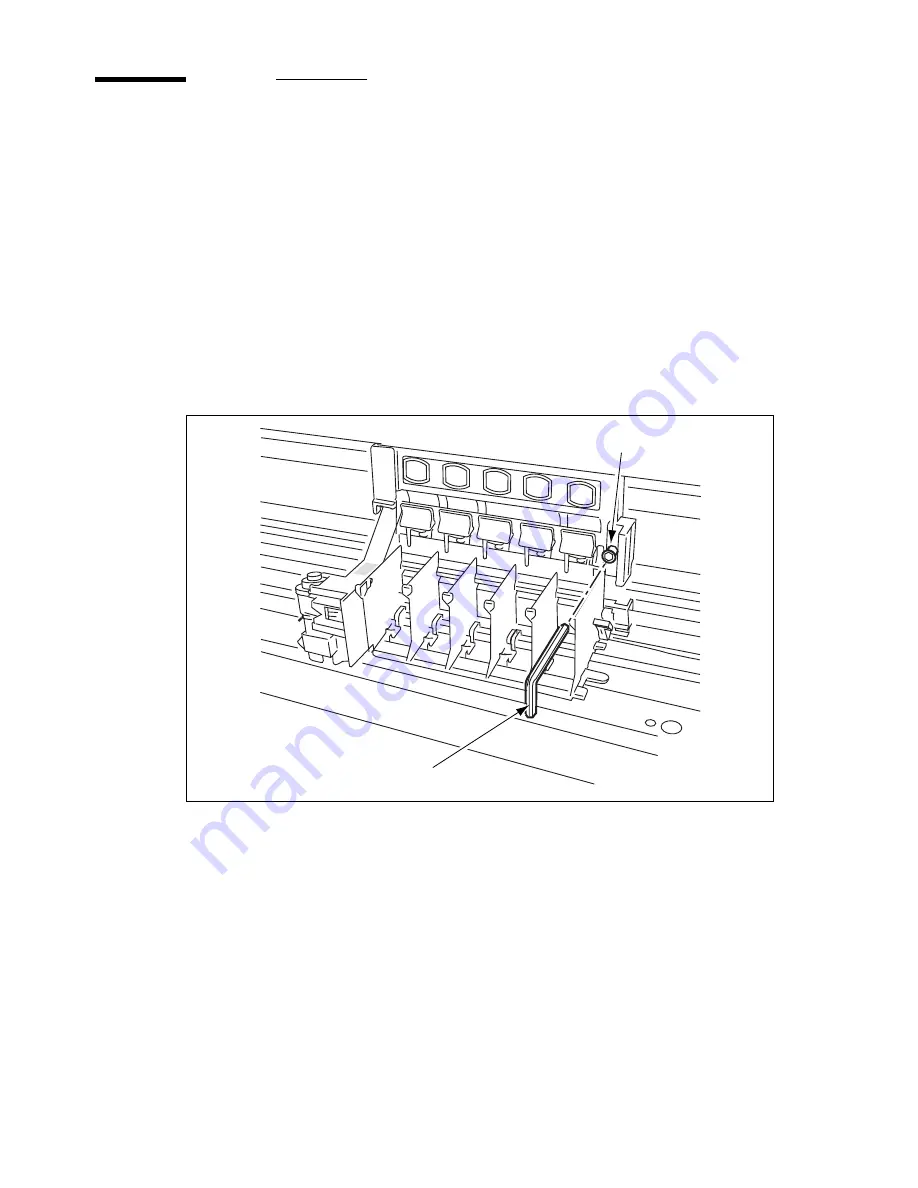
134
Océ 5250 user manual
Transporting the printer
Keep the box and packing materials the printer came in, so that you can repack
it for safe transportation.
▼
▼
▼
▼
To prepare the printer for transportation
1
Press the printhead key on the printer control panel, to move the carriage out
of the purge station.
2
Remove the print heads and ink tanks.
3
Switch the printer off and unplug the power cable and connection cables.
4
Fix the carriage to its loading position using the installation tool (1) and the
screw (2).
[65] Fixing the carriage to its loading position
5
Cover the carriage with the packing mousse delivered with the printer.
6
Pack the printer in its polystyrene and put it in its box.
[1]
[2]
Содержание 5250
Страница 1: ...Oc 5250 User manual...
Страница 8: ...8 Oc 5250 user manual...
Страница 11: ...Installation of the Oc 5250 printer 11 3 Required space when installed on the stand 1170mm 1405mm...
Страница 63: ...Print management 63 Mirror off x mirror y mirror Configuration Media type Print manager Transform...
Страница 82: ...82 Oc 5250 user manual Examples of a dump configuration...
Страница 120: ...120 Oc 5250 user manual...
Страница 121: ...121 Oc 5250 User manual Chapter 6 Use of media Media types Choosing media Storing and handling media...
Страница 126: ...126 Oc 5250 user manual...
Страница 151: ...151 Oc 5250 User manual Chapter 9 Connection of the Oc 5250 Connecting the printer Centronics Ethernet...
Страница 163: ...163 Oc 5250 User manual Appendix A Glossary...
Страница 167: ...167 Oc 5250 User manual Appendix B Safety information...
Страница 172: ...172 Oc 5250 user manual...
Страница 173: ...173 Oc 5250 User manual Appendix C Miscellaneous...
Страница 194: ...194 Oc 5250 user manual...






























