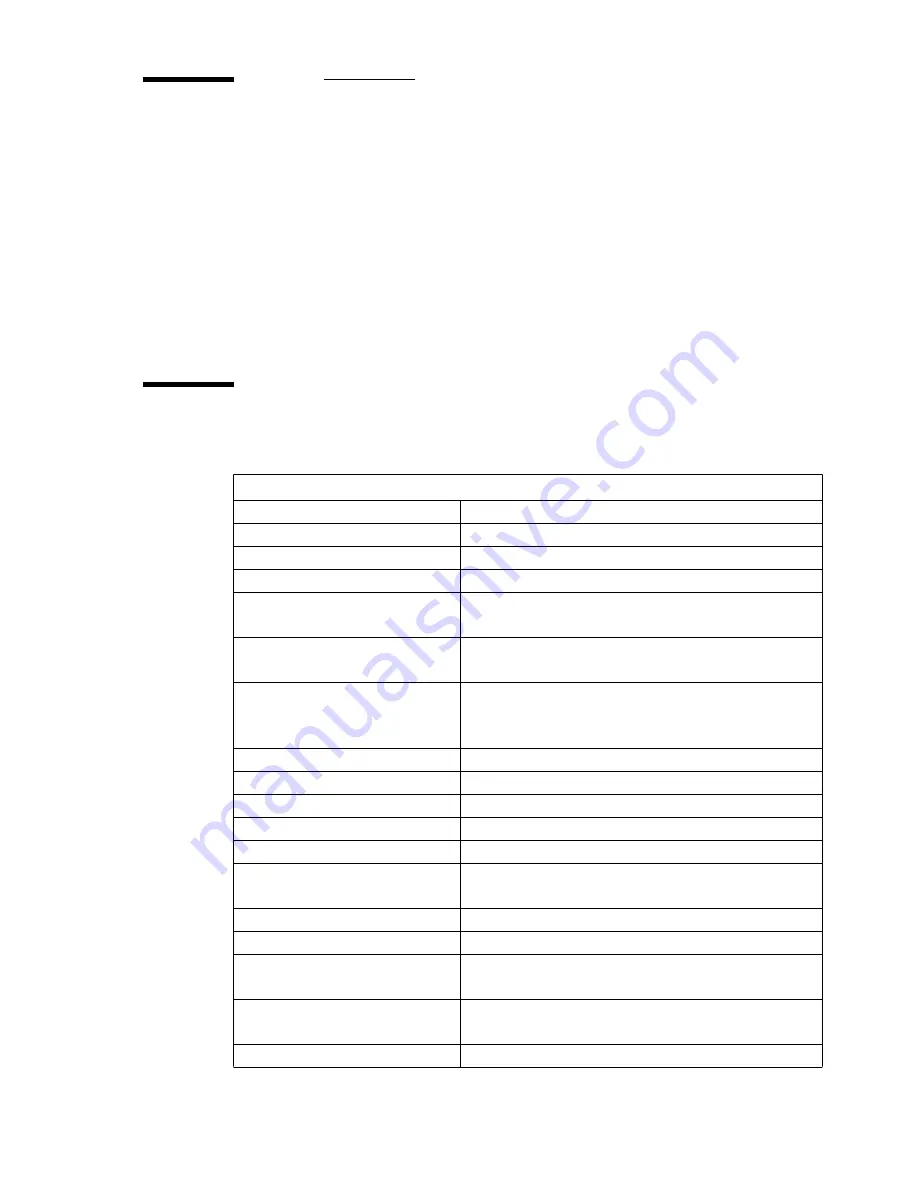
Troubleshooting
137
Understanding printer messages
The printer control panel displays the following types of messages:
■
Status messages
■
Warning messages
■
Error messages
■
Banner messages (occasionally, for certain types of errors during print
processing)
Status messages
Status messages give you information about the state of the printer.
Status messages
Printer messages
Explanation
Init
The printer initialises
Please wait
Loading media
The printer performs the media loading process
Auto adjustment
The printer performs the automatic printhead regis-
tration process
Printhead access
The printer has moved the carriage out of the purge
station
Check heads
After a carriage access, the printer checks for the
presence and working order of the print heads and ink
tanks
Head cooling
The printer waits for the print heads to cool down
Cleaning head
The printer cleans the print heads
Drying
The printer dries the completed print
Media feeding
The printer feeds the media for the next print
Media cutting
The printer cuts the completed print
v for menu
Push the ‘down’ arrow on the control panel to access
the menu
Ready
The printer is ready to process the data (idle)
Analyzing data
The printer analyses the print data format
Processing <language type> (if
ALS is on)
The printer receives and interprets the data from the
host computer
Rasterizing
The printer processes the vector data from the host
computer and converts it into raster data
Printing
The printer prints data
Содержание 5250
Страница 1: ...Oc 5250 User manual...
Страница 8: ...8 Oc 5250 user manual...
Страница 11: ...Installation of the Oc 5250 printer 11 3 Required space when installed on the stand 1170mm 1405mm...
Страница 63: ...Print management 63 Mirror off x mirror y mirror Configuration Media type Print manager Transform...
Страница 82: ...82 Oc 5250 user manual Examples of a dump configuration...
Страница 120: ...120 Oc 5250 user manual...
Страница 121: ...121 Oc 5250 User manual Chapter 6 Use of media Media types Choosing media Storing and handling media...
Страница 126: ...126 Oc 5250 user manual...
Страница 151: ...151 Oc 5250 User manual Chapter 9 Connection of the Oc 5250 Connecting the printer Centronics Ethernet...
Страница 163: ...163 Oc 5250 User manual Appendix A Glossary...
Страница 167: ...167 Oc 5250 User manual Appendix B Safety information...
Страница 172: ...172 Oc 5250 user manual...
Страница 173: ...173 Oc 5250 User manual Appendix C Miscellaneous...
Страница 194: ...194 Oc 5250 user manual...
















































