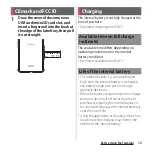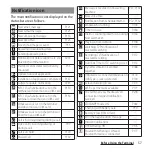50
Before Using the Terminal
Double-tap the side edge of the screen to
open the menu where you can activate
applications or turn on/off the terminal
functions. Also, slide the side edge of the
screen up or down to undo the previous
operation (return to the previous screen).
❖
Information
・
Side sense feature is not available in the following
cases.
- Displaying the screen in landscape view
- Glove mode is ON
- Charging with wireless charger
- In Emergency mode
- Call is incoming/dialing/during a call
・
When you do not operate Side sense feature
properly, change the operation sensitivity or
available area of Side sense in the "Sensor sensitivity"
(P.187) or "Sensor enabled" (P.187).
Using Side sense menu
1
Double-tap the side edge of the
screen
・
The Side sense menu appears.
・
If the explanation appears, tap [START].
a
Navigation information
・
Appears depending on usage condition. Tap it to
open the setting screen, etc. according to the
displayed information.
b
Application icon list
・
Icons of recommended applications which are
predicted by your usage condition are displayed.
・
You can also set to display favorite application
icons (P.187).
c
Quick setting tools
・
Icons of recommended quick setting tool (P.60)
which are predicted by your usage condition.
・
Tap it to turn on/off each function.
・
Touch and hold it to display the setting screen,
etc. depending on function.
d
Notification
・
Open the Notification panel (P.58).
c
a
e
d
b
g
f
Содержание SO Series
Страница 1: ...18 10 INSTRUCTION MANUAL ...