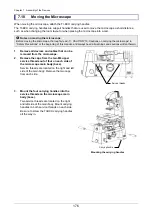Chapter 7 Assembly of the Devices
168
7.14.2 Attaching a Camera Device to the Side Port on the Tube Base Unit
Attach the camera device to the side port on the side of the TI2-T-BC tube base unit. (Tool: 2 mm hexagonal
screwdriver, supplied with the microscope main body)
Side port of the tube base unit
•
First attach an adapter to the camera device, and then attach the camera device together with the adapter to
the side port of the tube base unit.
•
Be sure to put a cap on the side port to protect it, if it is not in use.
Adapters
Attaching the camera device to the side port requires an adapter compatible with the camera device.
1.
Loosen the camera device adapter fixing
screw of the tube base unit using a hexag-
onal screwdriver, and remove the plastic
cap from the side port.
2.
Attach various types of adapters to the
camera device.
3.
Insert the adapter attached to the camera
device into the side port of the tube base
unit, and affix the adapter by tightening the
camera device fixing screw using a hexag-
onal screwdriver.
Example: Attaching a C mount TV camera to a DS relay lens 0.55x (optional)
(1) Firmly screw the DS relay lens 0.55x into the C mount of the TV camera.
(2) Insert the DS relay lens 0.55x into the side port adapter, and securely affix the lens by tightening the
camera device adapter fixing screw.
Screw for fixing the camera
device adapter (x 1)
Side port
Cap