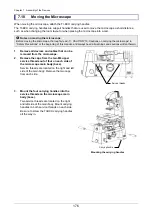Chapter 7 Assembly of the Devices
167
Example: Mounting a camera device on a centering C-mount adapter (optional)
(1) Firmly screw in the C-mount adapter suitable for the camera device to the C mount of the camera
device.
(2) Insert the centering C-mount adapter into the C-mount adapter attached to the camera device, and
affix it by tightening the three fixing screws supplied with the centering C-mount adapter.
(3) Insert the centering C-mount adapter into the side port of the microscope main body.
Align the parallel pin of the centering C-mount adapter with the slotted hole of the side port (shown in
the figure below) when inserting the adapter to the side port.
(4) Affix the centering C-mount adapter by tightening the side port adapter fixing screws.
Parallel pin
Camera device
Slotted hole
Centering C-mount adapter
Side port adapter fixing
screw (x 2)