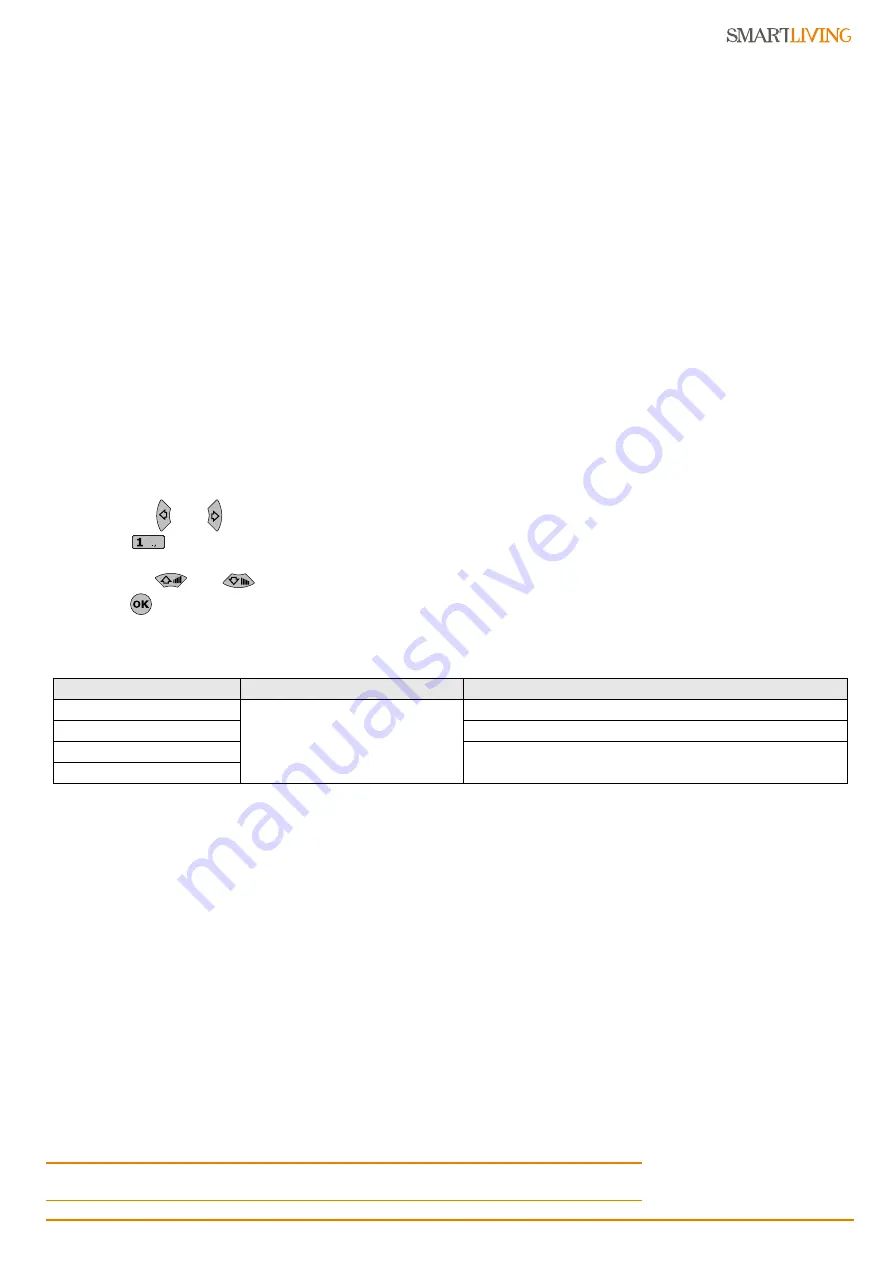
Installation and programming manual
Options and programming methods
63
•
Options
:
••
Receive SMS
, this option allows the telephone number to receive an SMS
message from the Nexus GSM module, as well as all other event-related
communications.
••
BackupOnOtherCha
, this option, in the event of call failure on a channel,
enables the control panel to carry out call attempts on an alternative channel,
and then retry on the original channel in order to alternate the set number of
attempts.
•
Channel
, this section allows you to select the channel for the priority routing of a
call in the event of incoherent programming or in the event of the failed accessibility
of the communication device:
••
PSTN
••
Nexus
••
SmartLAN
Number of rings
This value determines the number of rings the system allows before picking up an
incoming call.
Max.num.attempts
This value determines the number of calls attempts the system will make before
deleting the contact number from the call queue.
Message repeats
This value determines the number of times the voice message will be played during the
call.
All the above-mentioned values can be programmed as follows:
1. Use keys
and
to select the field you wish to change, then use the number
keys (
, etc.) to edit the number.
or
Use keys
and
to increase or decrease the number.
2. Press
to confirm and exit.
Via PC
6-11
Events
This programming section deals with all the event-generated output actions.
The control panel recognizes all of the events described in this paragraph and, for each
them, in accordance with programming, can generate actions both when the event
occurs and when it restores/ends.
The operations that can be carried out at the control panel are: output activation,
notification of events via telephone, notification via SMS messages, event
memorization, voice message management, voice message management and
management of all the options relating to each event. These actions are triggered as
soon as the event occurs (or restores).
Telephone notifications (calls) are queued and sent out in chronological order. However,
some events may need to be notified immediately (for example, use of a code under
duress), therefore, such events can be given priority by selecting the “Priority” option.
Event notification via e-mail requires the use of a SmartLAN/G board (refer to
paragraph 3-10-3 SmartLAN
).
Event notification via predefined SMS messages requires the use of a Nexus (refer to
paragraph 6-29-3 Text for SMS messages
).
Note
If a list of telephone calls is programmed for the notification of an event as well as SMS
messages, the SMS messages will be sent before the telephone calls.
Table 44:
Telephone - via SmartLeague software programme
Option
Part of the system
Template/section
Select number
SmartLiving System - Telephone
Programming
Number of rings
Parameters settings - Telephone line parameters
Max.num.attempts
Parameters settings - Telephone dialer parameters
Message repeats
















































