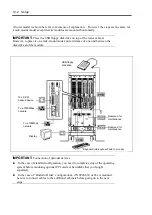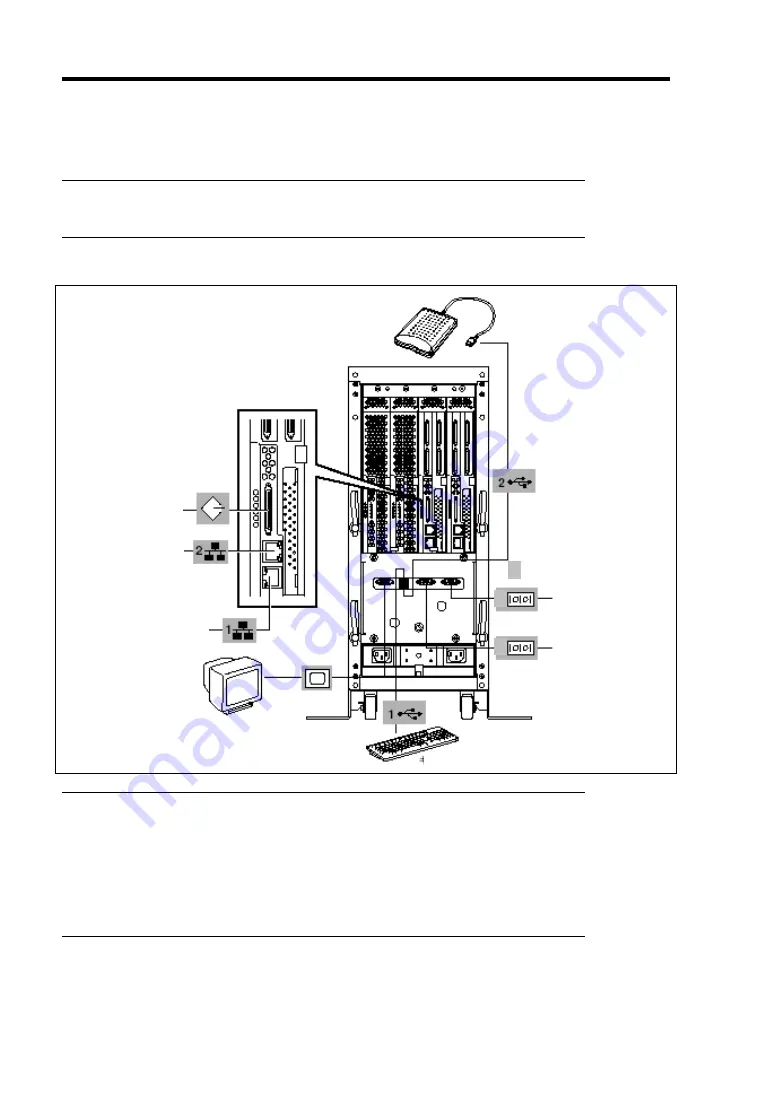
3-12 Setup
A tower model is shown here for convenience of explanation. However, the steps are the same for
a rack-mount model except that its modules are mounted horizontally.
IMPORTANT:
Place the USB floppy disk drive on top of the tower cabinet.
However, to place it on a rack-mount model, put a distance of one unit between the
disk drive and the module.
IMPORTANT:
Connection of optional devices
In the case of standard configuration, you need to complete setup of the operating
system before mounting optional PCI cards or hard disks that you bought
separately.
In the case of “Build-to-Order” configurations, if N8803-030 or 031 is mounted,
be sure to connect cables to the additional cabinets before going on to the next
steps.
Display
To a 100Mbps
network
To a 1000Mbps
network
To a SCSI
backup device
Keyboard (via keyboard hub to mouse)
Reserved for
maintenance
Reserved for
maintenance
USB floppy
disk drive
1
1
2
Содержание Express5800/320Lb FT Linux
Страница 1: ...N8800 027F 028F NEC Express5800 320Lb 320Lb R User s Guide 1st Edition 02 2003 856 122693 901 A ...
Страница 10: ...iv This page is intentionally left blank ...
Страница 16: ...x This page is intentionally left blank ...
Страница 19: ...Precautions for Use 1 3 Label A Label B Label C Label E Label D ...
Страница 20: ...1 4 Precautions for Use Rack mount model Label B Label A Label C Label D ...
Страница 21: ...Precautions for Use 1 5 Label D Label C Label B Label A ...
Страница 22: ...1 6 Precautions for Use PCI CPU Modules PCI Module CPU Module Label A Label A Label A ...
Страница 36: ...1 20 Precautions for Use This page is intentionally left blank ...
Страница 44: ...2 8 General Description Front View inside Tower model Rack mount model ...
Страница 70: ...2 34 General Description This page is intentionally left blank ...
Страница 71: ...Chapter 3 Setup This chapter describes setup procedures to make NEC Express5800 ft series ready for use ...
Страница 118: ...3 48 Setup This page is intentionally left blank ...
Страница 162: ...4 44 System Configuration This page is intentionally left blank ...
Страница 217: ...Installing and Using Utilities 5 55 Also at this time the state of the mirrored disks change to Normal Mirror Disk ...
Страница 294: ...6 14 Maintenance This page is intentionally left blank ...
Страница 295: ...Chapter 7 Troubleshooting If the product does not work properly see this chapter before deciding that it is a breakdown ...
Страница 336: ...7 42 Troubleshooting This page is intentionally left blank ...
Страница 355: ...System Upgrade 8 19 15 Check the disk you selected and click Next 16 Click Complete ...
Страница 399: ...System Upgrade 8 63 Cable ties included with cabinet ...
Страница 410: ...8 74 System Upgrade This page is intentionally left blank ...
Страница 412: ...A 2 Specifications This page is intentionally left blank ...